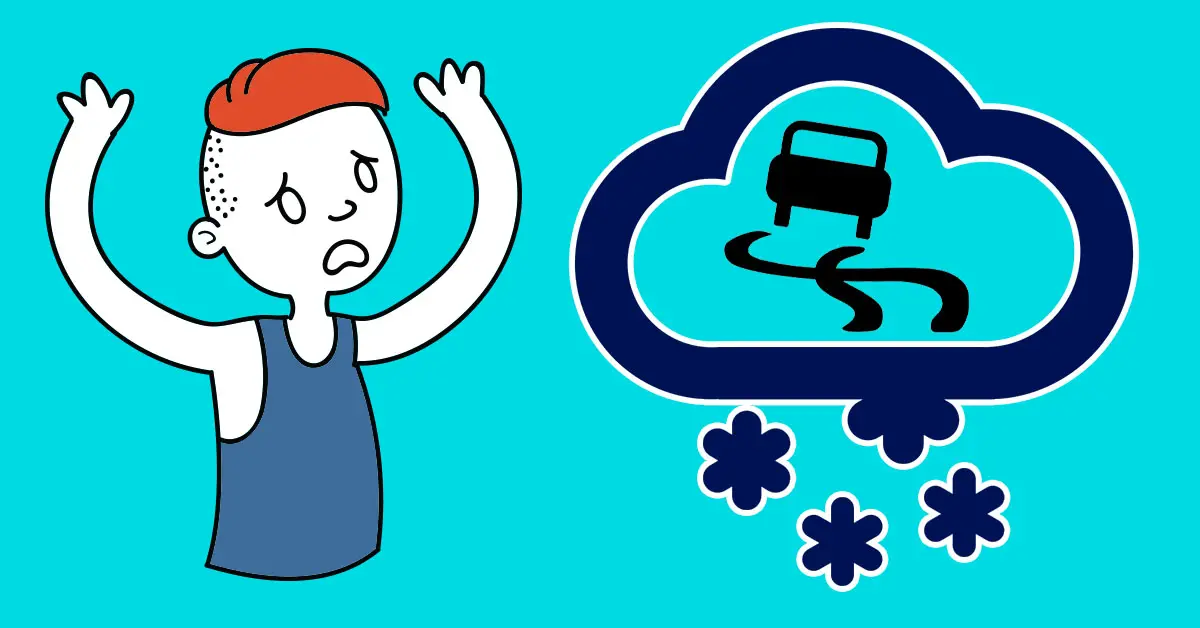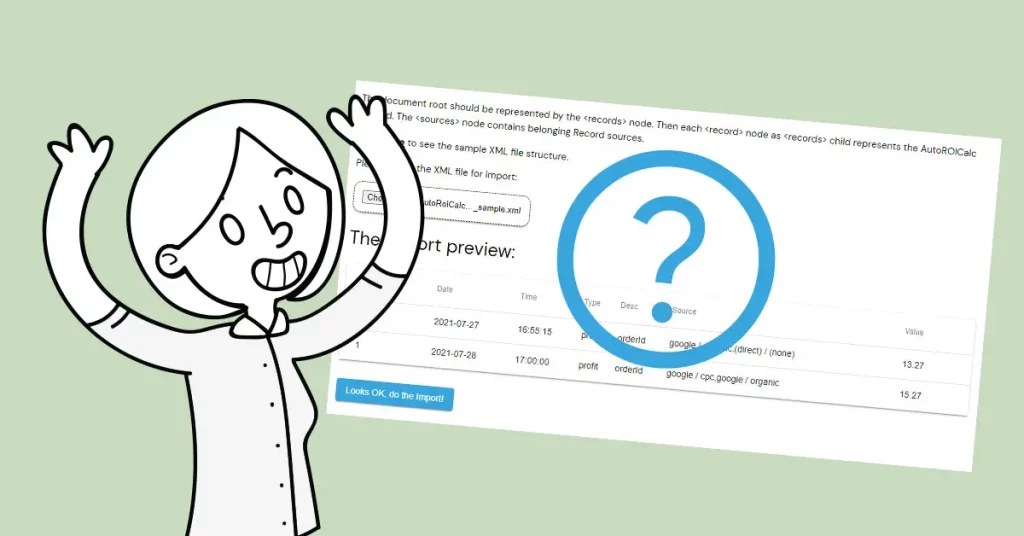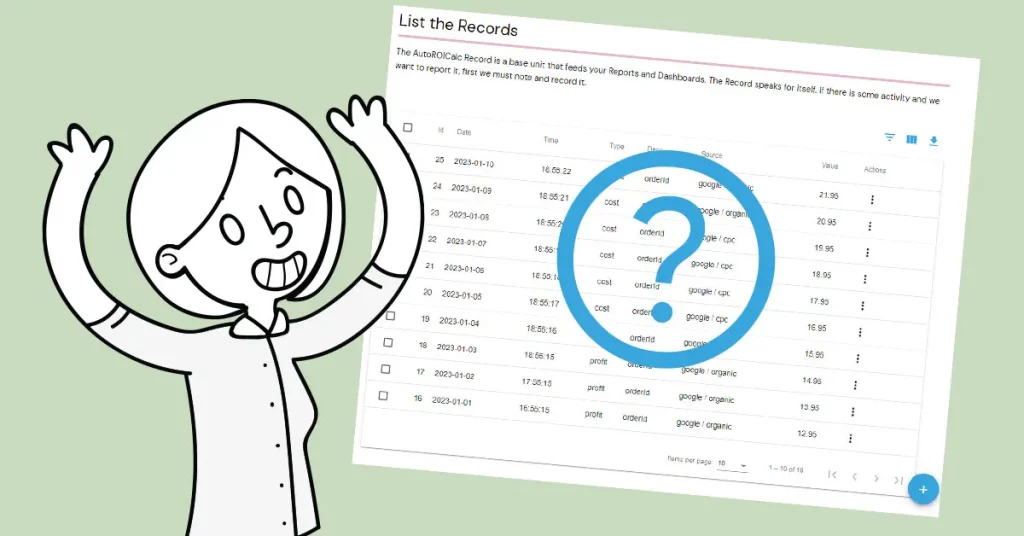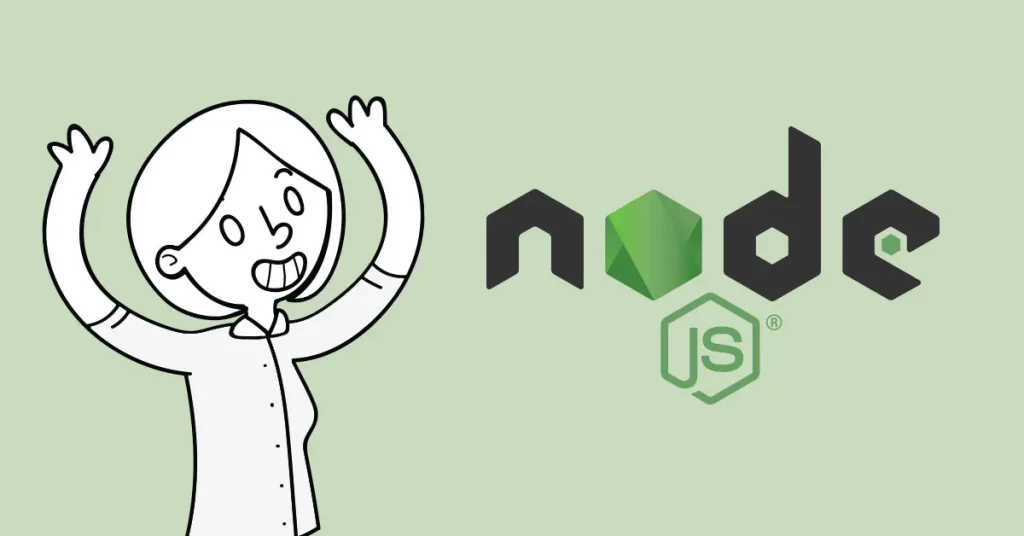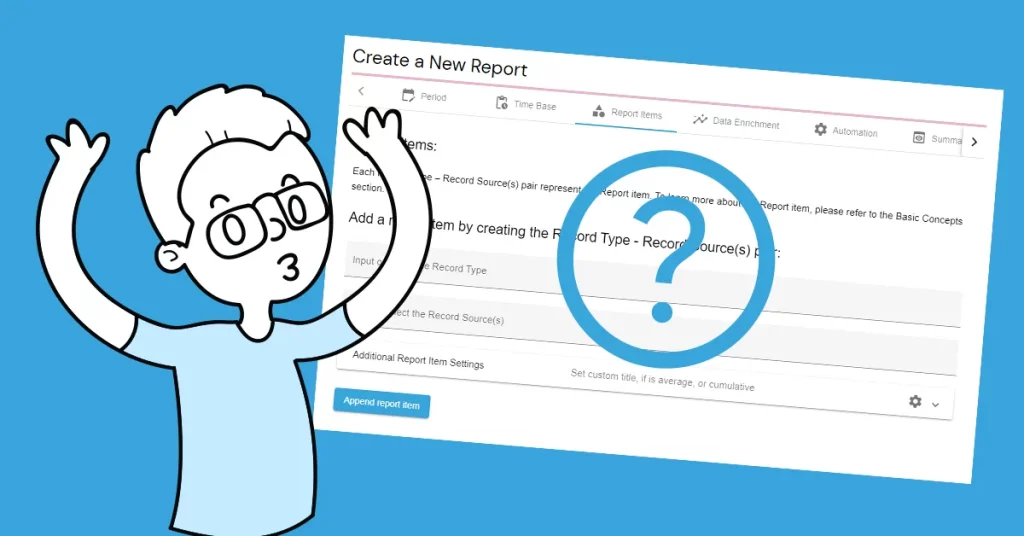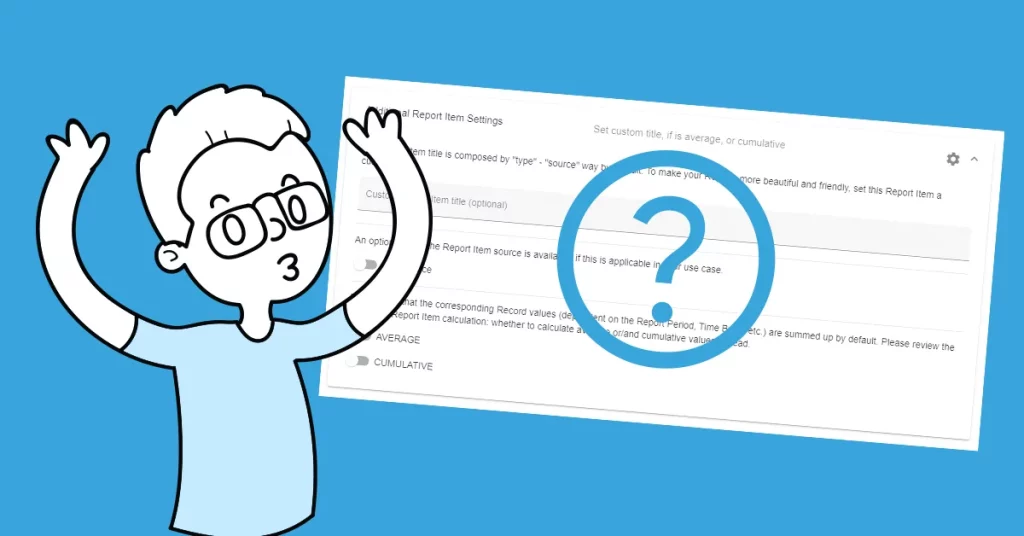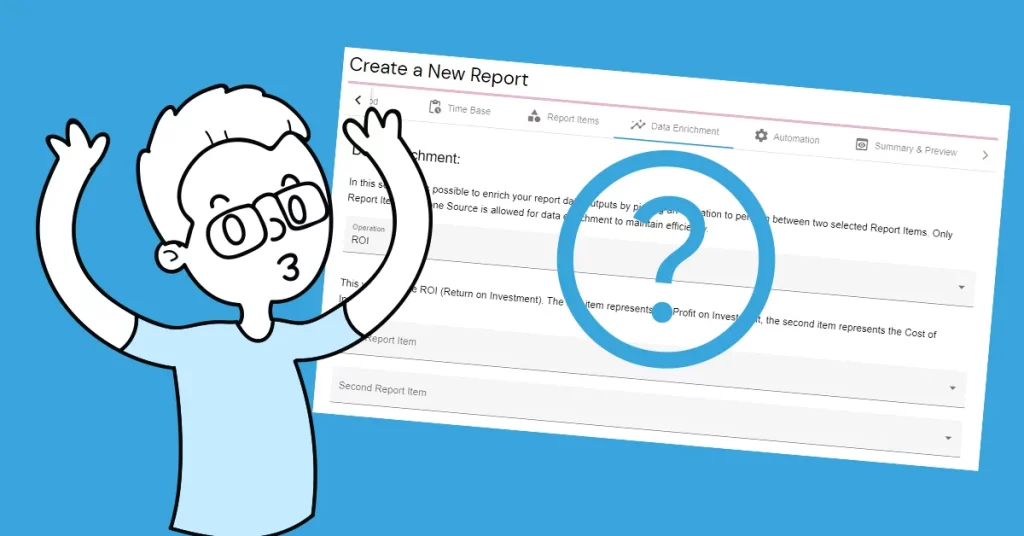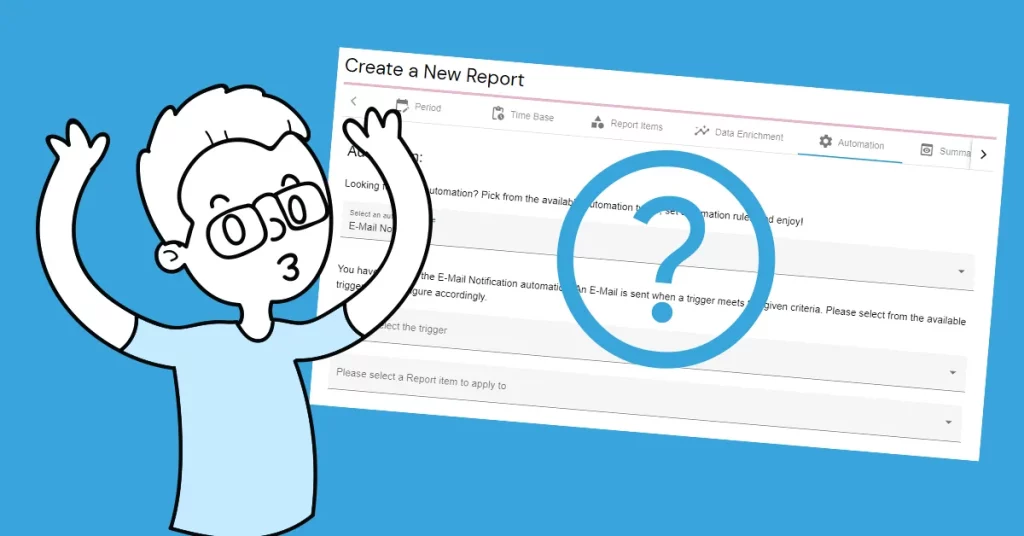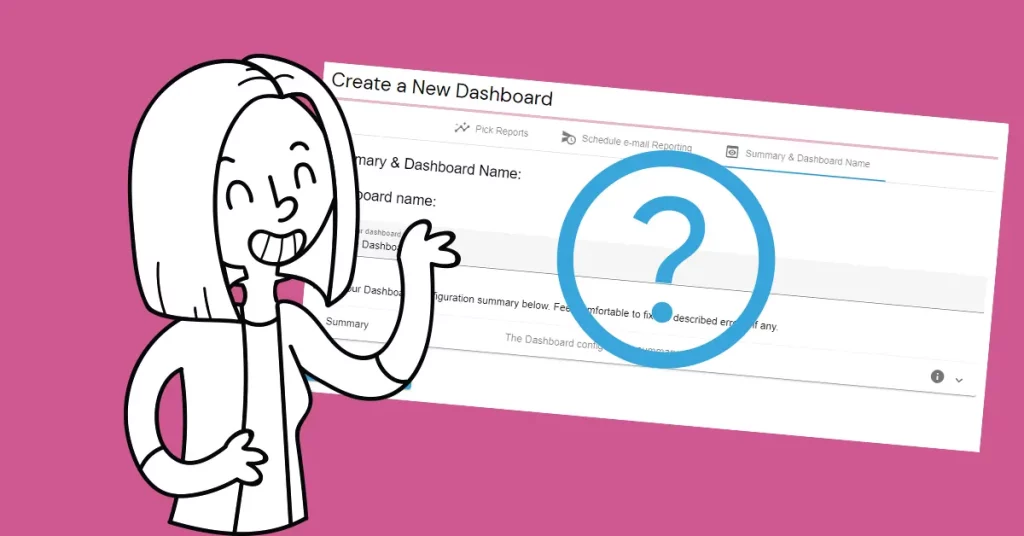What is forecasting in the meaning of data and charts? It is the process of making predictions based on historical data. There are many forecasting methods, for example straight-line, moving average, simple linear regression, or multiple linear regression. But we are good with the moving average method at this moment.
Moving the average…
This method takes an average of a historical set of numbers in a given range while moving the range. Sounds like rocket science stuff? Not on our terms 🙂
On how to forecast
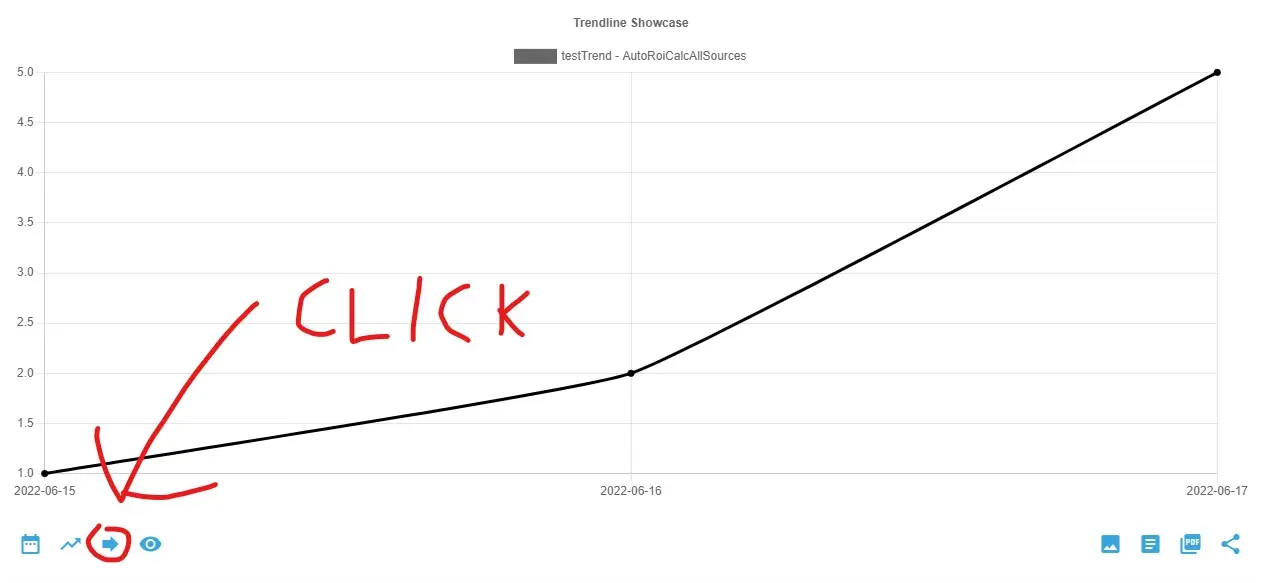
In the AutoROICalc Report Chart view, find the third left item at the bottom of the chart, titled “Forecast”. A simple dialog will be shown. Pick the “Moving Average” forecast method, the number of average periods of the historical data, and the number of forecast periods. See the example dialog below.
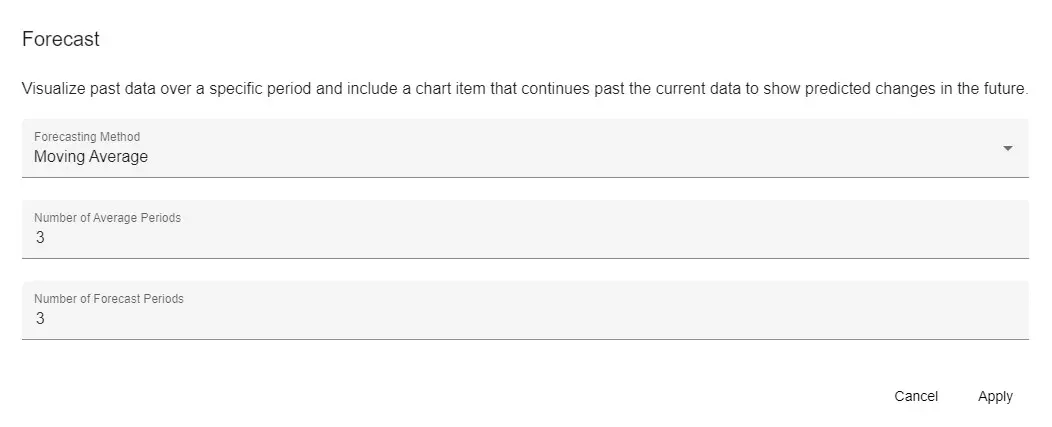
When ready, hit the “Apply” button and enjoy your new item in the chart.
Ready to wow your clients?
A forecast using a moving average could be useful in case of getting an idea of what could happen next. It is also helpful in estimating the trend cycles. To get a better understanding of your data, why not also add a trendline to your charts to wow your clients even more?
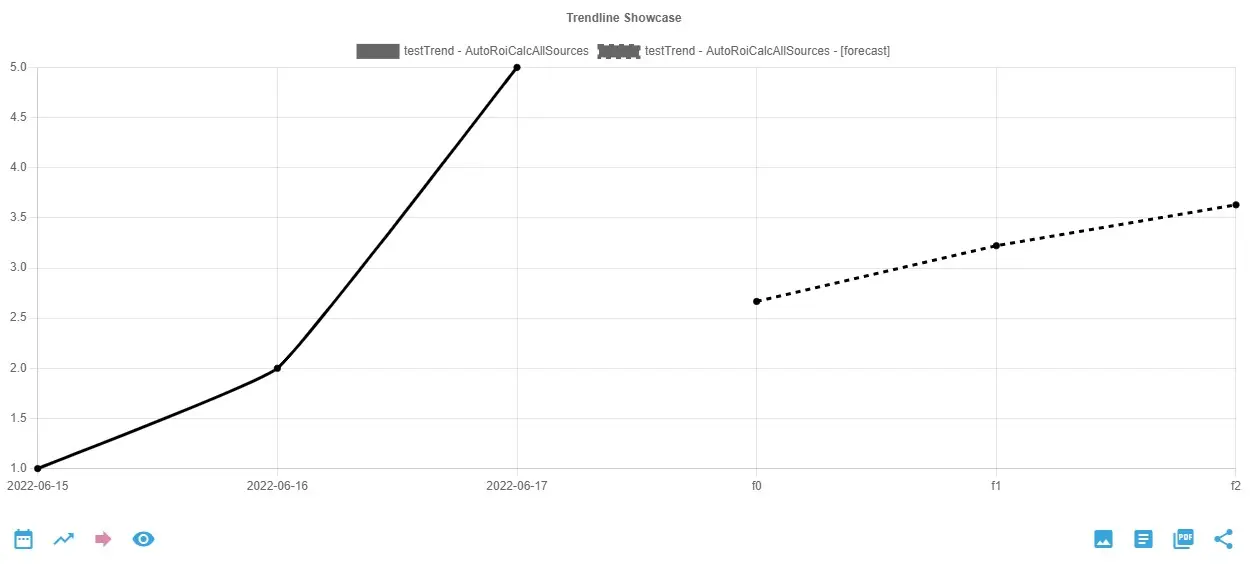
Flexible Tracking &
Reporting Software
Easy to use with a strong focus on automation!
Super Consistent Data Warehouse
- Manual or Automated Data Management
- Easy Import and Export
- Always Accessible and Under Control
Custom Analytics with Automated Reporting
- Business Intelligence Made Easy
- From Operations to Strategies
- Easy Data Enrichment
Set Once, Enjoy Forever!
Enjoy Premium features in the 30-day free trial.
Explore the pricing plans. No credit card is required.