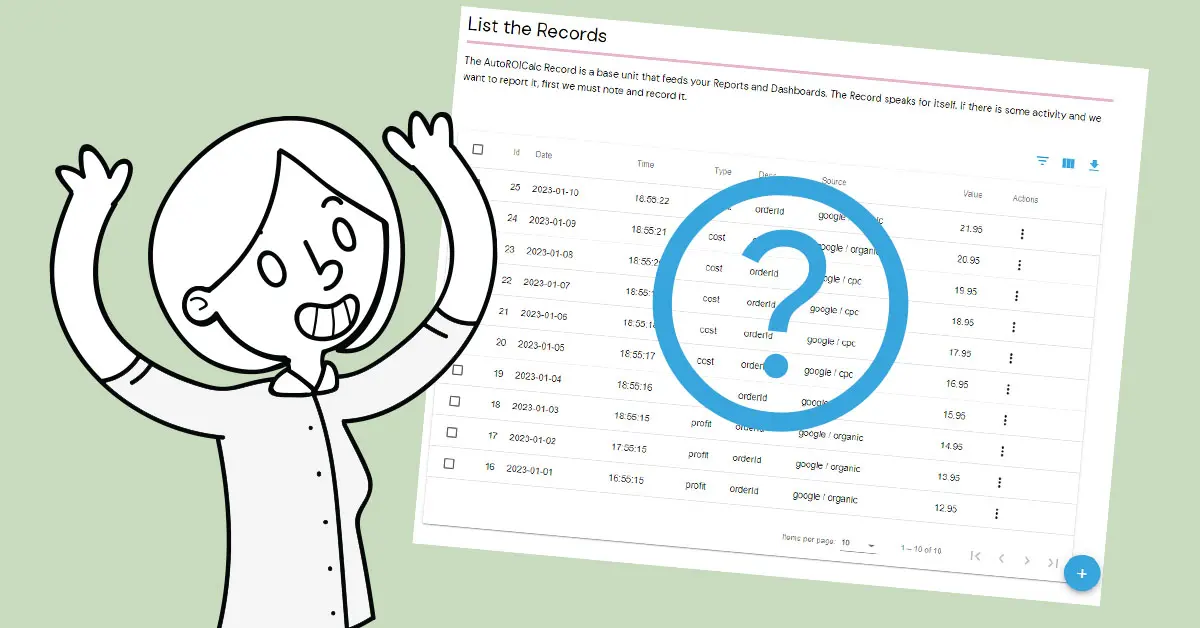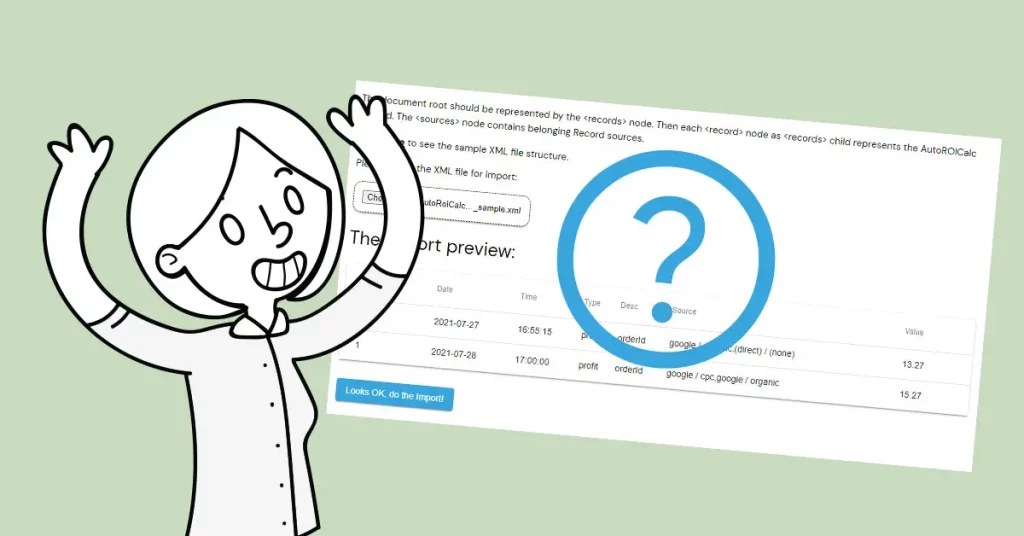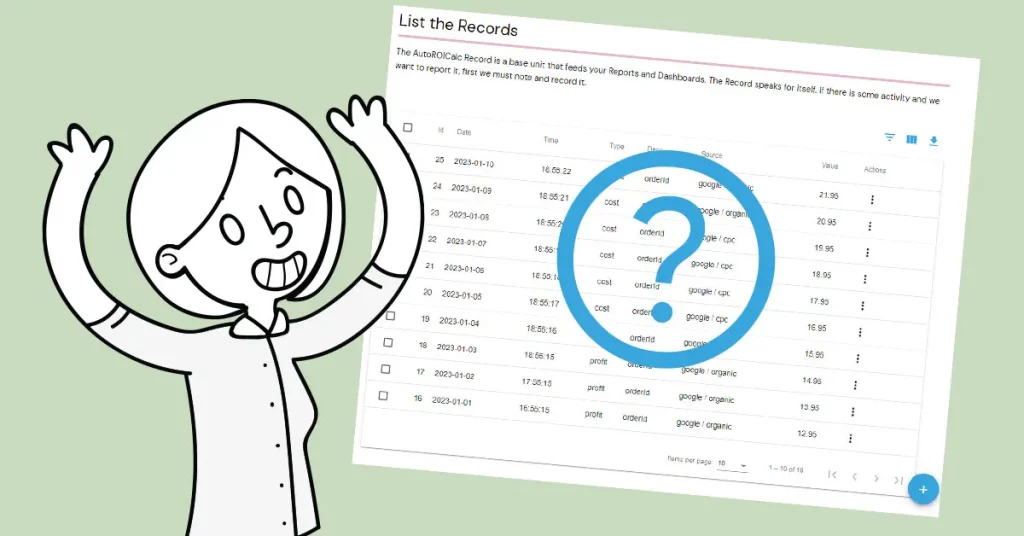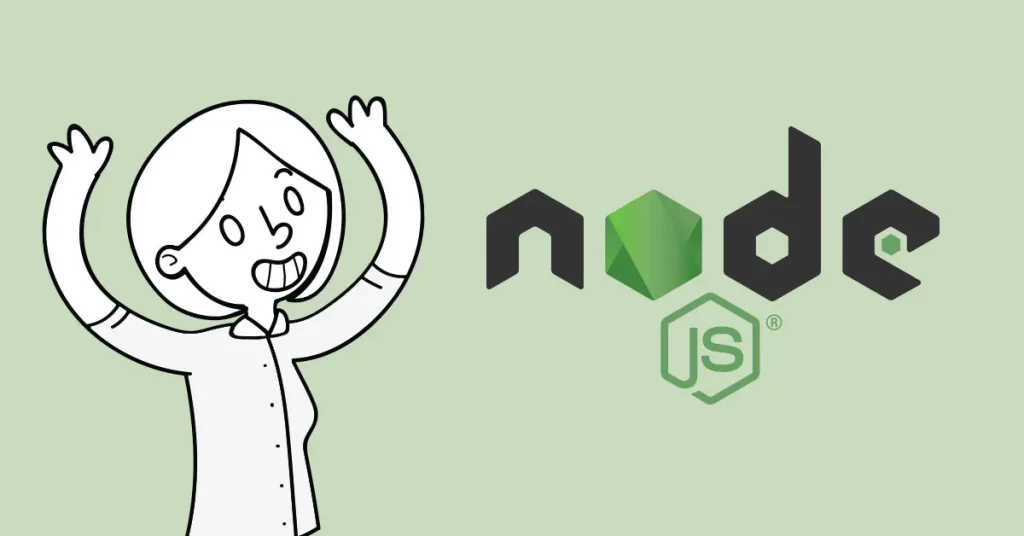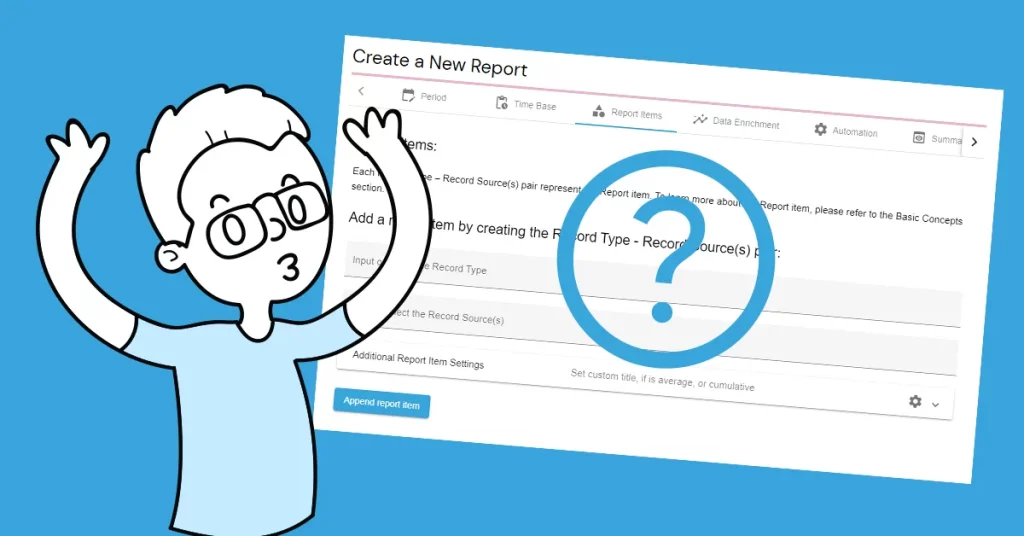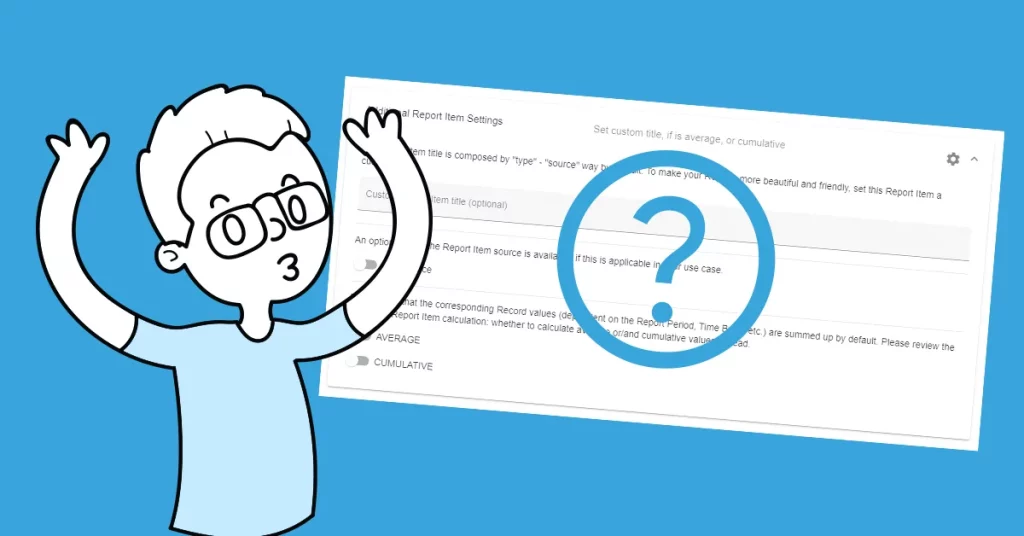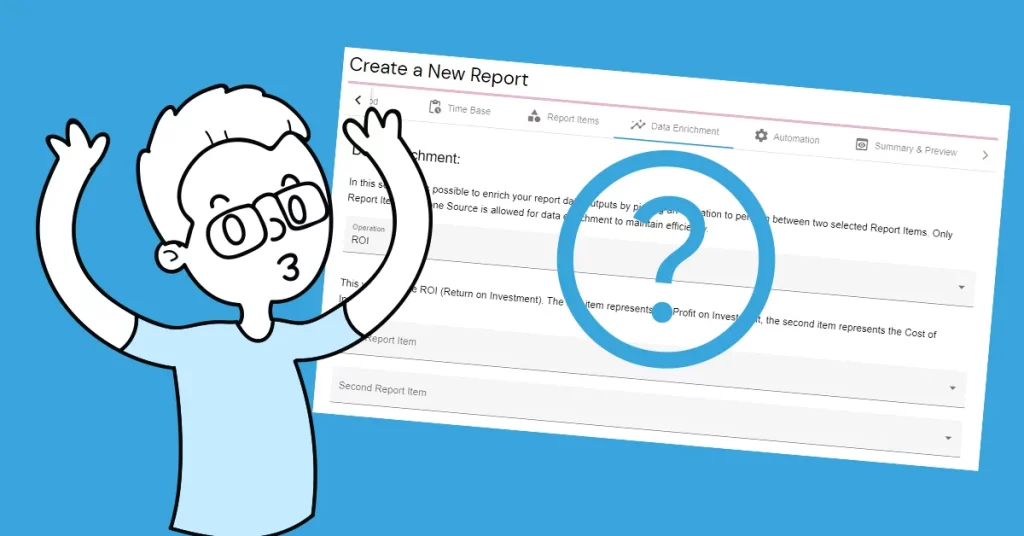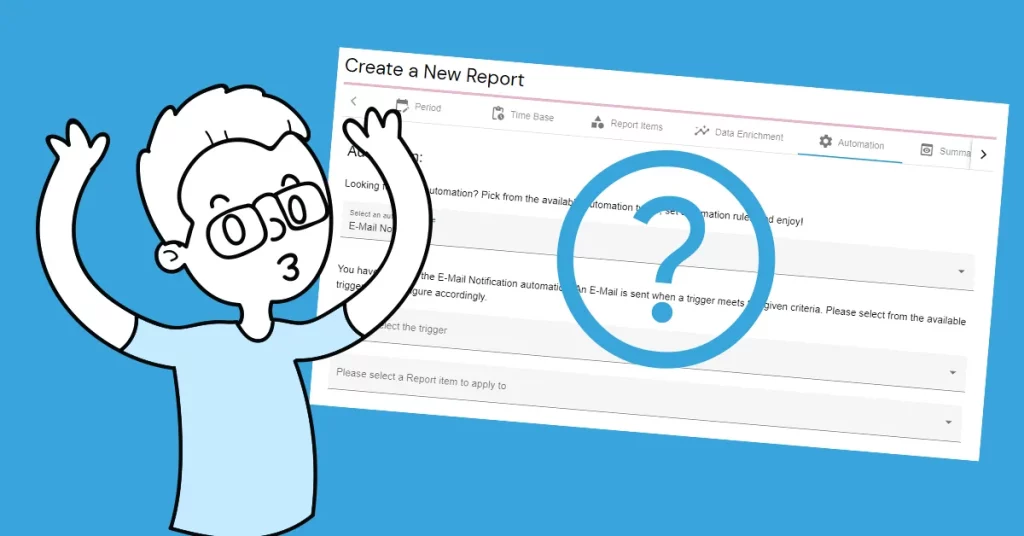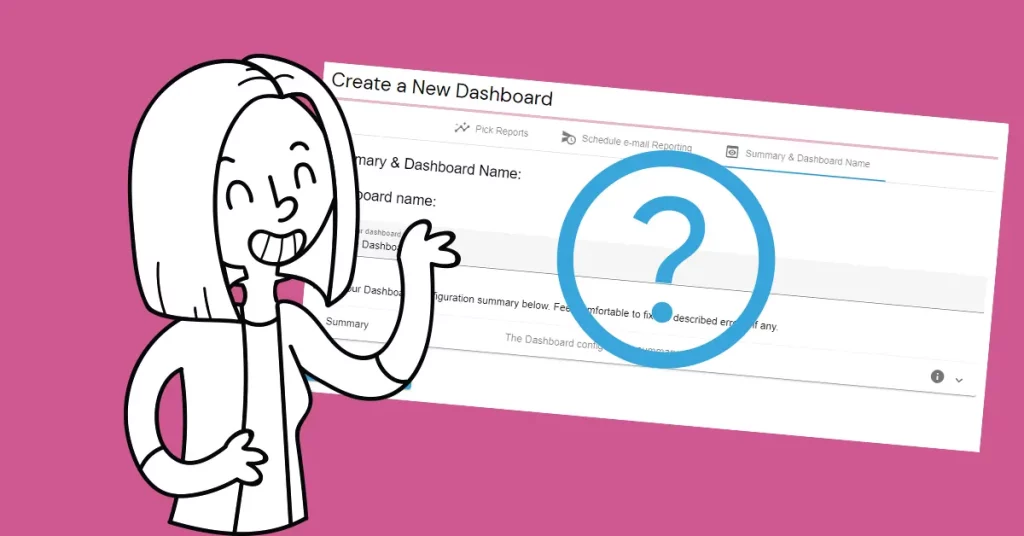How to manage your Records? It can be intuitively done by listing the Records. Filtering, editing, deleting, or exporting to CSV/XML format is available.
Let´s see how
Navigate to Records and click on the “List the Records” menu item. All the Records of your User Account are available at this place. Listing and managing the Records is supposed to be intuitive. Let´s do the overview. See the functional icons on the right-top above the data table, allowing you to filter, show or hide desired data table columns, or export the listed Records to CSV or XML. Every Record row comes with actions, to Edit or Delete a Record in this case. Use the selection to select multiple rows to do the batch action. Feel happy managing your Records!