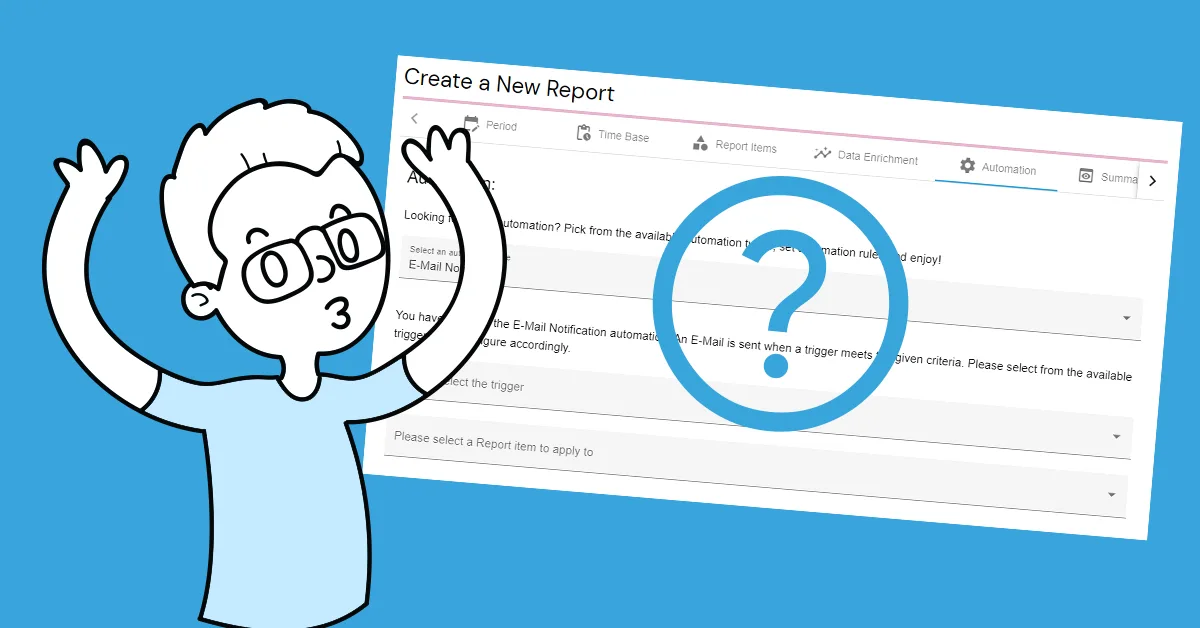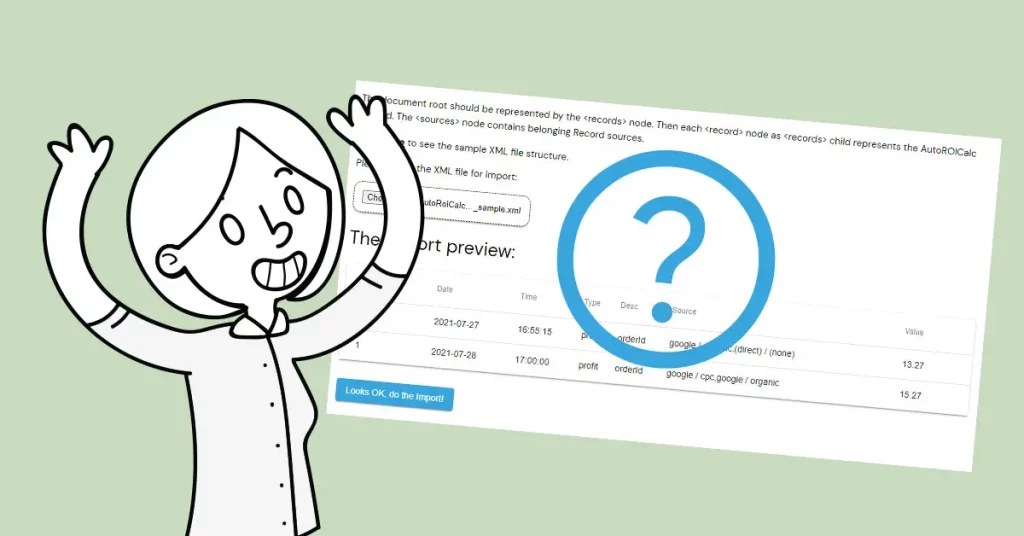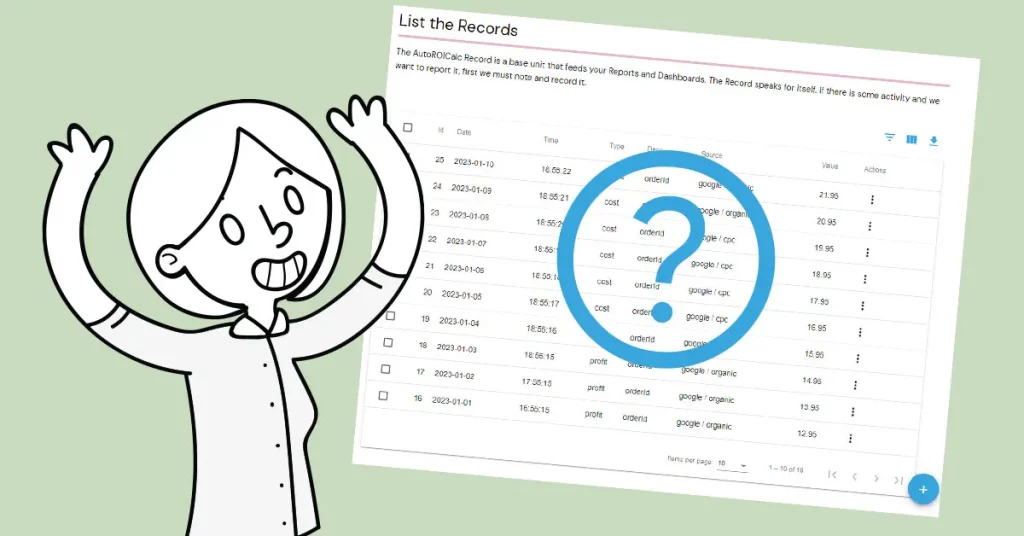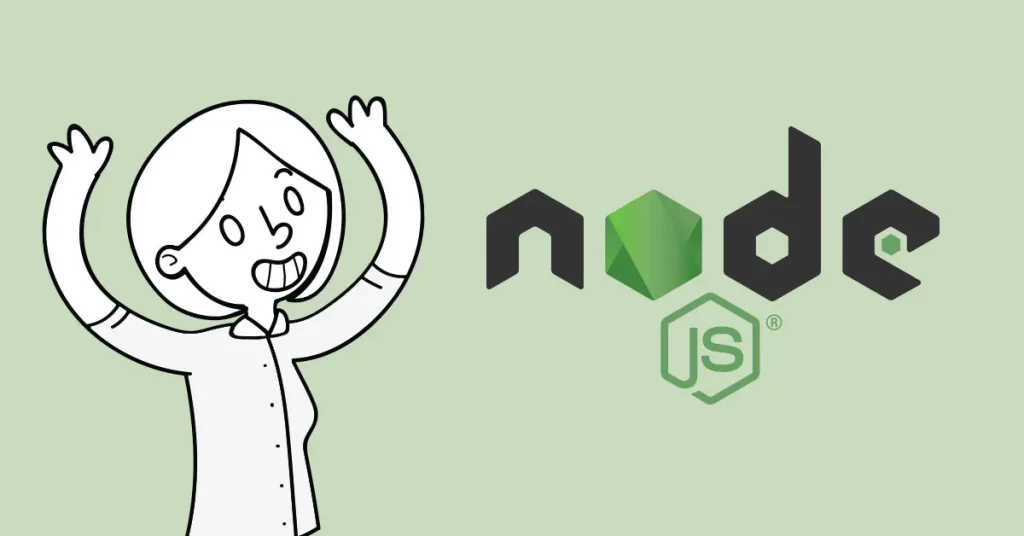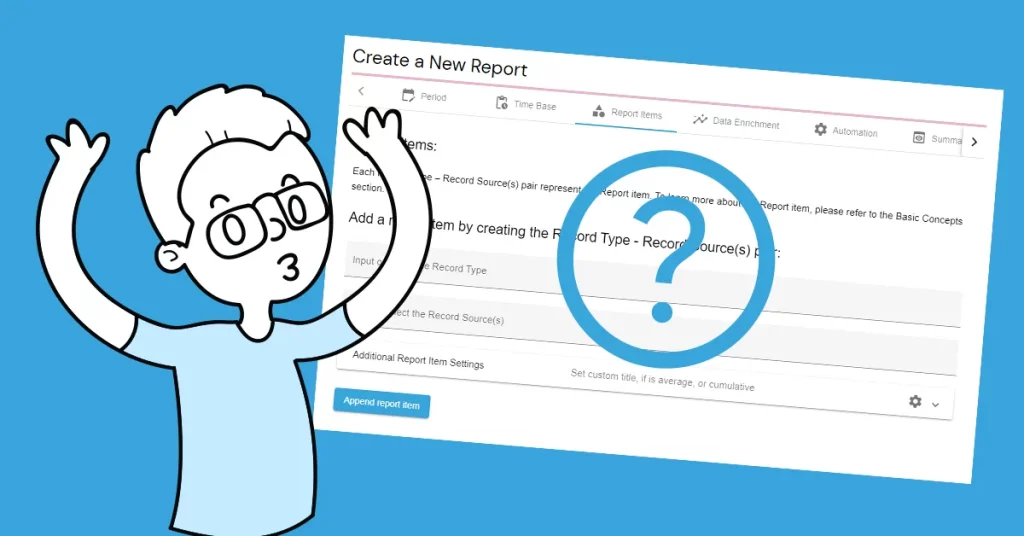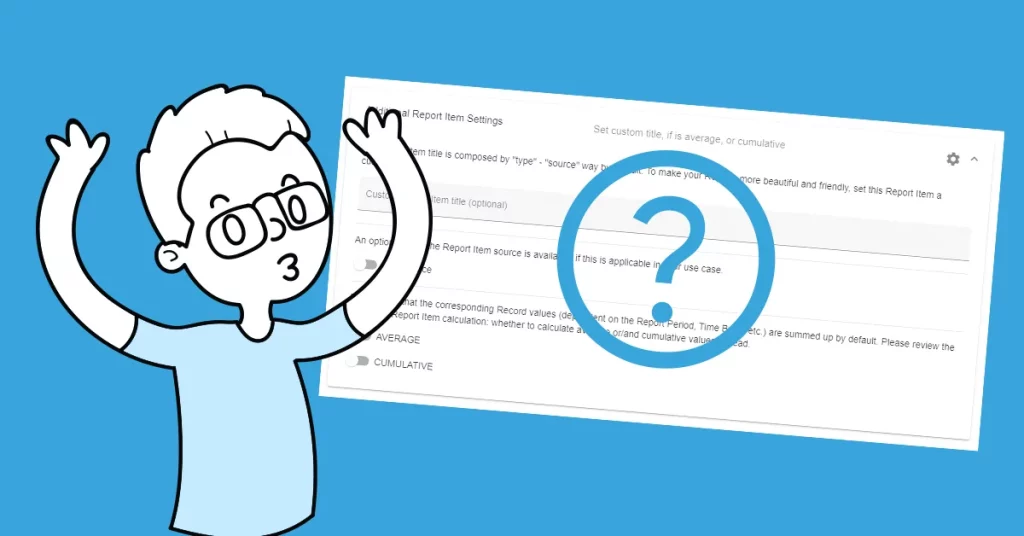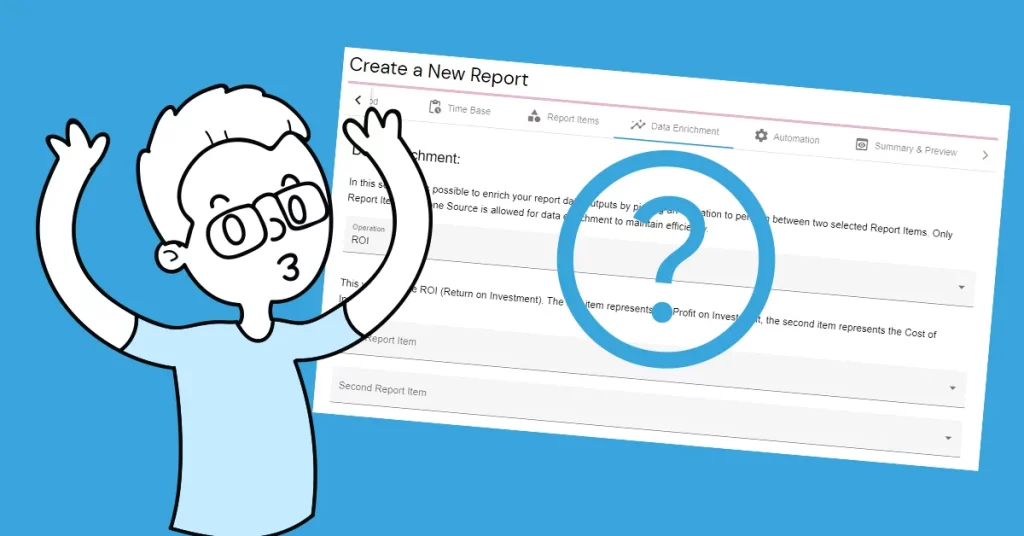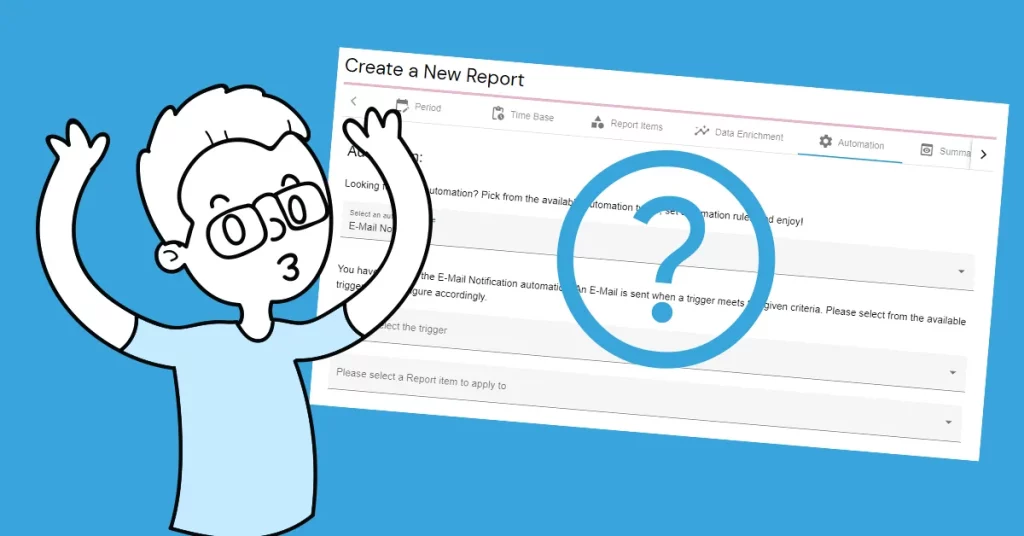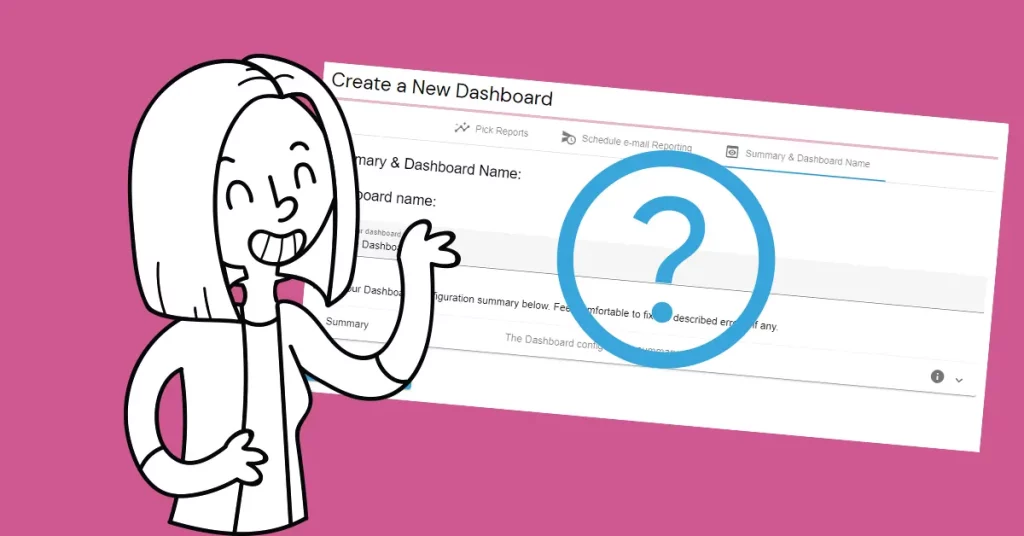Report Automation helps for example to maintain the Report configuration or to notify about important events based on the latest Records.
How to add Report Automation
To add automation to your Report, select one of the available automation types. In this tutorial, we are going to select the E-Mail Notification. Let’s get guided by the selected automation description. In this case, we set the Trigger “Report Item Trend Line Slope Change“. As the Report Item, we select “profit” with the source of “campaign 1“. We would like to get notified when the trend slope state is changed to “Rising“. After saving the Report, the trend line slope will be evaluated regularly in the background and the User will be notified when the event occurs. Be guided by the description and filling the required fields when setting other types of automation.