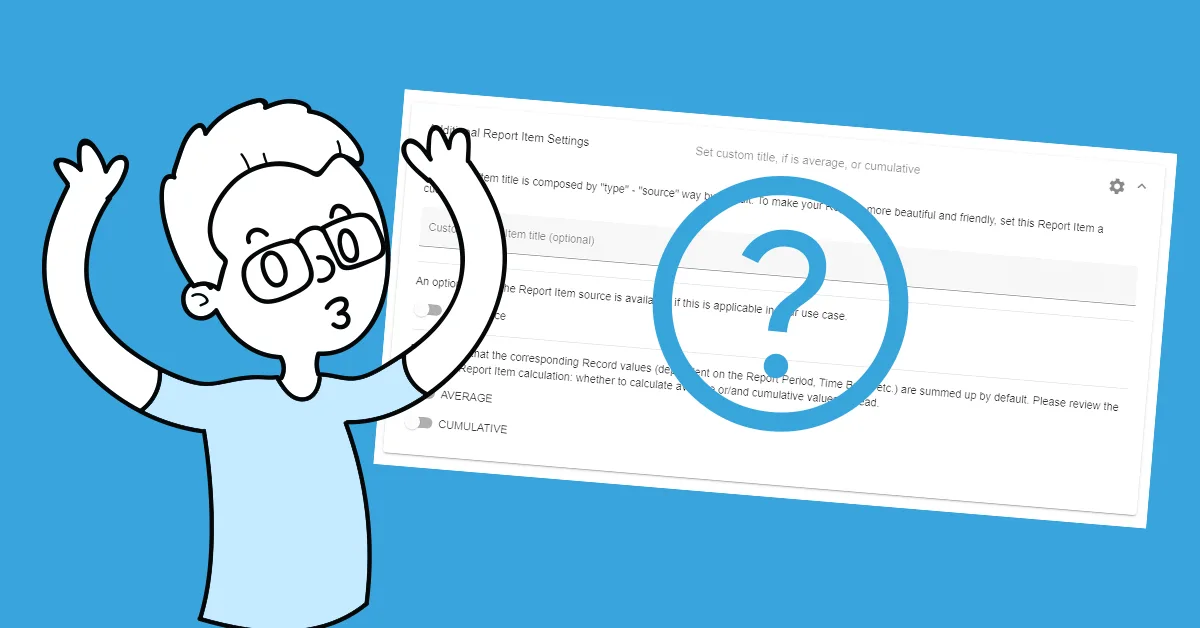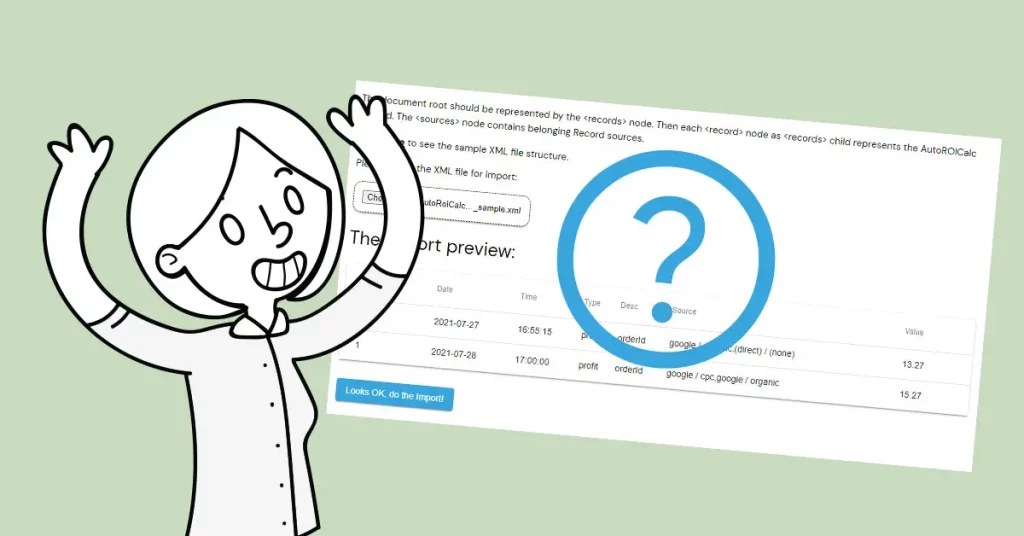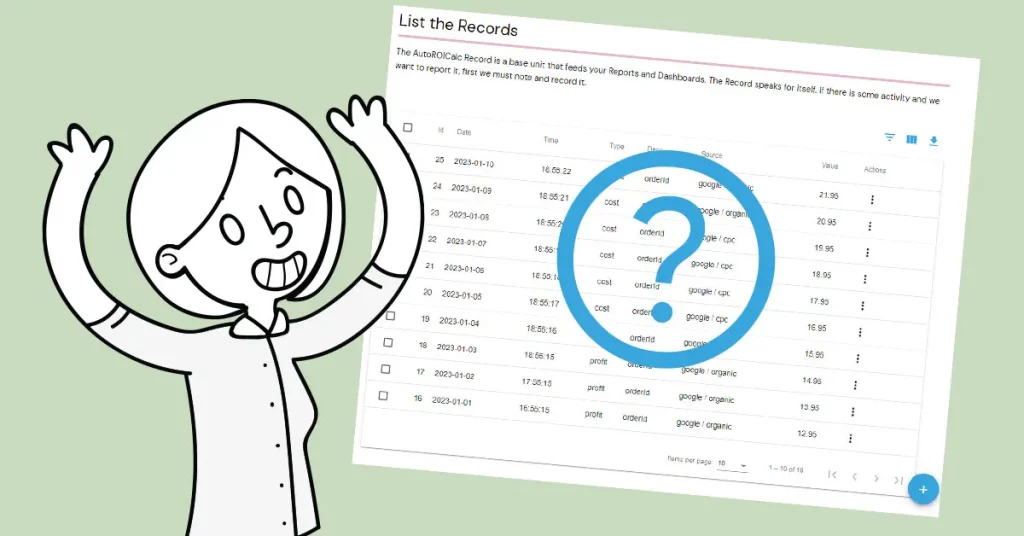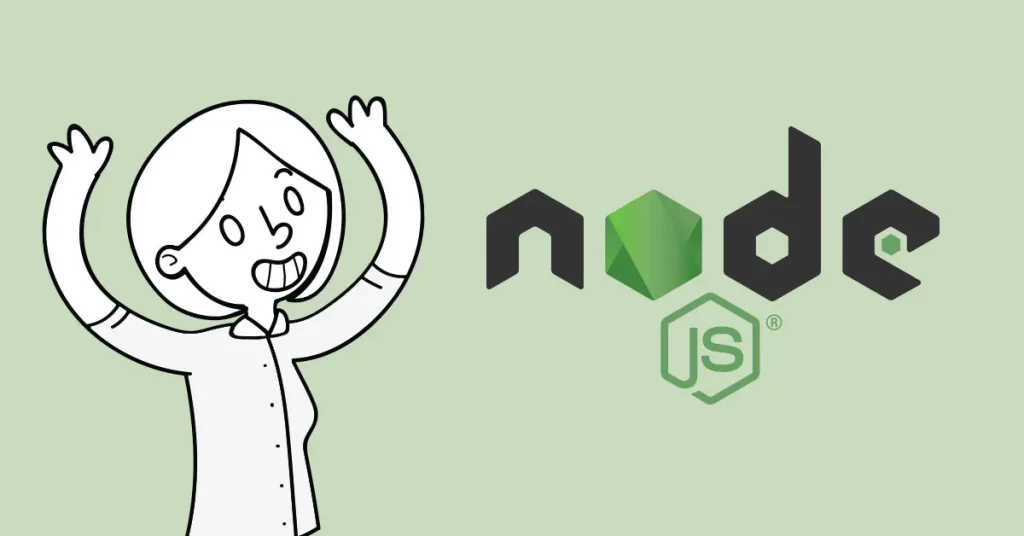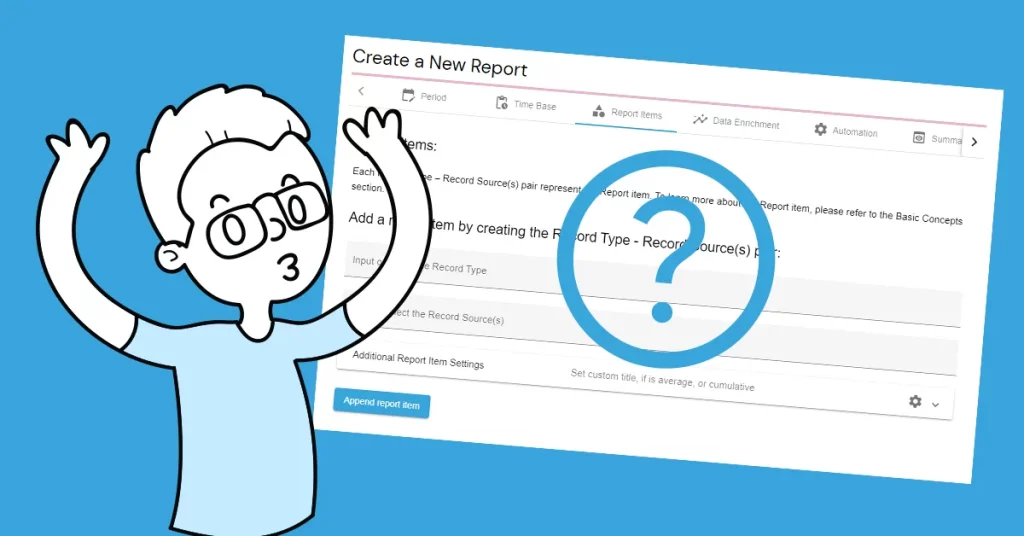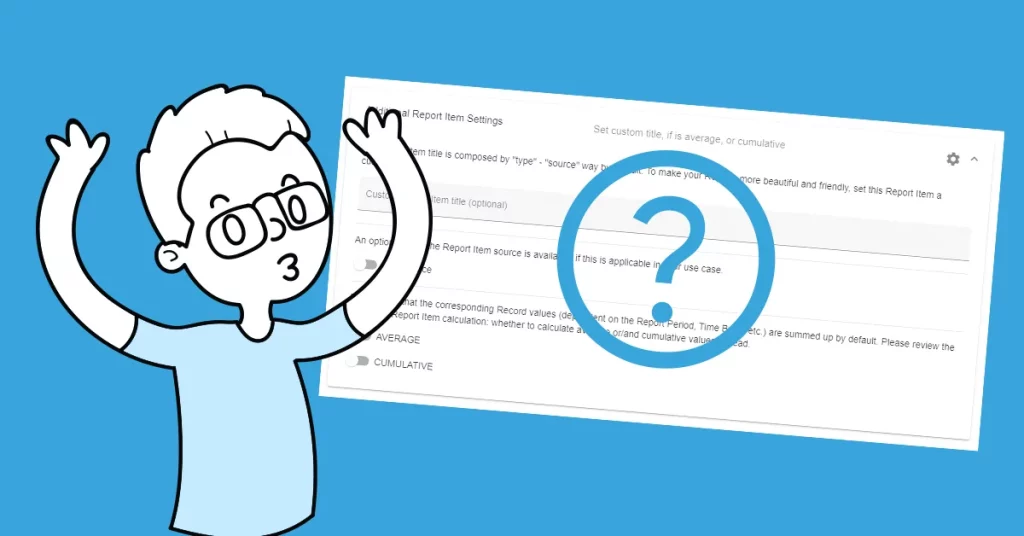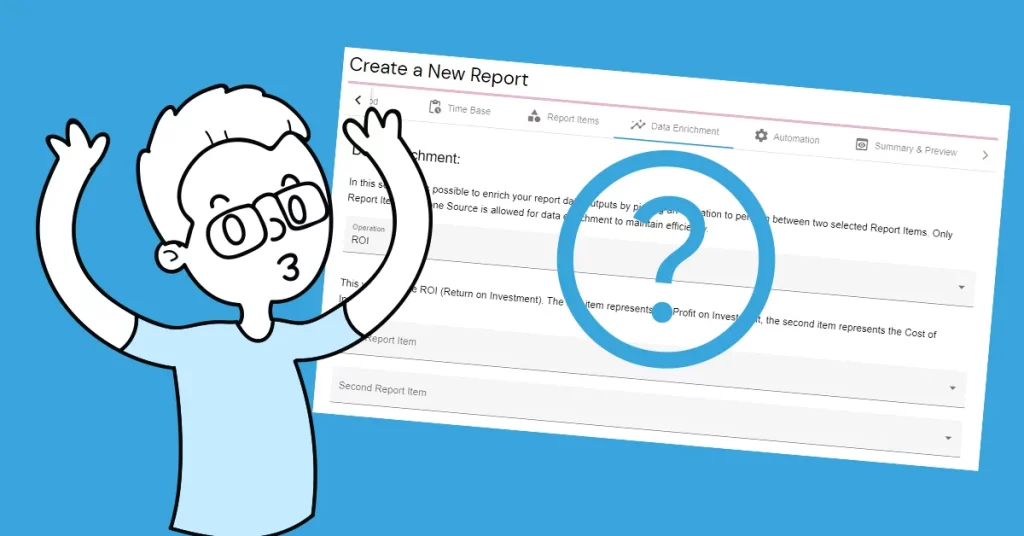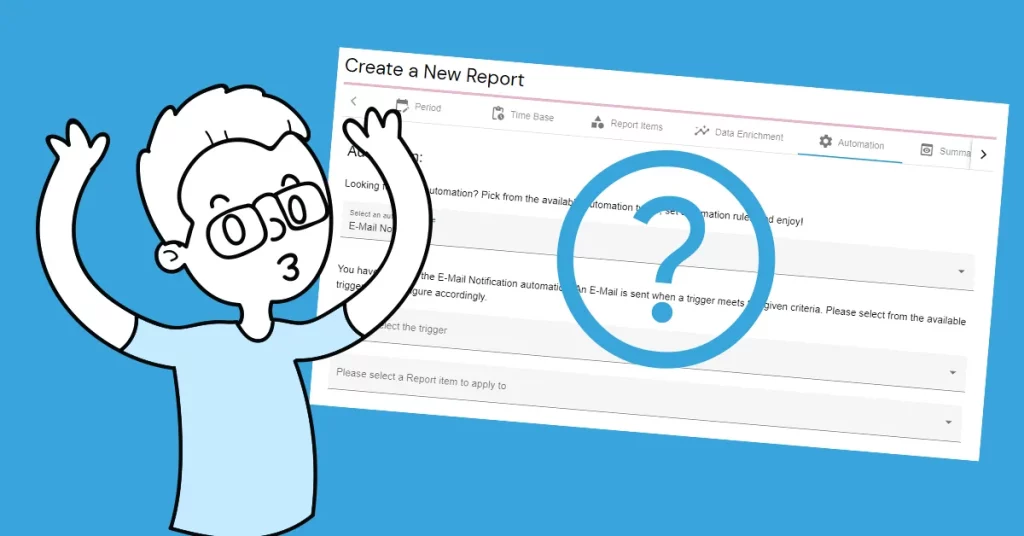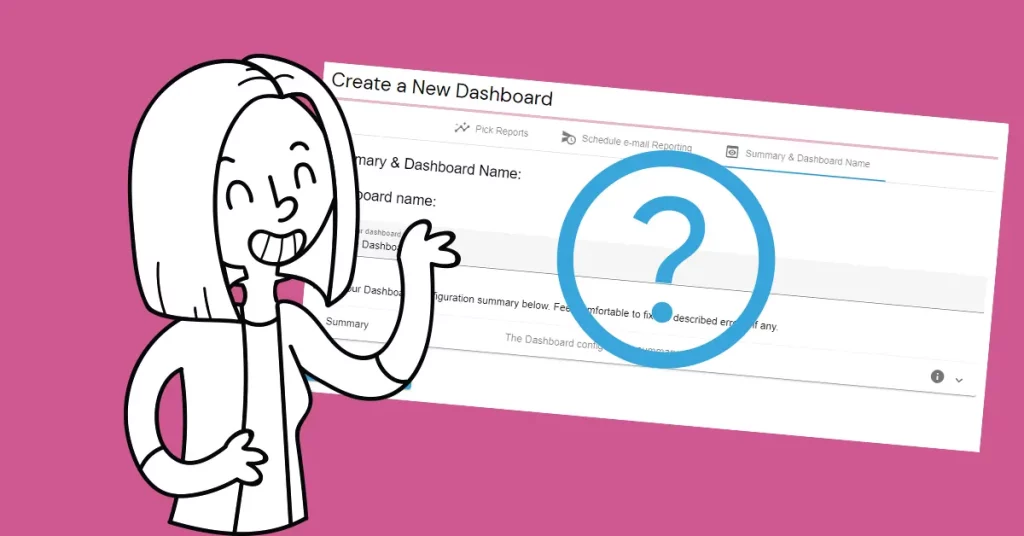The Report item is titled as the “Record Type – Record Source” in the Report by default. The User might like to set custom titles for his Report items. Among other Report item settings, this tutorial shows how this is possible.
How to set custom Report item title, if the item is average, or cumulative
Before appending a new Report item, expand the “Additional Report Item Settings” panel. Let yourself be guided through these settings. Set custom Report item title, hide the Report item source to make the Report look more friendly, or set the Report datasets calculation as average, or cumulative, instead of the default sum.
To demonstrate the effects of Additional Report Item Settings, let’s append a few Report items to cover each value calculation case. We use sample Records representing a sample time period for the purposes of this tutorial. As you can see, the Record Types and Sources are adapted for this demonstration. Finally, let’s check out the preview and we are done.