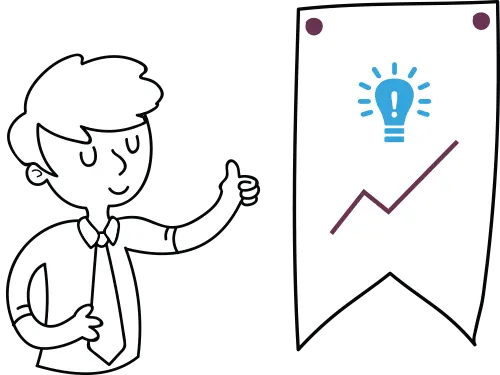The basic concepts of AutoROICalc are described in this section. The description of how it can assist you in tracking and improving your business activities follows.
The purpose of business

What is the purpose of business? Yes, the profit in various ways. We can call it money, satisfaction, happiness, whatever. Sometimes (almost in each case) an effort is required to achieve the profit. So, this is the other side in the matter of money again, time, whatever. Here we can find the “golden” measure, called ROI.
ROI – What is the Return on Investment?
With ROI we try to measure the amount of return on a particular investment relative to the investment´s cost. Sounds that this is related to the finance and accounting segment only? Of course not. We can apply the ROI to any particular activity. Online marketing activities could be a good example. At a particular time period, we invest a certain amount of money in order to achieve profit. So, what will be the return on our investment?
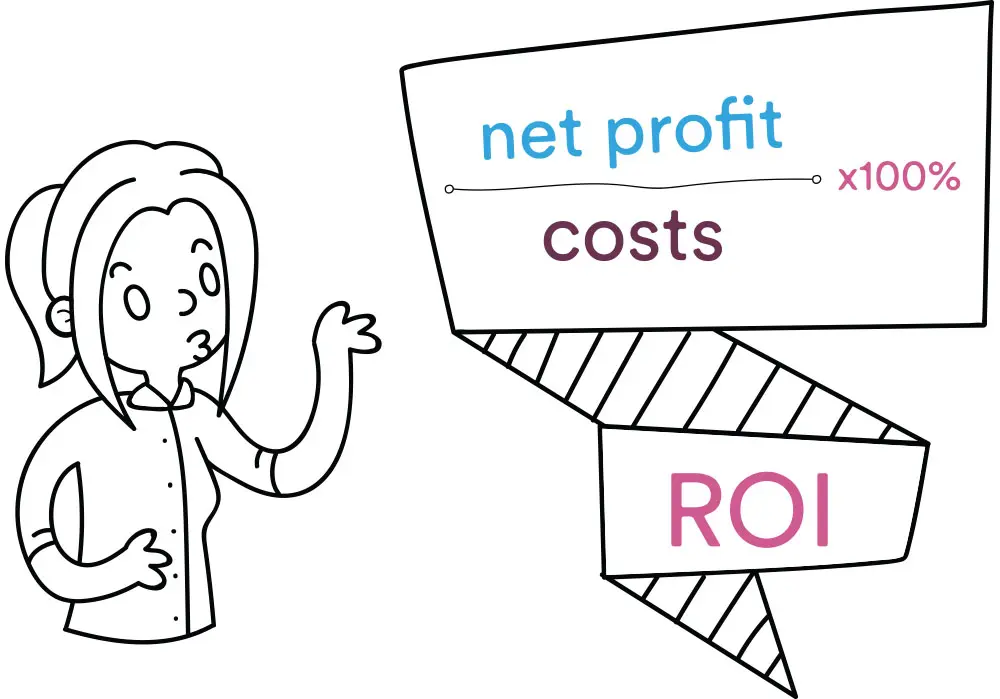
To make it as clear as possible, as we can see, there are two fundamental items: cost and profit. We have a net profit after subtracting costs from the profit. The ROI gives us a percentage expression which is calculated by dividing this net profit (or loss) by its initial cost.
One piece of information is all we need
When do we know if we are successful? The answer is a positive ROI percentage or if the net profit is greater than zero. Based on this piece of information we can decide if we want or are able to invest more in order to achieve more net profit.
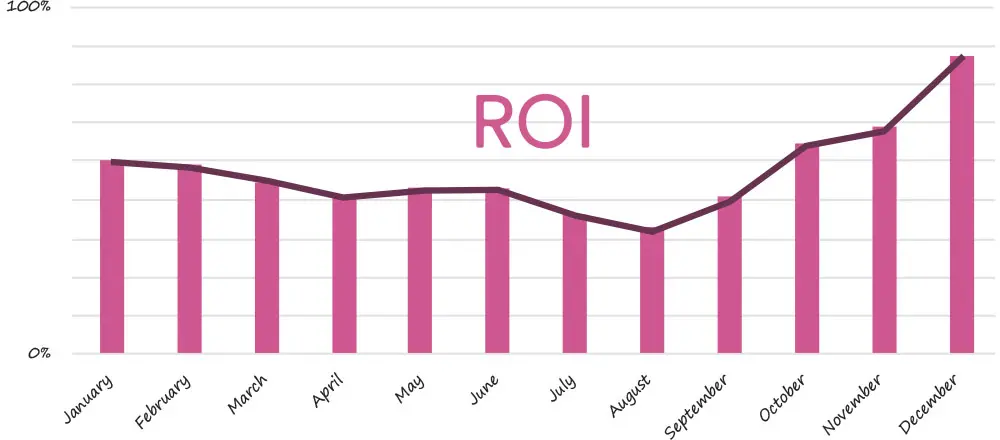
So, what´s the trick?
The catch is that we do require this piece of data to be current (to this moment preferably). And this is the part that can be painful, as it forces us to deal with difficult spreadsheets and tedious calculations. One piece of information and the means to obtain it can be difficult to come by.
Then here comes the AutoROICalc
The AutoROICalc can do it all for you. With a little effort and correct setup, you can get up-to-date ROI reports of your business activities on a regular basis. Just imagine you open the mailbox at the start of your workday, and everything will be clear to make your next decisions. Of course, it is possible to view the up-to-date report at any time.
It´s important to be aware that all the business activities are not suitable to be measured with ROI. That´s why you can use the AutoROICalc to track and report any kind of activity, for example websites traffic, websites events, number of customers that visited business location, number of customers that have made a purchase, etc.
How it works?
In order to make the right business decisions, we are not forced to consider all the data available, which can lead to difficult brainstorming with the result of still unclear outputs. There are always a few important items to track and report. That´s why the anatomy of AutoROICalc is as follows.

AutoROICalc Records
The Record speaks for itself. If there is some activity and we want to report it, first we must note and record it. In the case of AutoROICalc, this can be done manually, or better, automatically. The Records has just a few items that enrich its worth:
- Date and Time. Yes, our goal is to get the Report for a certain period of time. That´s why we need to know the record´s time and date.
- Record Type. What is the Type of the Record? Is it Cost, Profit, the number of purchased tickets, Impression, Click? Your choice!
- Description. A brief description of the Record or some additional information.
- Record Source. Or multiple sources. Where has the recorded activity happened? Where it comes from? Where has the Record been generated? This could be for example business location 1, business locations 2, the business website 1, etc.
- Record Value. The value of the Record. For example, the Costs or Profit value, Transaction Revenue, etc.
AutoROICalc Report
For the Report to be valid, we pick the time period and desired Report Items. The Report Item consists of:
- The Record Type. For example, we want to include all the Records with the Type of Profit in the Report.
- The Record Source or multiple Sources. For example, with the respect to Record Type, all the Records with Type of Profit and the Records with the Source of Business Location 1.
On the other hand, another report item could be the Costs. Once the Report is set, it is updated according to the amount of the Records that meet the Report Items conditions. This applies to different Report time period configurations:
- Date from – to. Simply Reports from and to particular date.
- Some days up to today. Reports the last inputted days up to today. For example, last 7 days up to today.
- All Time. Reports all the. Includes the period of the first and last Record time and date.
Additionally, it is possible to set the Report default time base which can be:
- Year.
- Month.
- Week.
- Day.
- Hour.
The properly configured Report allows you to see the development of your business activities. On this basis, you should be able to make the right business decisions as there are only three reporting states: decreasing, neutral, or increasing.
AutoROICalc Dashboard
The Dashboard is simply a view of the Reports that are related to each other. For example, you would like to have a Dashboard with the Reports of business location 1 and so on.
Conclusion
These are the basic concepts. To find out how the AutoROICalc would be helpful for your business, probably the best way is to try it. Please don´t hesitate to take a look into Documentation or contact Support in case you need assistance.
CareFree Data Collection, Enrichment and Reporting
With a strong focus on simplicity and automation!
- Record and Report Crucial Business Activities.
- From Operations to Strategies.
- Any Business Model.
- Open for Automation.
- Business Intelligence Made Easy
- Comfy Sharing & E-mail Reporting.
- Set Once, Enjoy Forever!
Enjoy Premium features in the 30-day free trial.
Explore the pricing plans. No credit card is required.