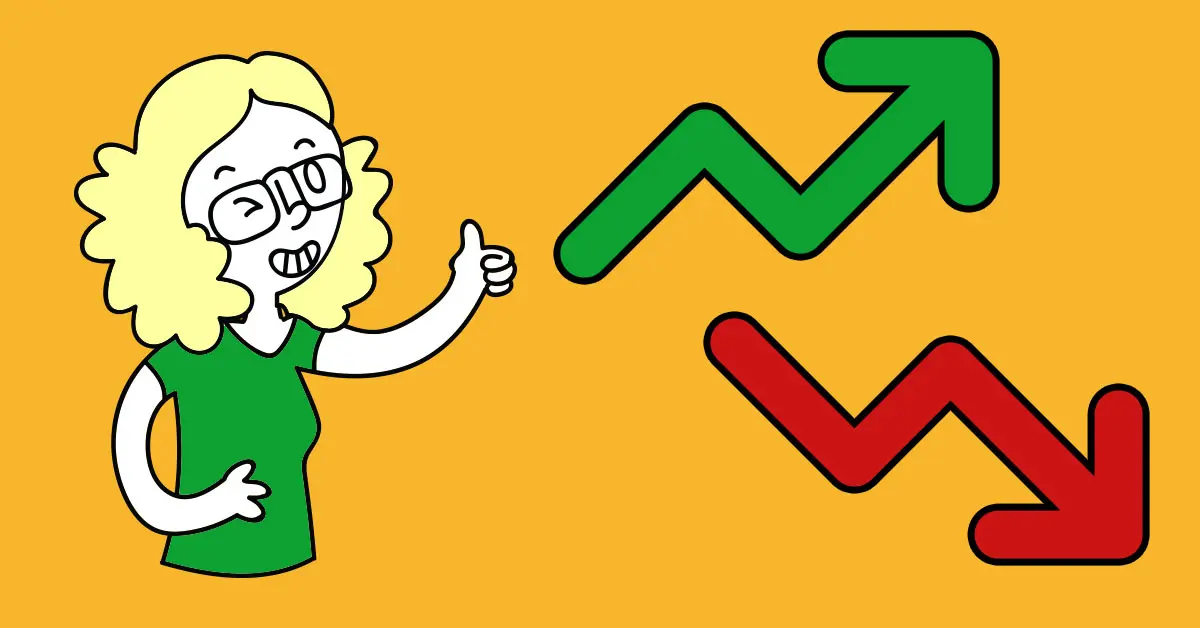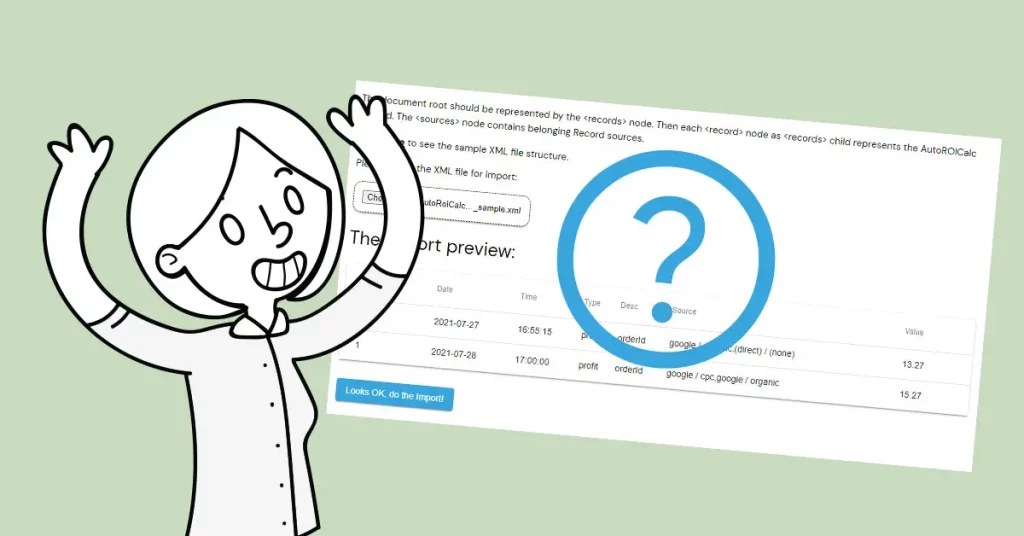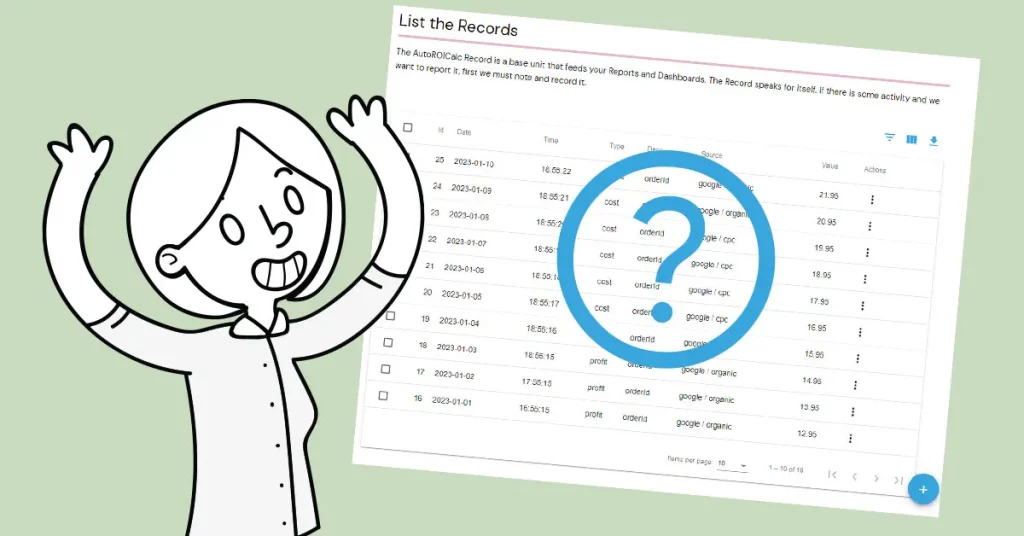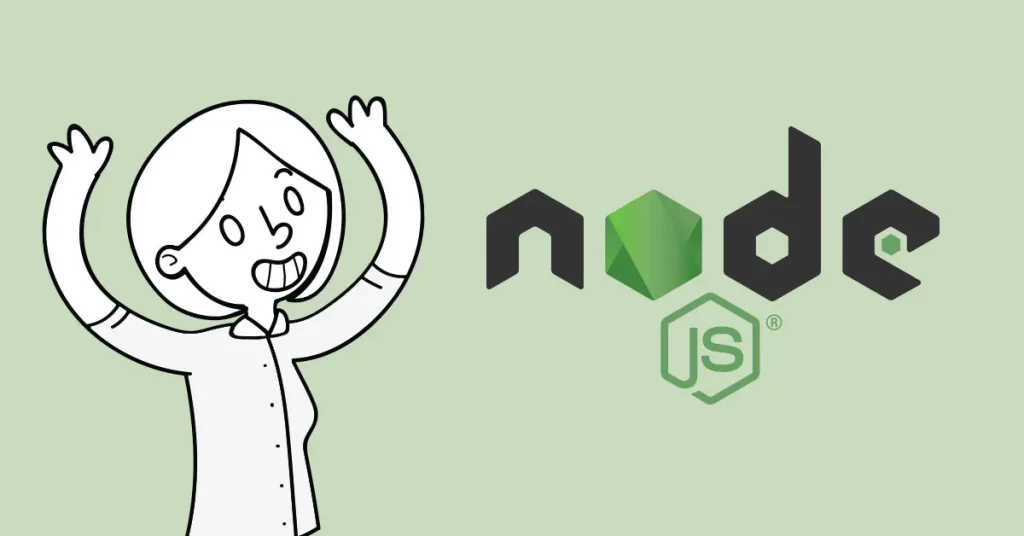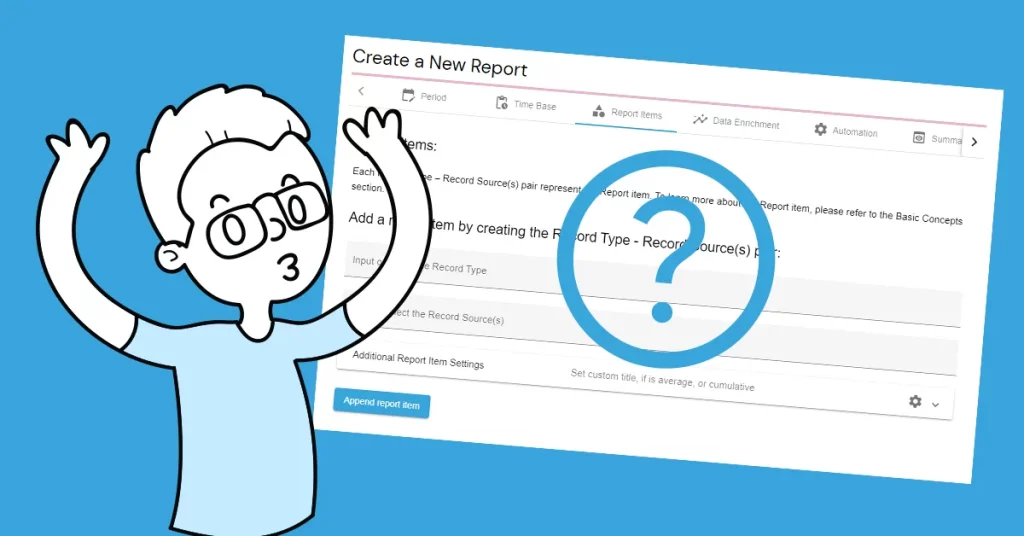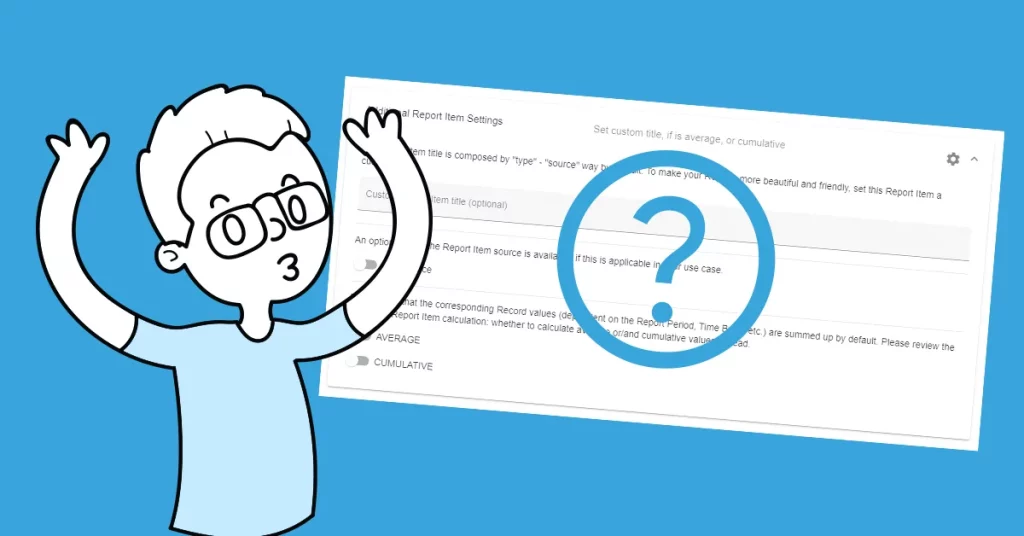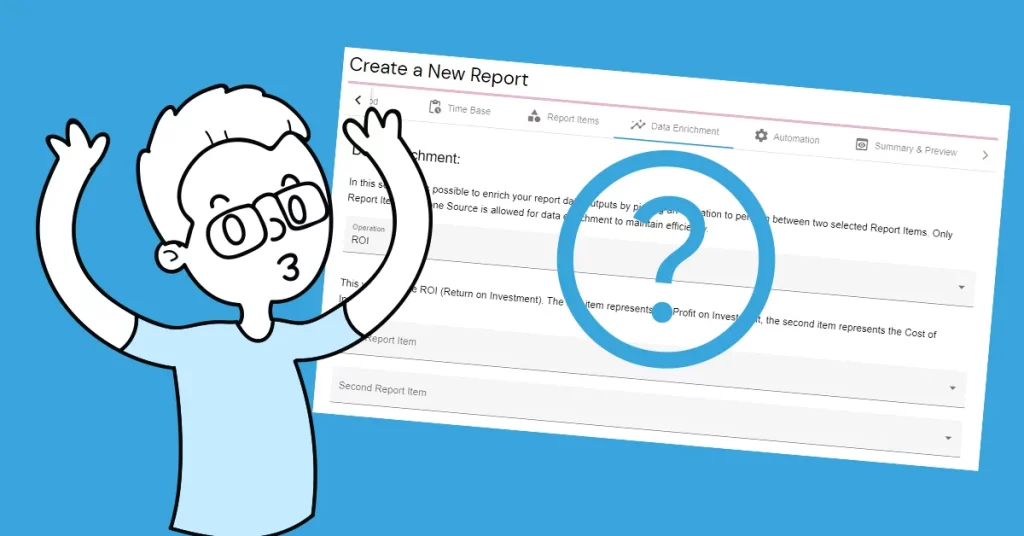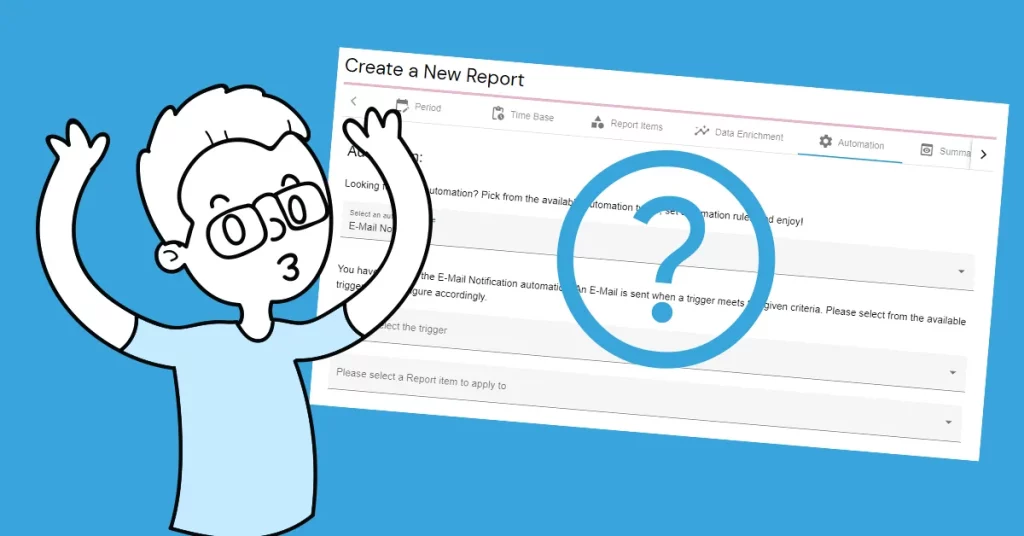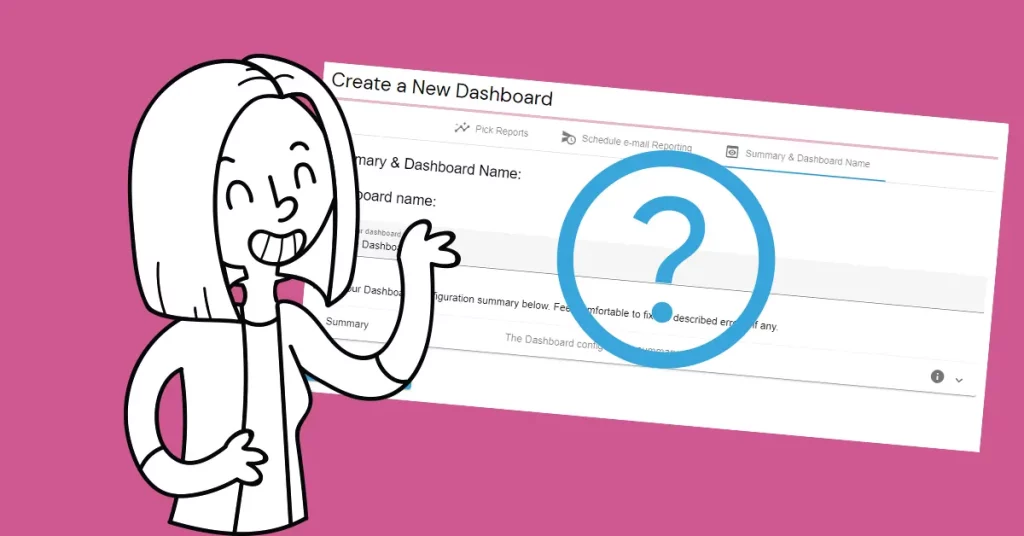Trendline: What it is, what does it mean? Briefly, a trendline is a line placed on a chart showing the overall direction of the particular data. There are various types of trendlines, for example linear, polynomial, or exponential. In the terms of AutoROICalc, the linear trendline is our point of interest.
Rising, declining, or stagnating?
These are the three states the linear trendline helps us to determine. The purpose of the linear trendline in an AutoROICalc chart is to immediately see if you are doing great or not. This helps you to take the relevant action. If there is a chance, take a glance at our Best Practices article to get some more information about these three states.
How to add a trendline to the AutoROICalc chart?
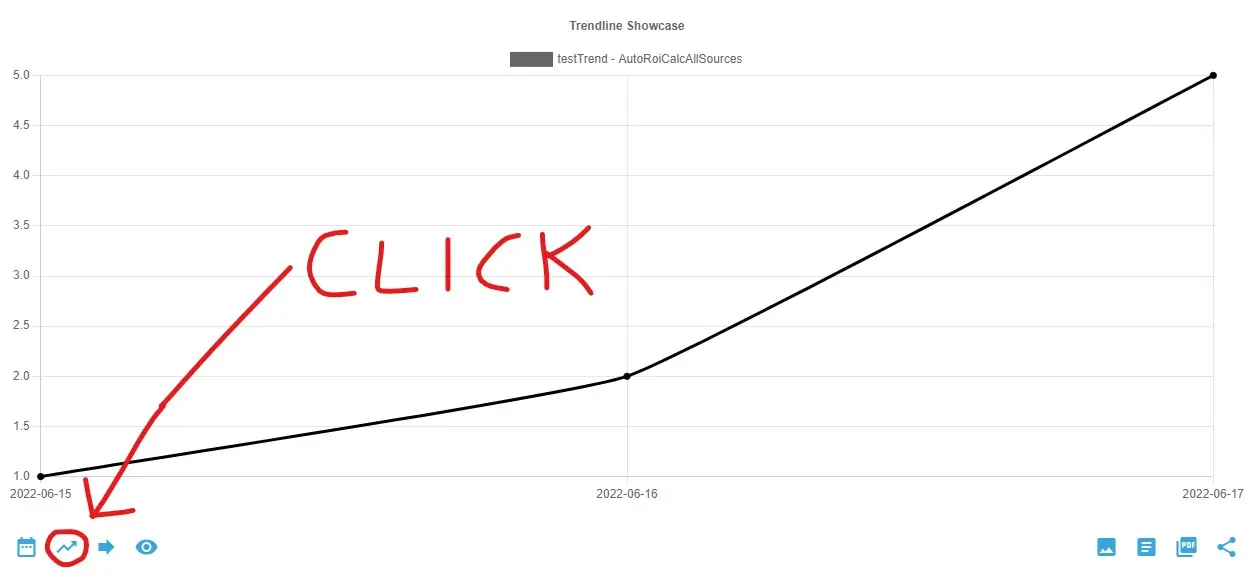
In the AutoROICalc Report Chart view, find the second left item at the bottom of the chart, titled “Trend Lines”. A menu with the Report items will be shown. Check the desired Report item to calculate and add the trendline.
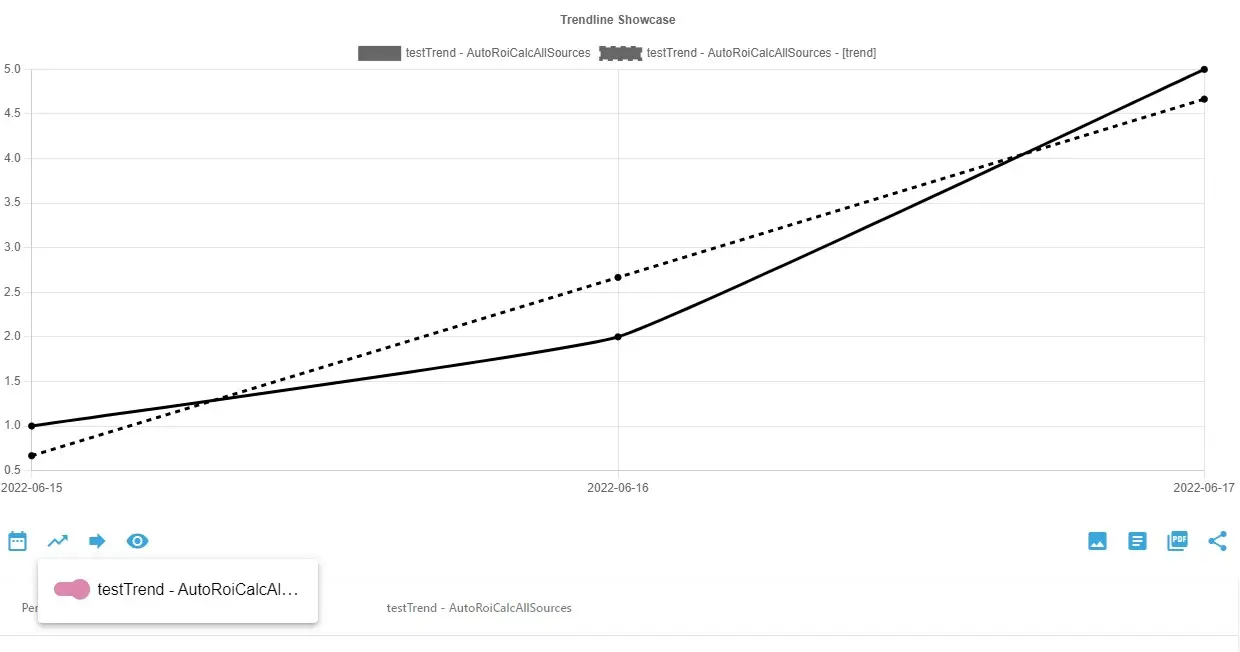
Want to be notified, when a trendline slope is changed?
As far as you know, our philosophy is that we do the data collection and reporting stuff in the best possible elegant way with the least effort from your side and according to the Report, you take the action to keep your business or activities growing.
AutoROICalc now offers automation in the form of email notifications when a trendline slope of your chart items is changed. This will also help you to stay on track.
Experience it now
Linear trendlines of your Report items are a matter of course. Email notifications and other Report automation are Premium features. But still, experience it now with a 30-day free trial!
Flexible Tracking &
Reporting Software
Easy to use with a strong focus on automation!
Super Consistent Data Warehouse
- Manual or Automated Data Management
- Easy Import and Export
- Always Accessible and Under Control
Custom Analytics with Automated Reporting
- Business Intelligence Made Easy
- From Operations to Strategies
- Easy Data Enrichment
Set Once, Enjoy Forever!
Enjoy Premium features in the 30-day free trial.
Explore the pricing plans. No credit card is required.