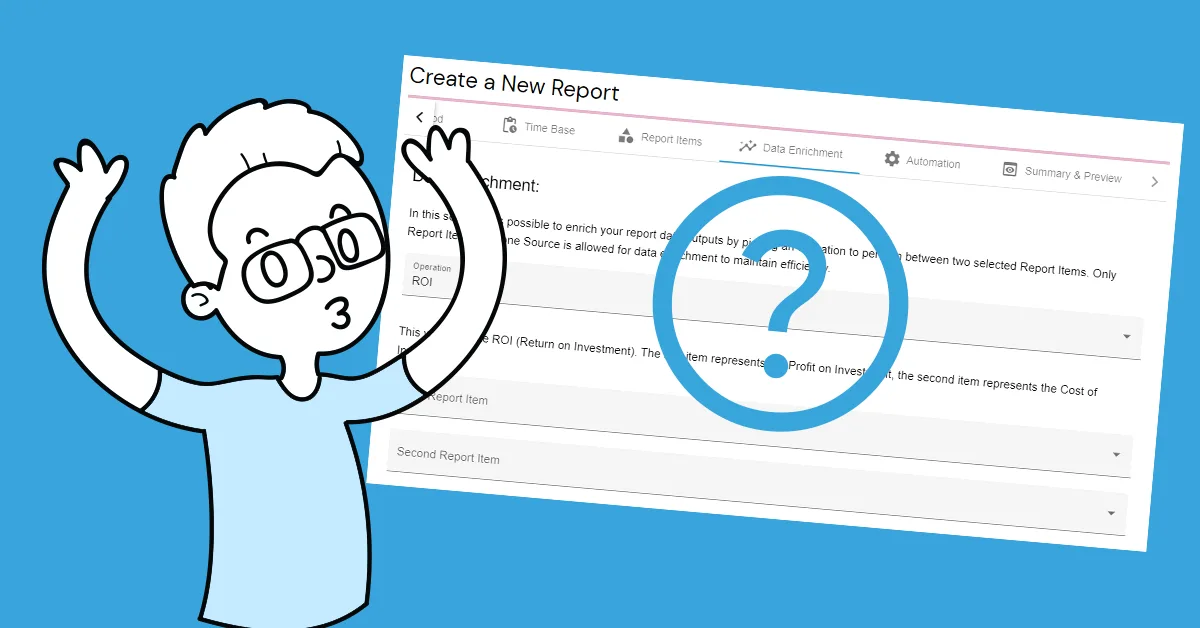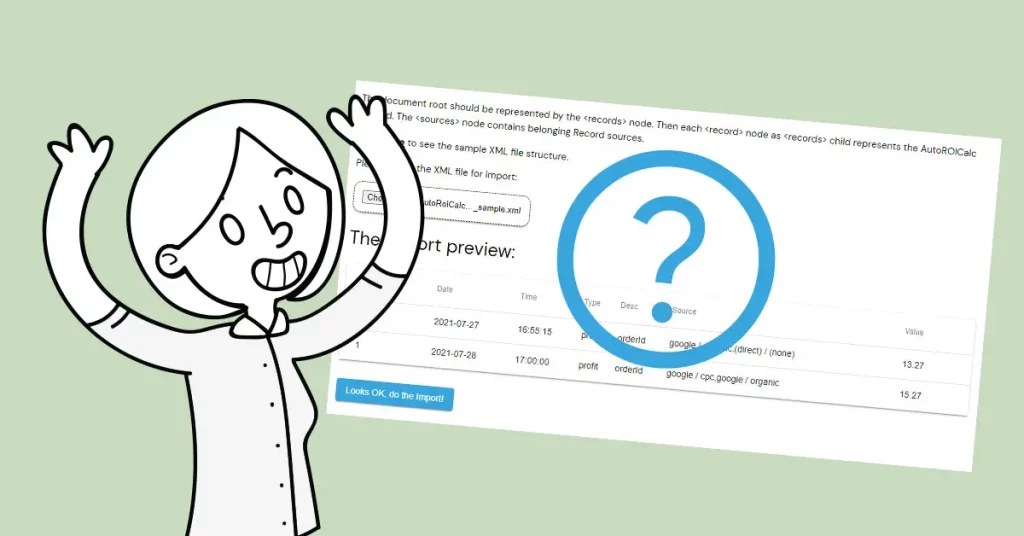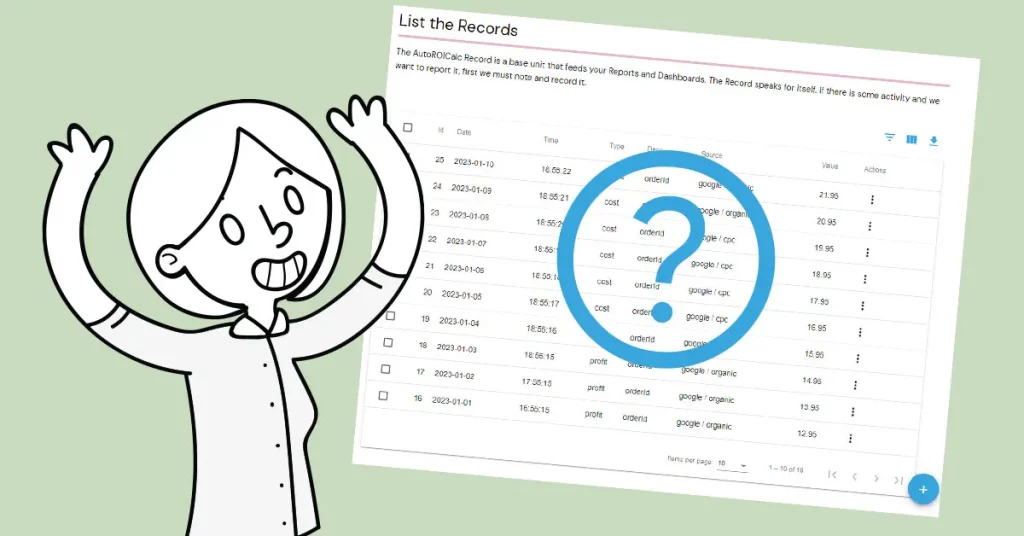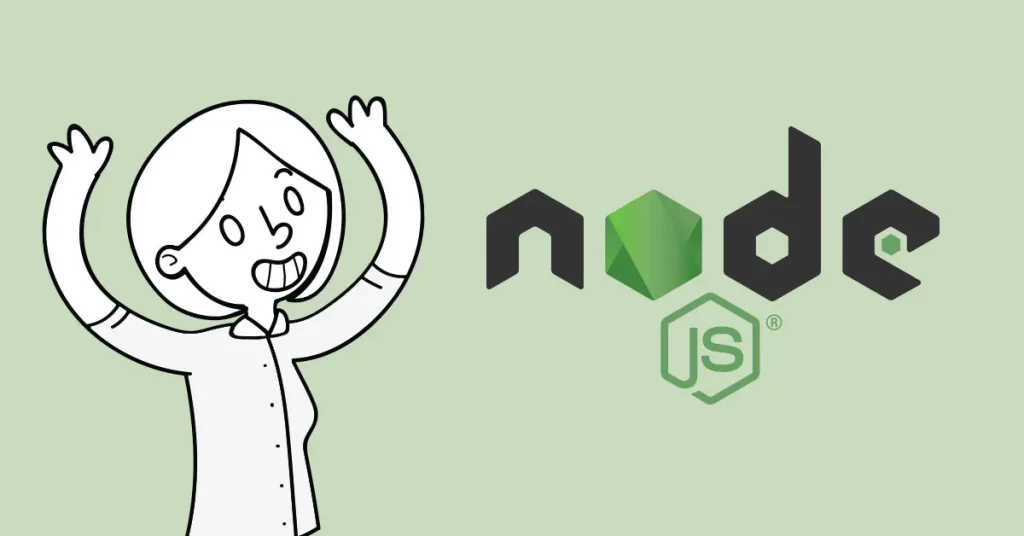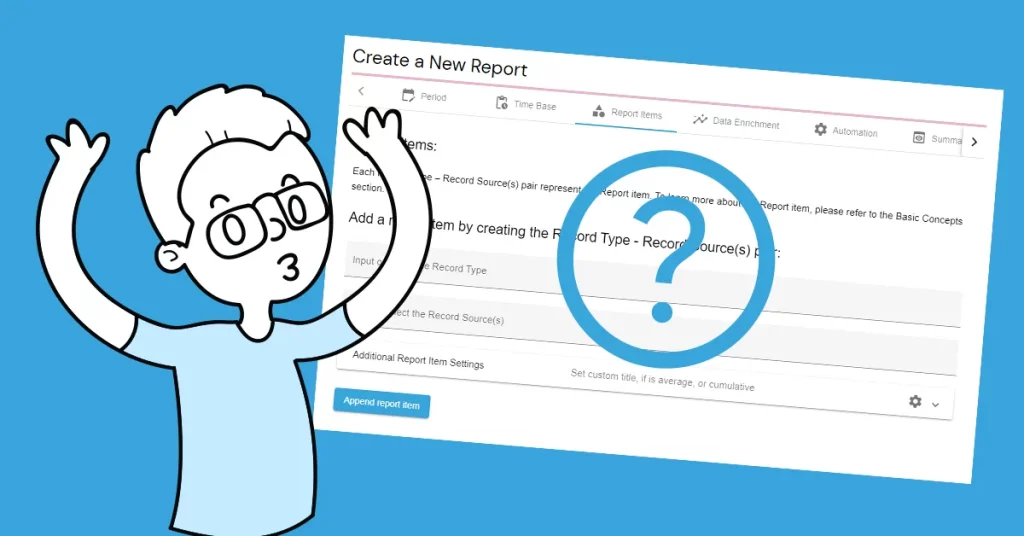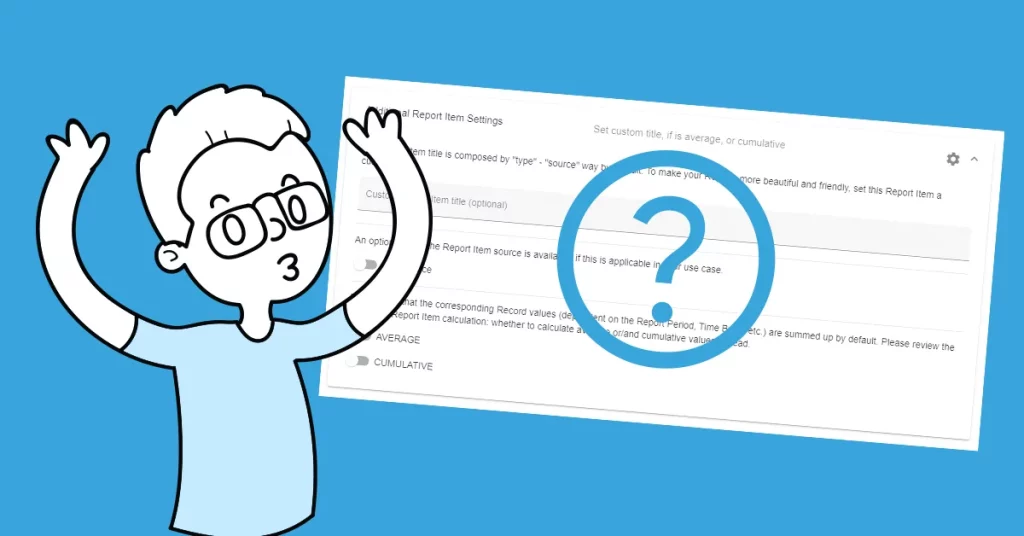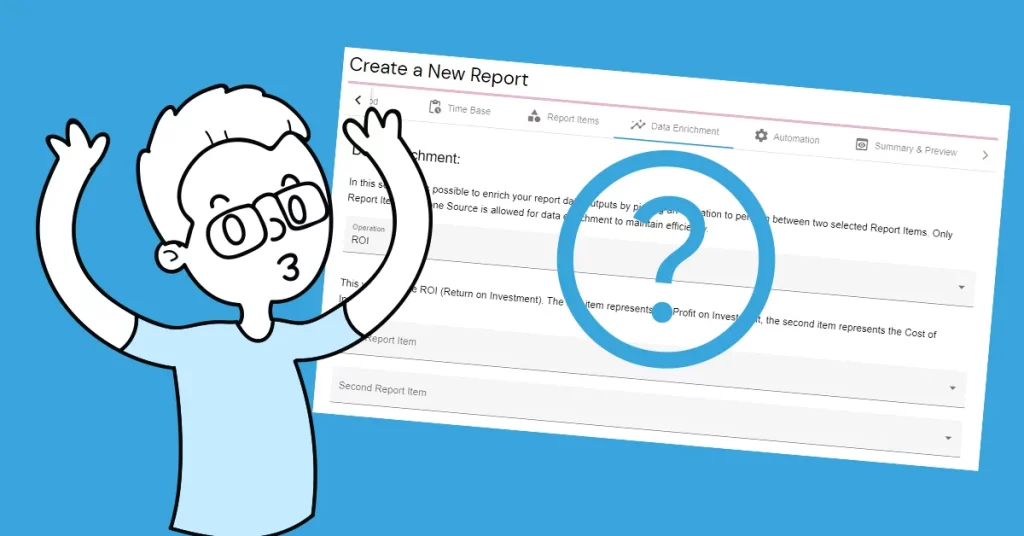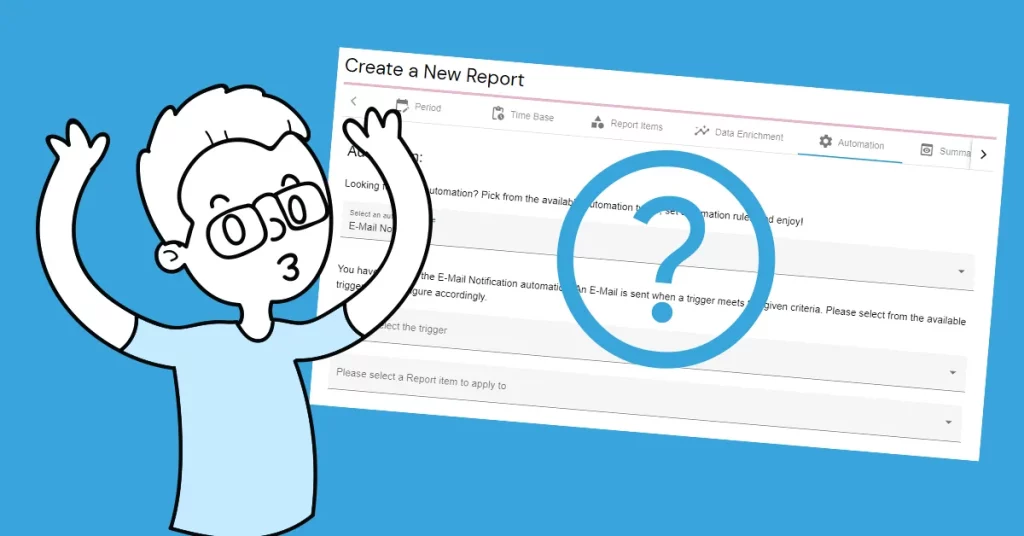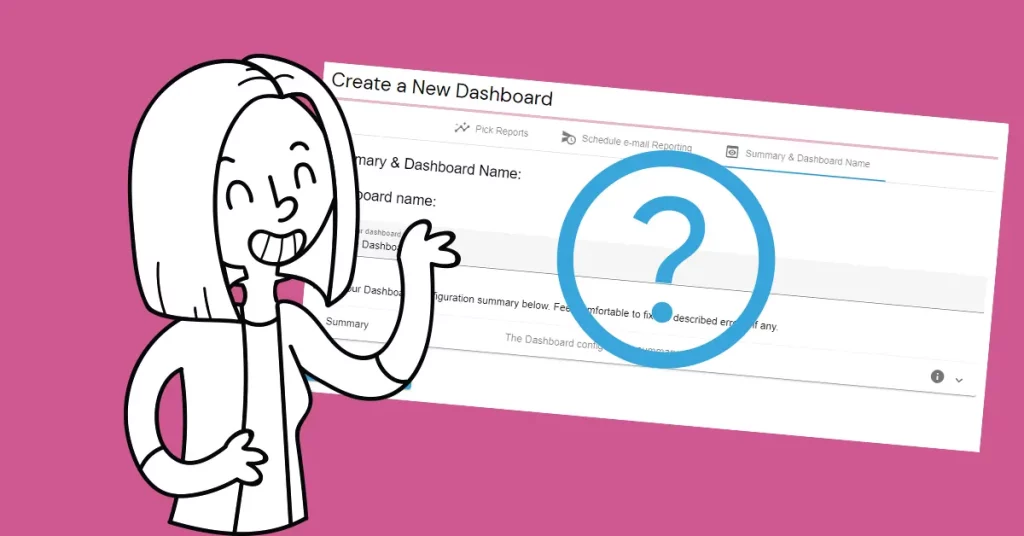The Data Enrichment Item performs a selected operation between two Report Items, and thus adds a new Report Item, presenting the results of this calculation. This tutorial shows how to add Data Enrichment to your Reports.
How to Enrich the Data
To add a Data Enrichment item to your Report, select one of the available operations you would like to perform. At least two Report Items are required to make it reasonable. In our tutorial case, we are going to select the ROI operation. Let’s get guided by the operation description and select the first item representing “profit“. The second item represents the “cost“. We set the custom Enrich Item title, “Sample” with a custom beautiful color. When ready, hit the “Append data enrichment item“. Let’s preview the Report and get impressed by the results.