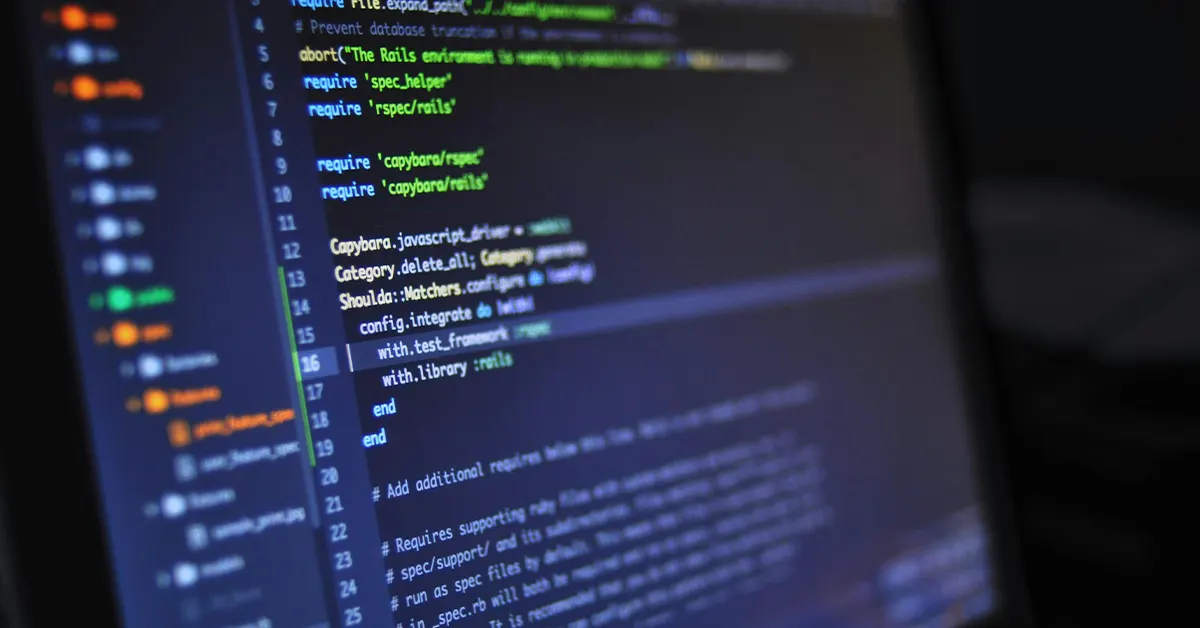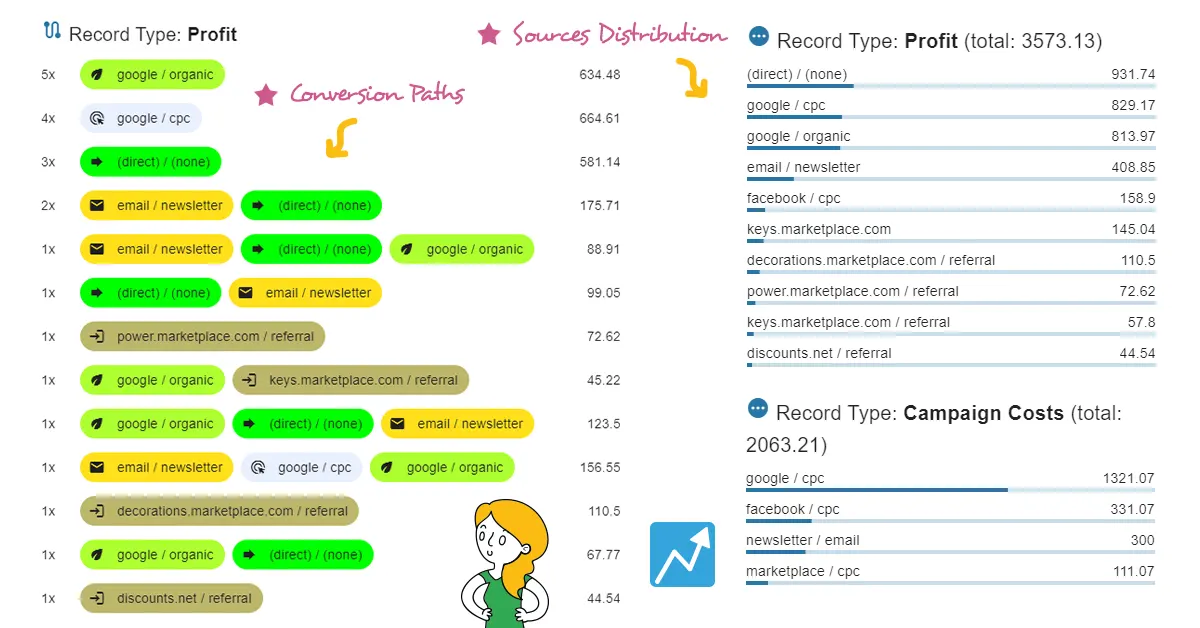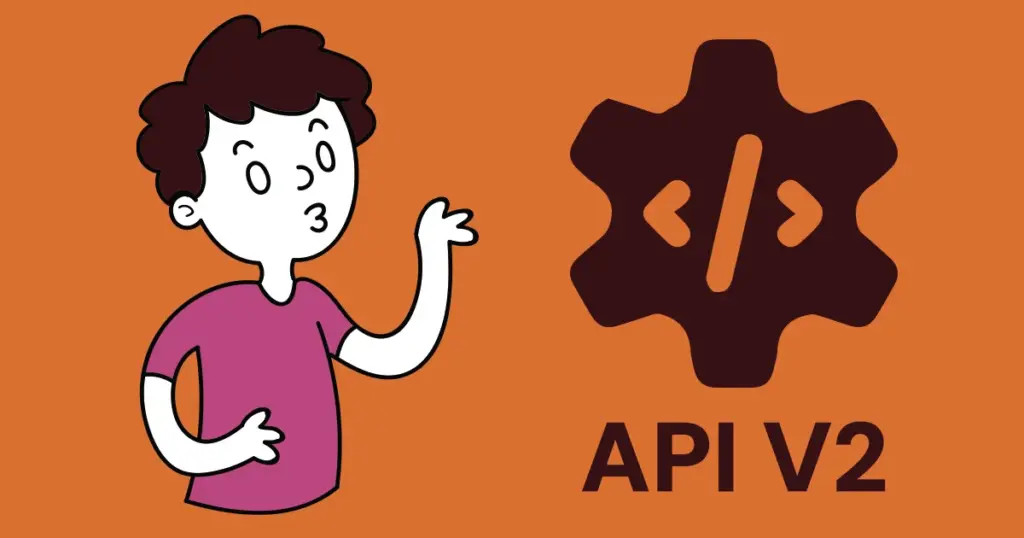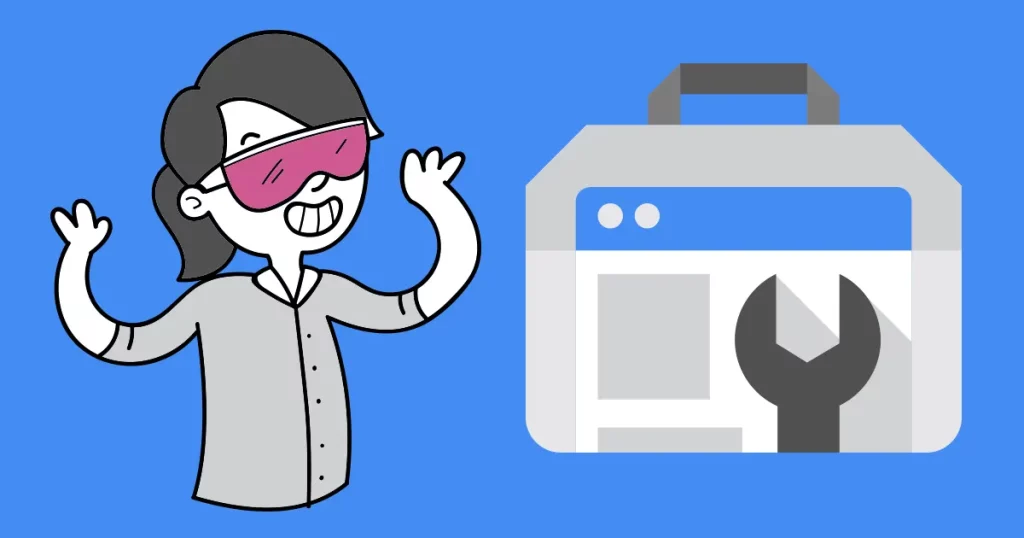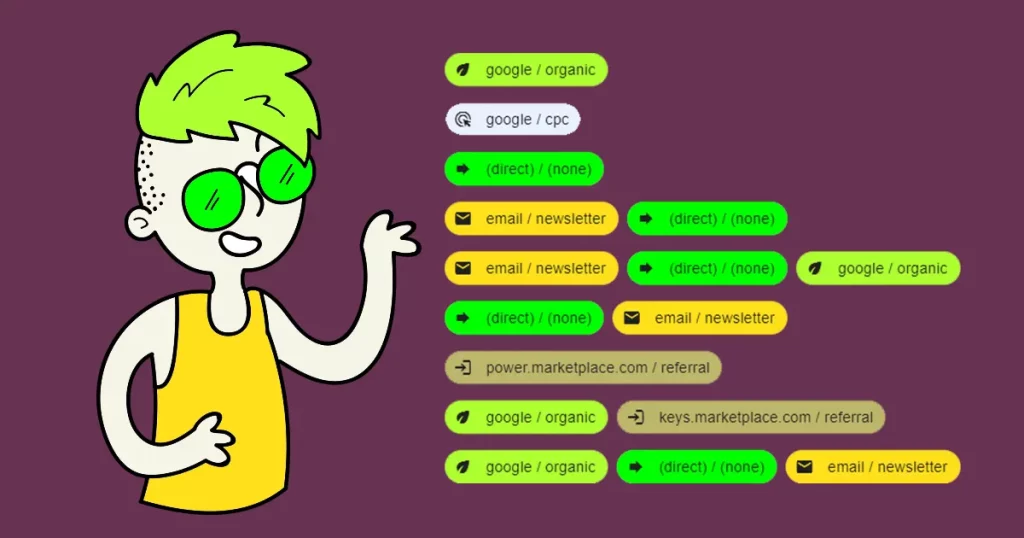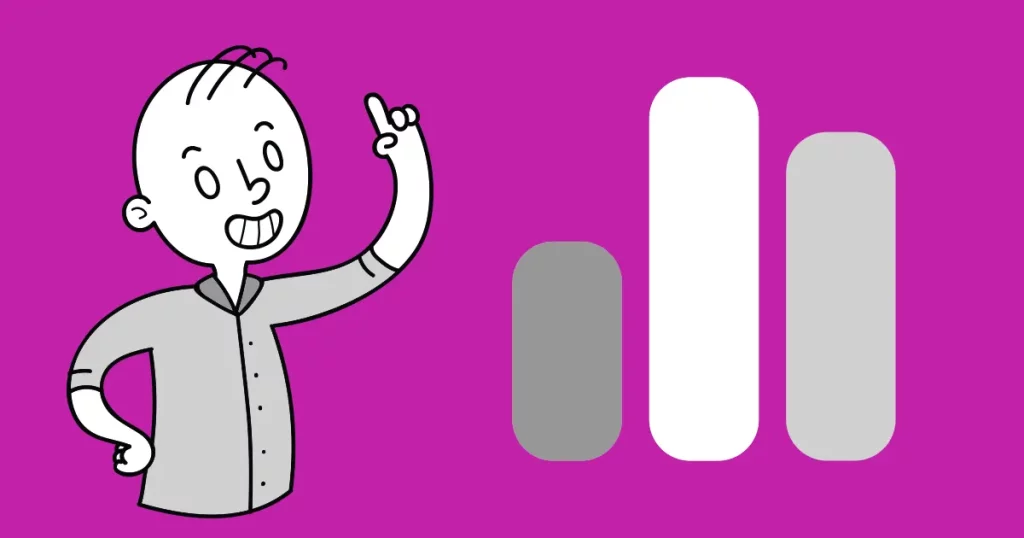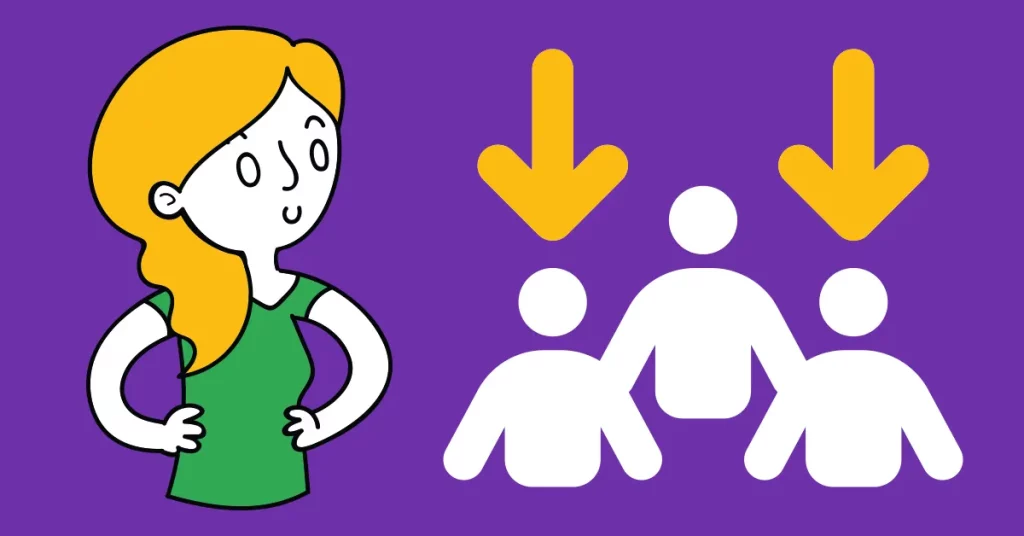Flexible Tracking &
Reporting Software
Easy to use with a strong focus on automation!
Super Consistent Data Warehouse
- Manual or Automated Data Management
- Easy Import and Export
- Always Accessible and Under Control
Custom Analytics with Automated Reporting
- Business Intelligence Made Easy
- From Operations to Strategies
- Easy Data Enrichment
Set Once, Enjoy Forever!
Enjoy Premium features in the 30-day free trial.
Explore the pricing plans. No credit card is required.
Easy to Use Reporting Tool
Who still wants to use so many different analytics and other tools? One can be sick of it! Of course, we need these tools for the business. Clicking and mining in various tools by hand can be so annoying that we will stop doing it, which results in a lost overview. Then it´s impossible to keep the business growing. But you don´t have to deal with that with the AutoROICalc. Report your activities from hour to hour, year to year. Scale your reporting from operational to strategic. Automatically.

Measure? Evaluate? Improve?
Everyone wants to achieve outstanding results. Measuring and reporting can sometimes be tedious. Perhaps that’s what’s preventing you from improving. We’re here to help with that. We collect and report your data – automated and hassle-free. Take a look at some areas where it works perfectly:
Can’t find yourself in the above? We can handle your specific needs too!
Start your journey to success now!
We’ll show you the way.
Write us at support@autoroicalc.com or
Saves Time and Keeps the Individuals and Large Teams on the Track
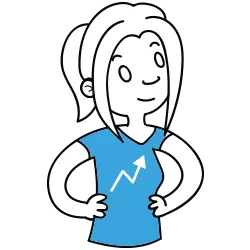
Solo or a Small Team?
You are ready to go with the AutoROICalc with a simple setup. With its simplicity, start keeping your business on track with joy now!
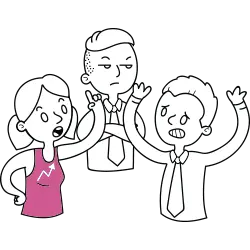
Are there many of you?
Sometimes it´s difficult to have a picture of what´s happening right now in the case of larger teams. The AutoROICalc informs everyone.
Starts Your Workday Effectively with Freshly Prepared Reports
Just imagine you open the mailbox at the start of your workday, and everything is clear to make the next steps. The AutoROICalc works for you. It does all the “garbage” stuff. You make the decisions. We have asked a couple of the teams out there and this is all they need!
The Latest Blog Posts
- AutoROICalc API V2 is Here – Faster, Smarter, and Built for Scale!We’ve completely reengineered AutoROICalc API from the ground up! With a switch from MariaDB to PostgreSQL and a host of deep performance optimizations, V2 delivers significantly faster response times, greater… Read more: AutoROICalc API V2 is Here – Faster, Smarter, and Built for Scale!
- Case Study: Fetch Data From Google Search Console to Create Your Automated SEO DashboardsOf course, we all know that the Google Search Console helps to monitor our site’s presence in Google Search results. But why not bring a bit of customization and automation… Read more: Case Study: Fetch Data From Google Search Console to Create Your Automated SEO Dashboards
- Automated SEO Reports? Here’s how to get startedWhat are automated SEO reports? SEO Reports effortlessly generated with our tool. Set up your Automated SEO Reporting easily feeded with data from Google Search Console.
- Conversion Paths Made Easy!In the intricate world of digital marketing, where every click or action holds potential, understanding the journey a visitor takes from initial interaction to conversion is paramount. Welcome to the… Read more: Conversion Paths Made Easy!
- What are the most important Online Marketing Metrics?The importance of online marketing metrics can vary depending on a campaign’s specific goals and objectives. What are the most common? What is the most important one? Take a pick!… Read more: What are the most important Online Marketing Metrics?
- Unlocking Success: The Power of Direct MarketingDirect marketing, a strategic approach that involves communicating with potential customers without intermediaries, offers a personalized and measurable way to connect with the audience. In the dynamic realm of direct… Read more: Unlocking Success: The Power of Direct Marketing