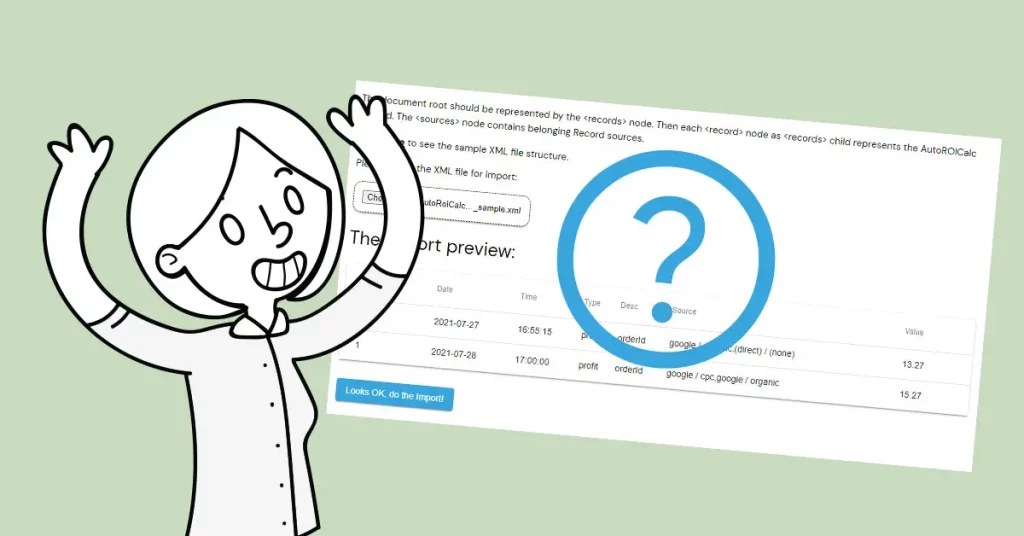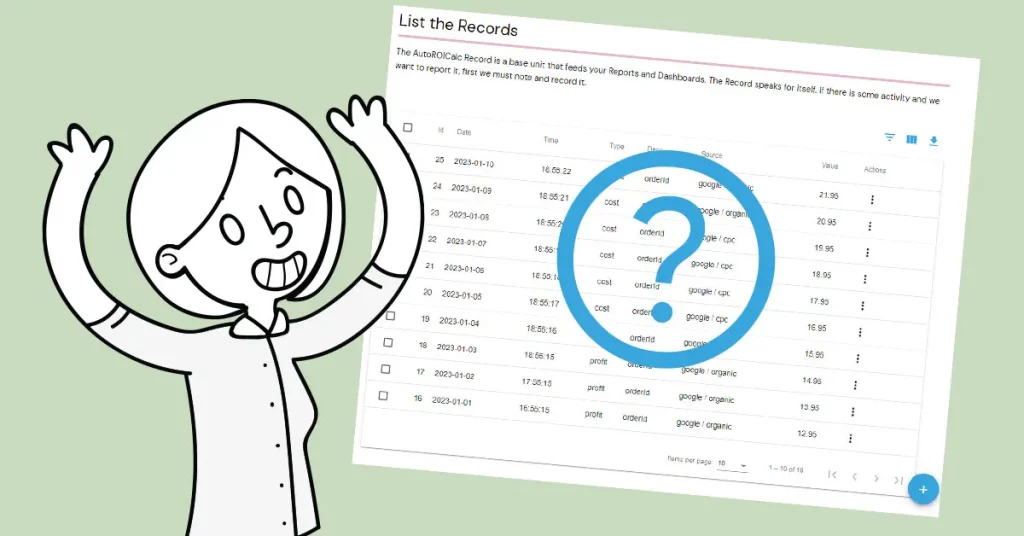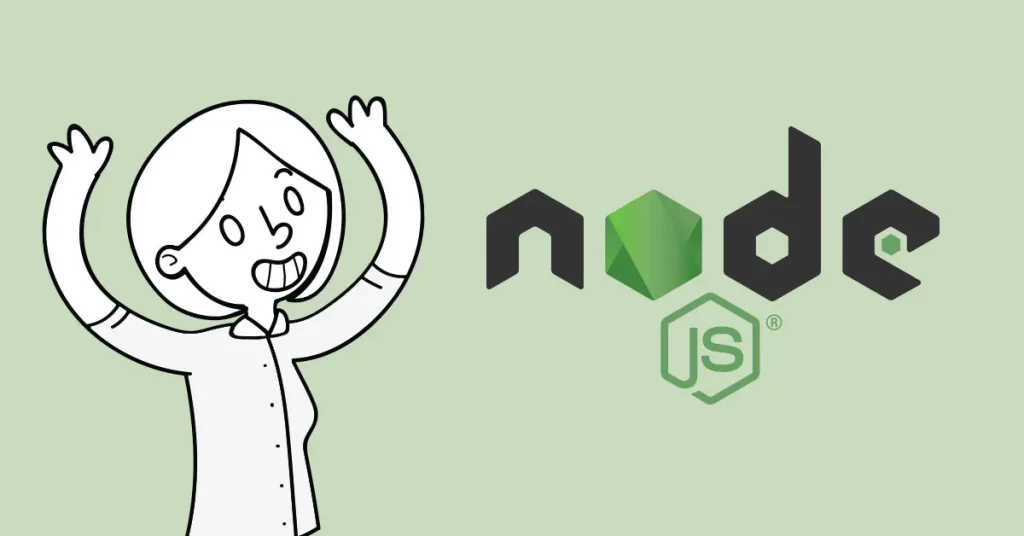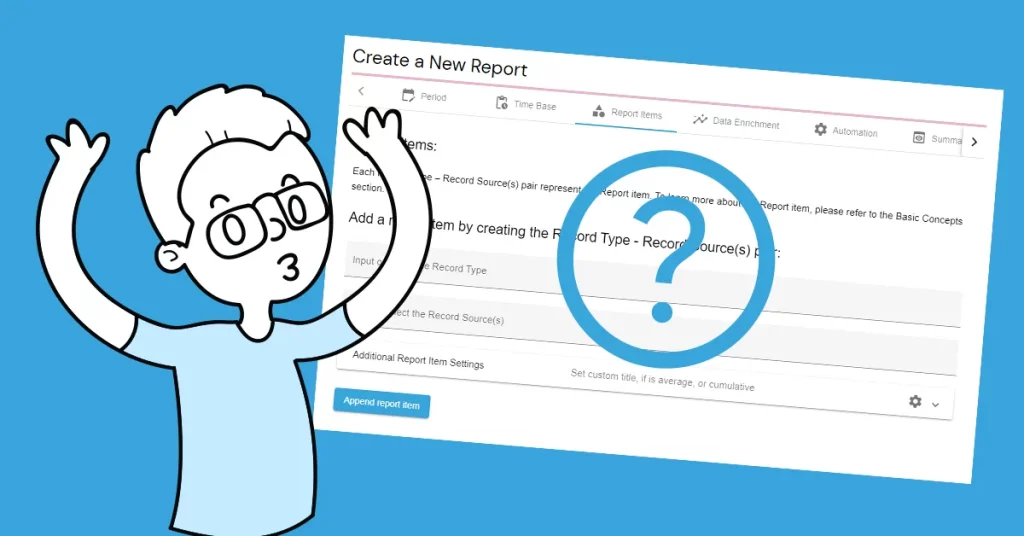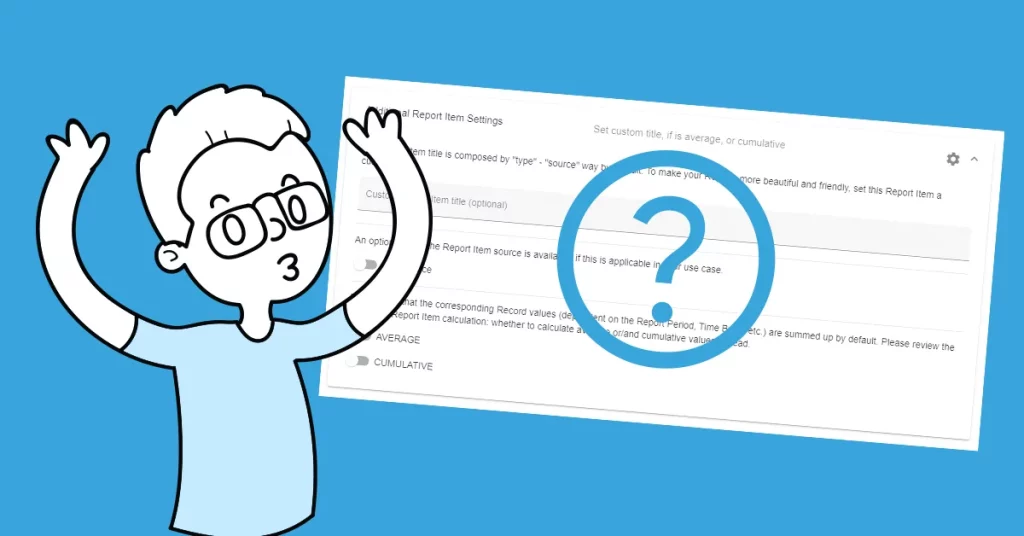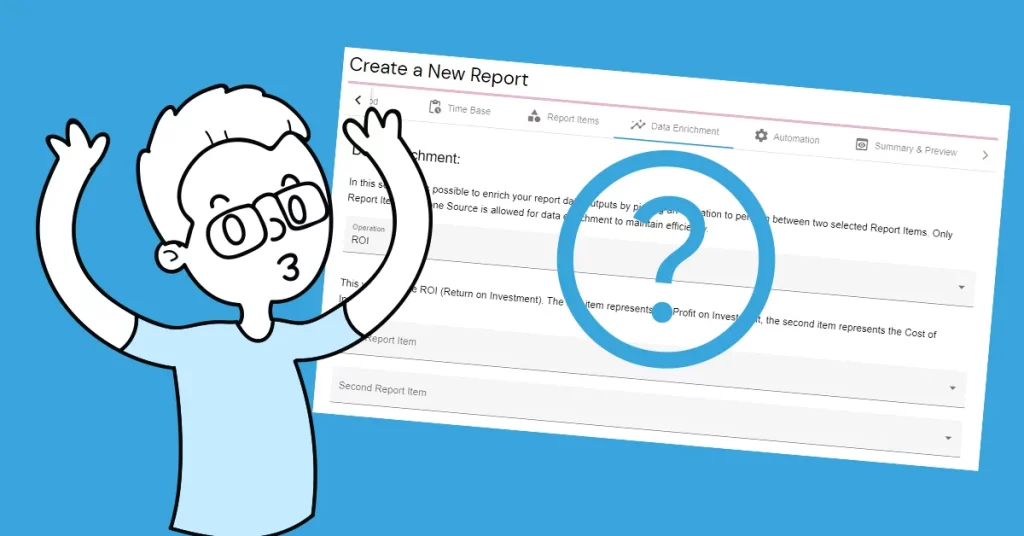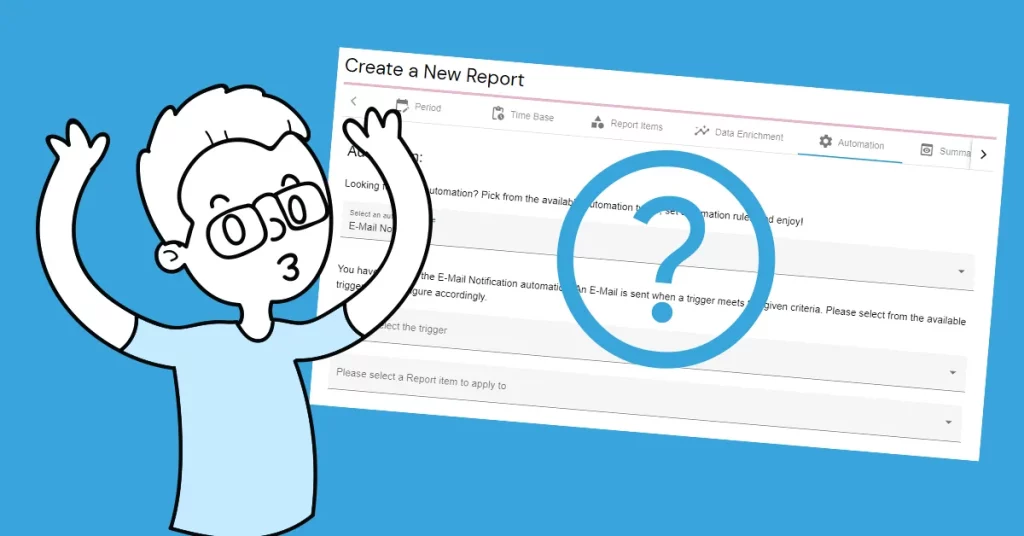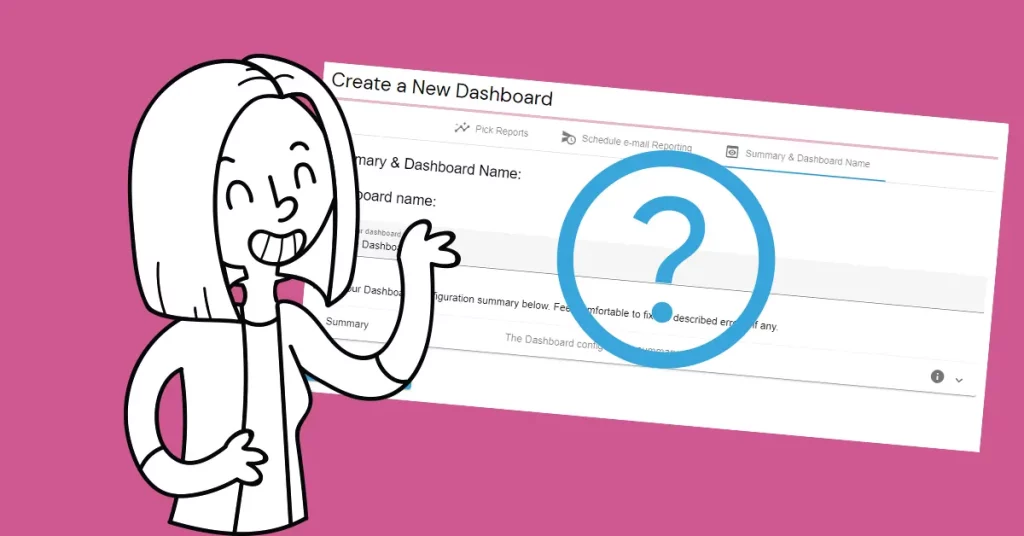The reporting time base on the terms of AutoROICalc represents a particular time period, a data point of the Report chart. The available time base options are explained in this tutorial.
How to select the right reporting time base?
In this tutorial, we use a sample Report along with sample Records for demonstration purposes. Changing the Report configuration in any way will not affect your existing Records data. Feel free to experiment. The “Reporting time base” is the second part of the Report to be configured.
When someone would like to get the yearly, monthly, weekly, daily, or hourly reports, this is what is this part basically about.
How does it relate to period type?
The Report period type options are explained in the previous tutorial. The time base and period type relate to each other. We won’t set a yearly time base (the yearly report) for Records accumulating data for only a few days unless those few Records are spread across several years. We set for example a daily time base if we would like to Report last 30 days.
This is all about what type of Report the user wishes and what makes sense including the nature of the Records. To have a meaningful hourly Report, the Records (the data) should be collected hourly. On the other side, a monthly, or even a yearly Report can be composed based on those hourly Records.