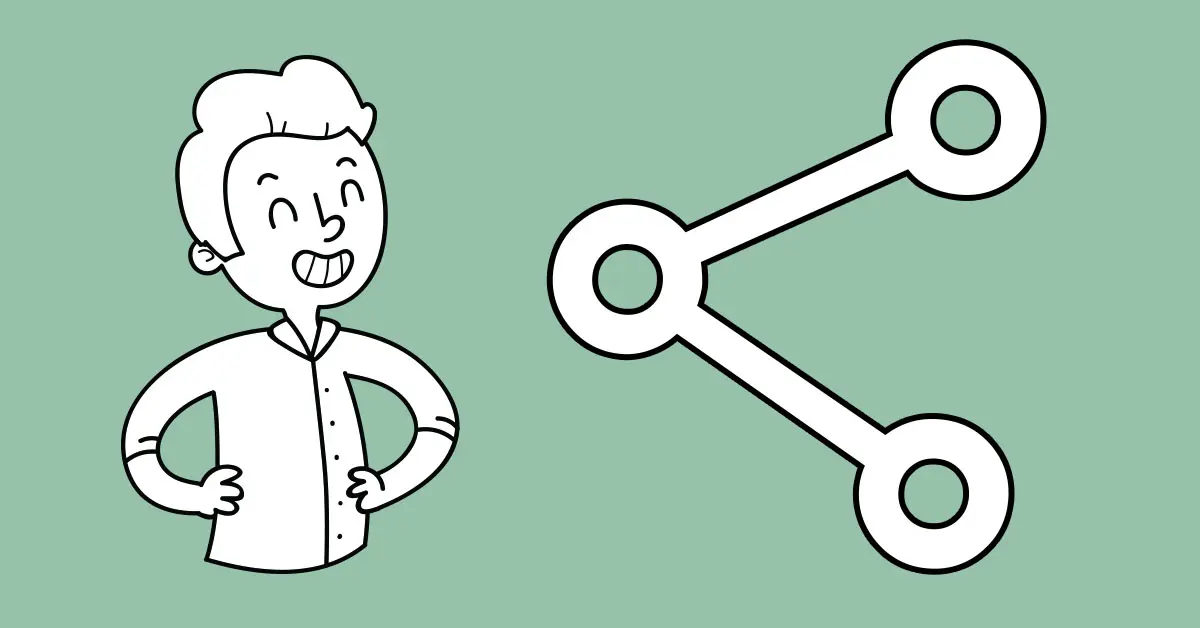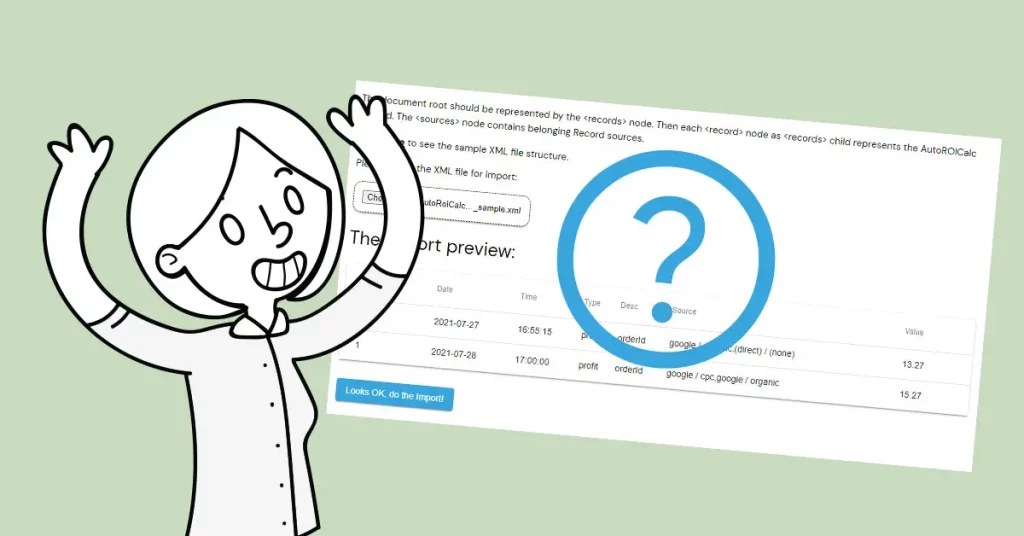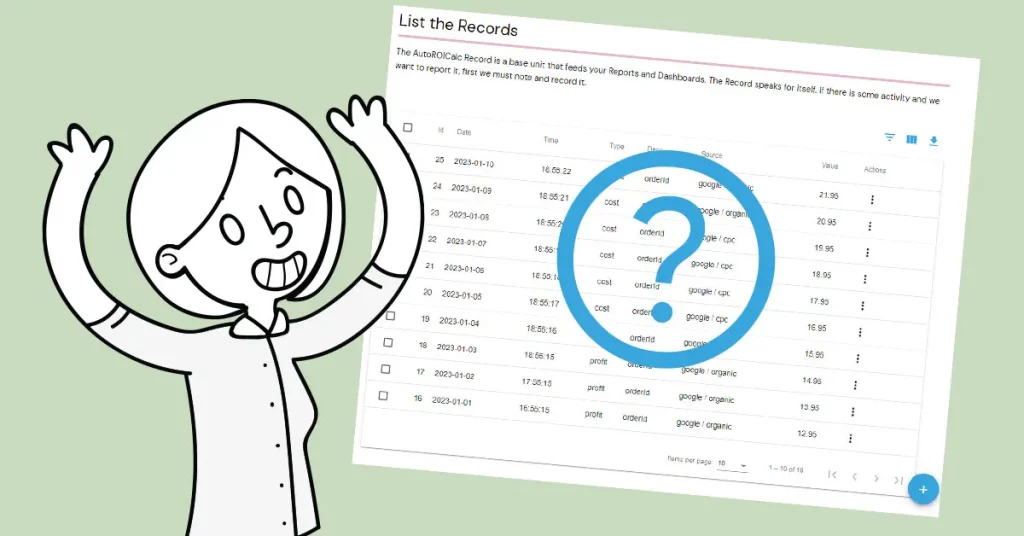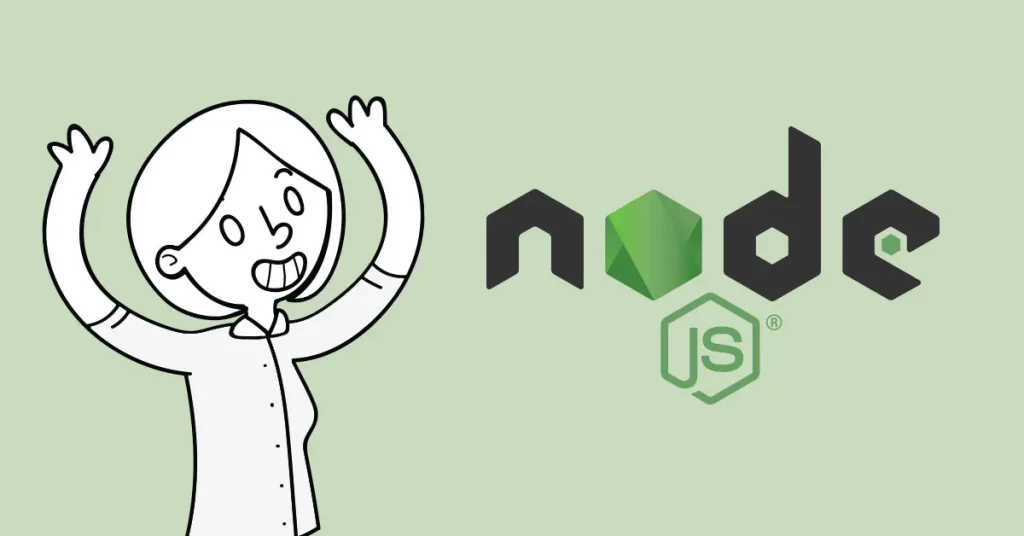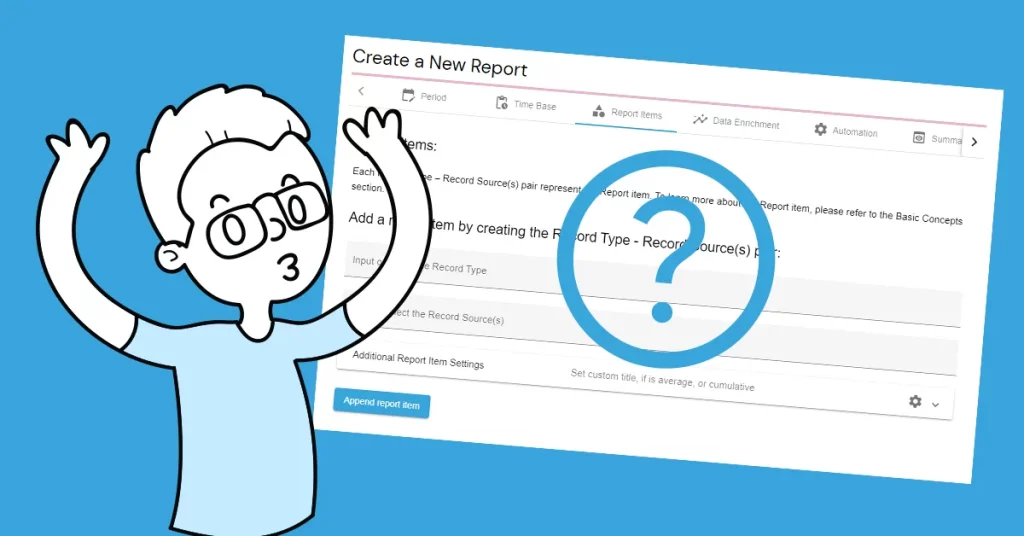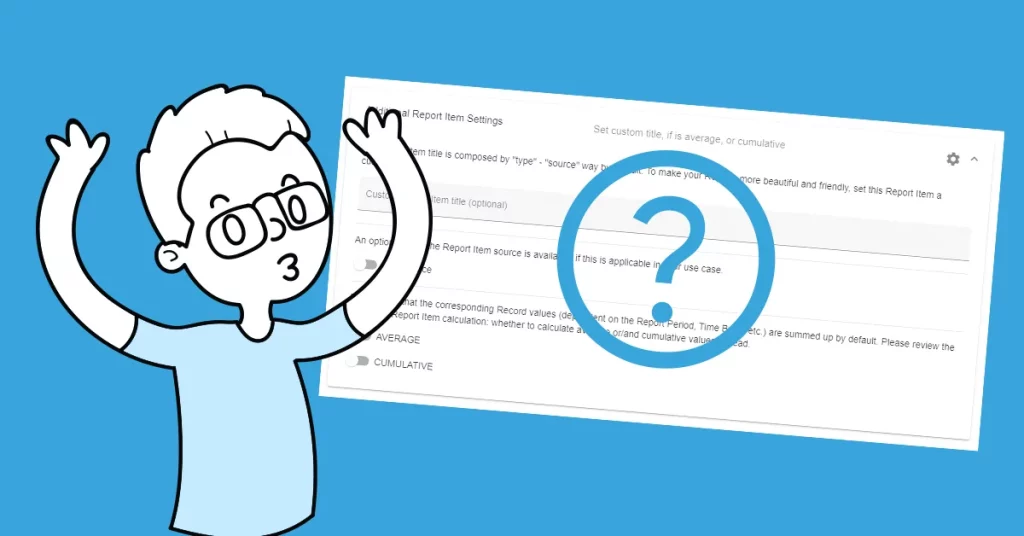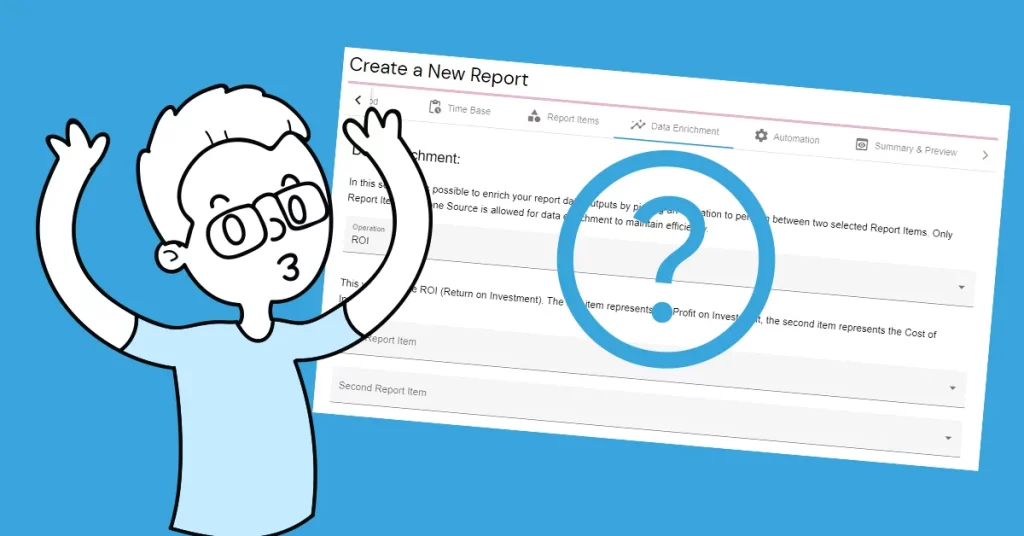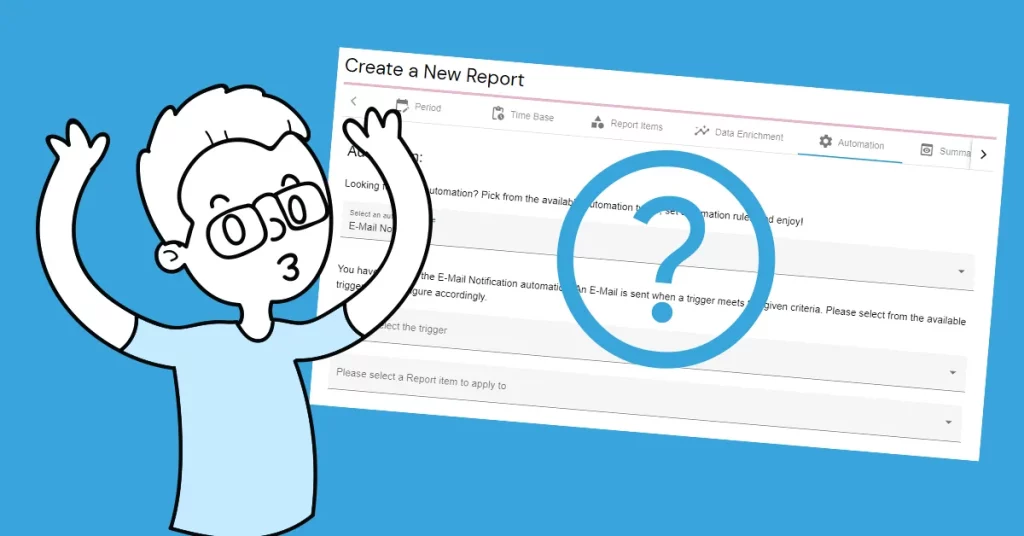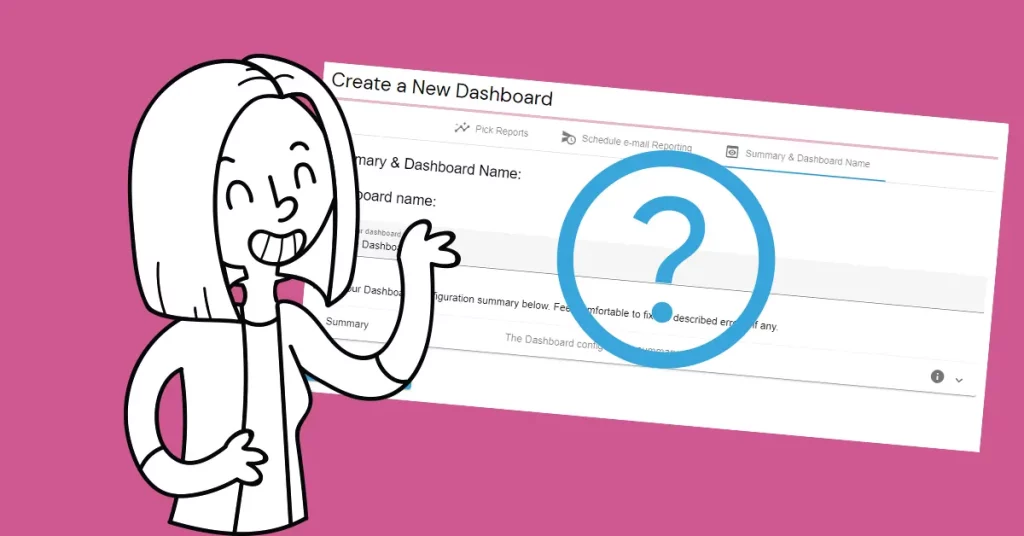Oh, what would we do without sharing on the internet today? Now you can share your AutoROICalc Reports with anyone! Since the Reports may hold business-sensitive data, some of them may be shared with those who care too.
Create a shareable link
Just go to your Report view and click on the “Share” button. The button is located on the bottom right under the Report Chart image. Setting the shareable link expiration date is optional. This is useful if you would like to share the Report for a certain amount of time.
Just share
Once the shareable link is created, others are free to view the Reports quickly, just by clicking on the obtained link. The shareable link is unique and it is public. No registration/login is required.
Enjoy!
Flexible Tracking &
Reporting Software
Easy to use with a strong focus on automation!
Super Consistent Data Warehouse
- Manual or Automated Data Management
- Easy Import and Export
- Always Accessible and Under Control
Custom Analytics with Automated Reporting
- Business Intelligence Made Easy
- From Operations to Strategies
- Easy Data Enrichment
Set Once, Enjoy Forever!
Enjoy Premium features in the 30-day free trial.
Explore the pricing plans. No credit card is required.