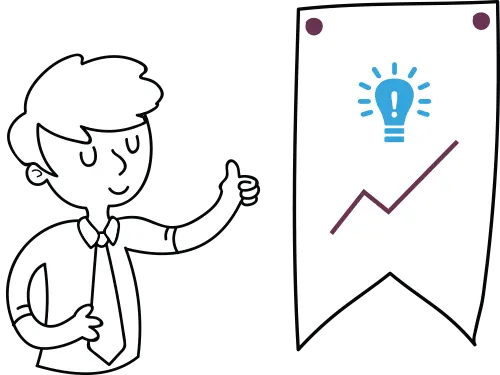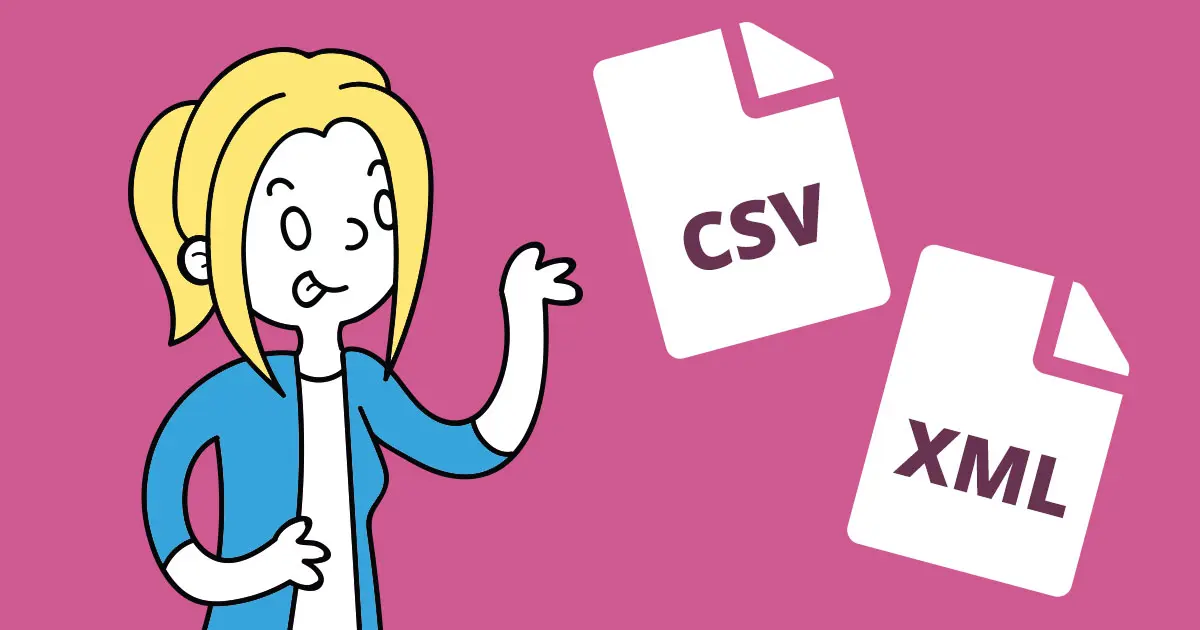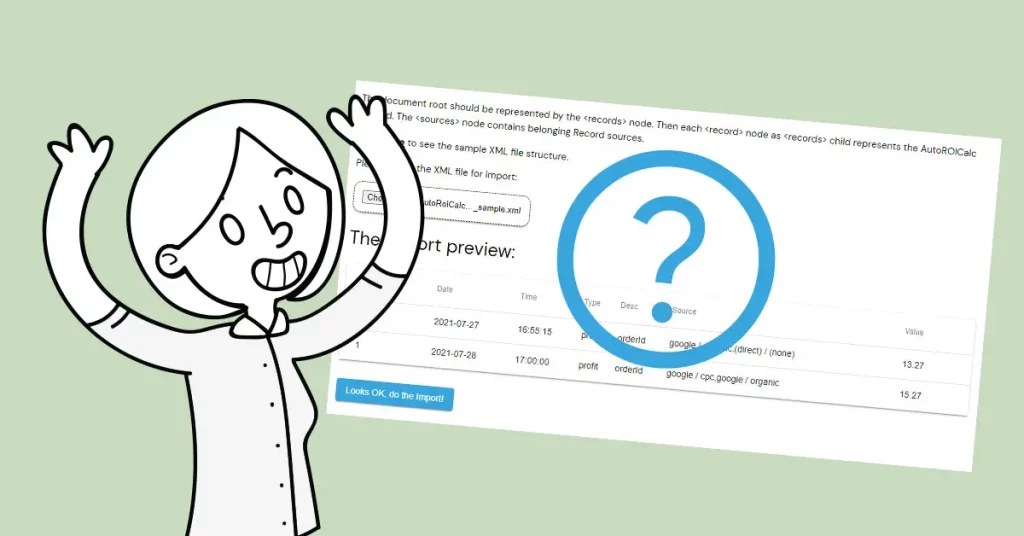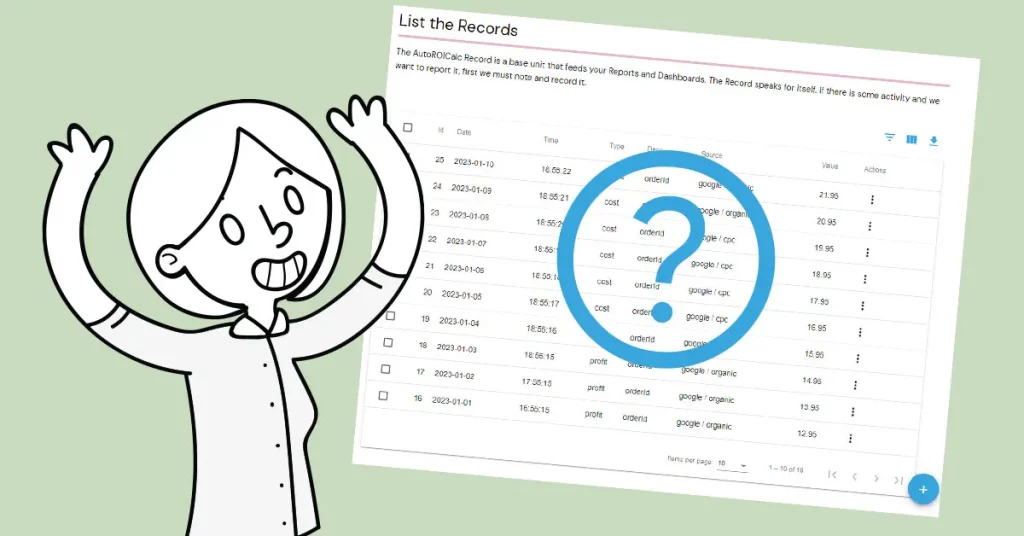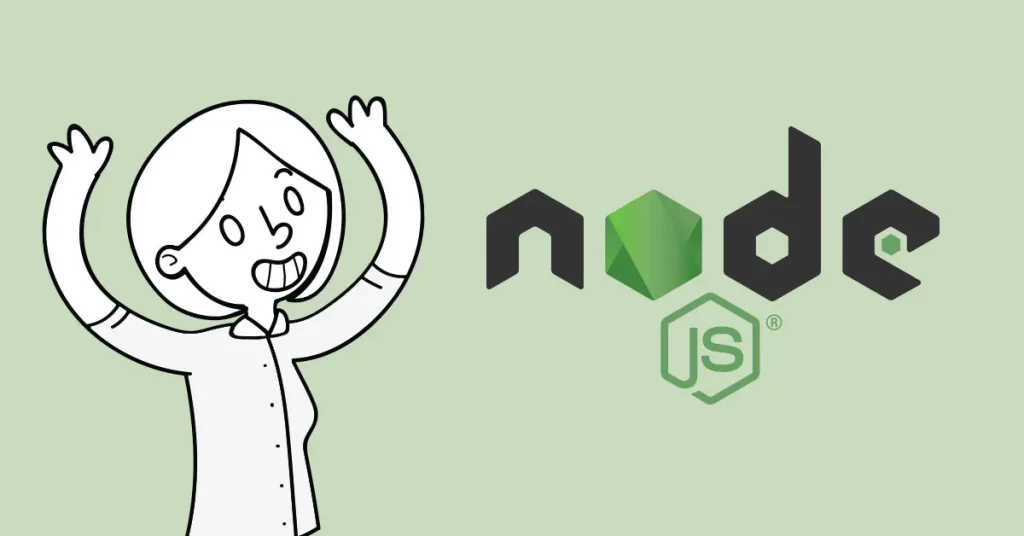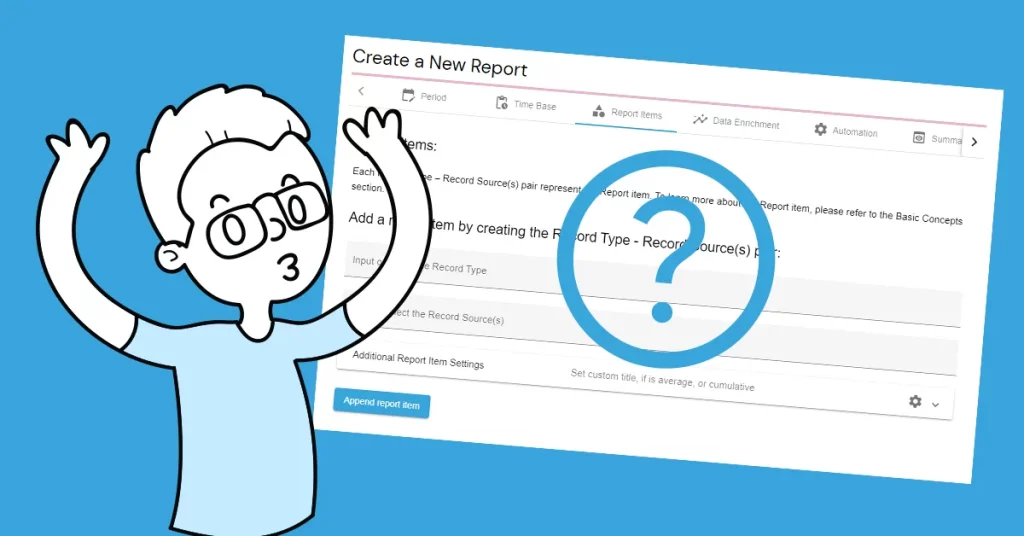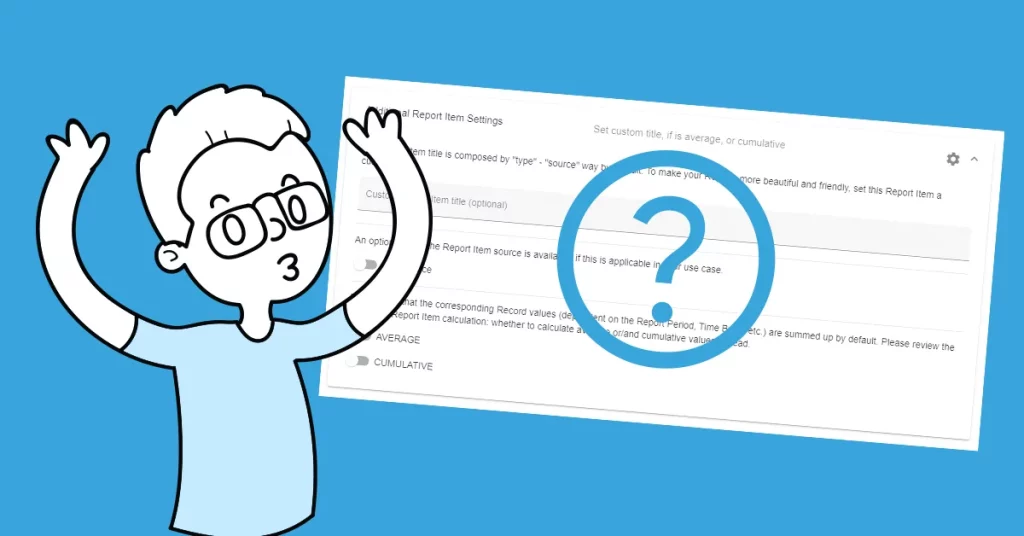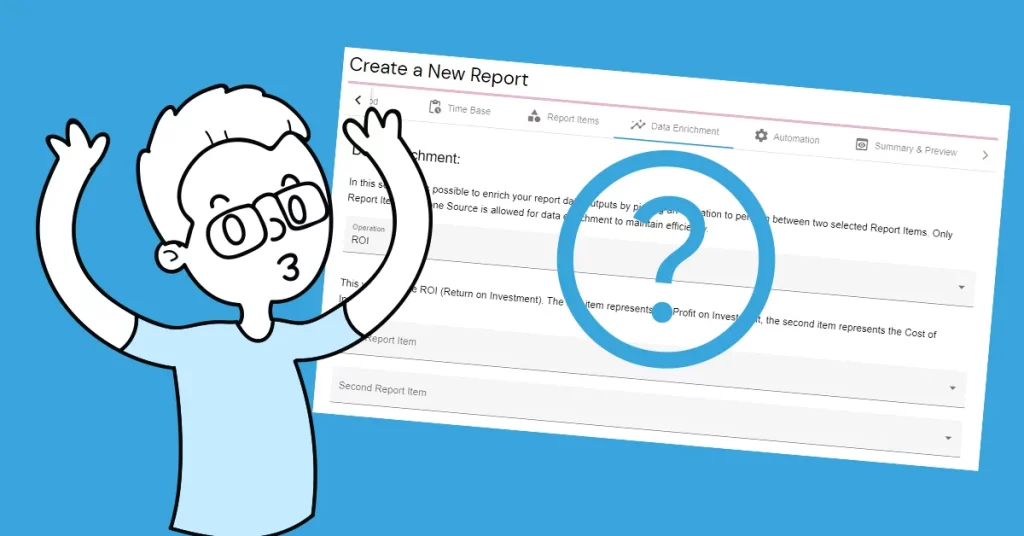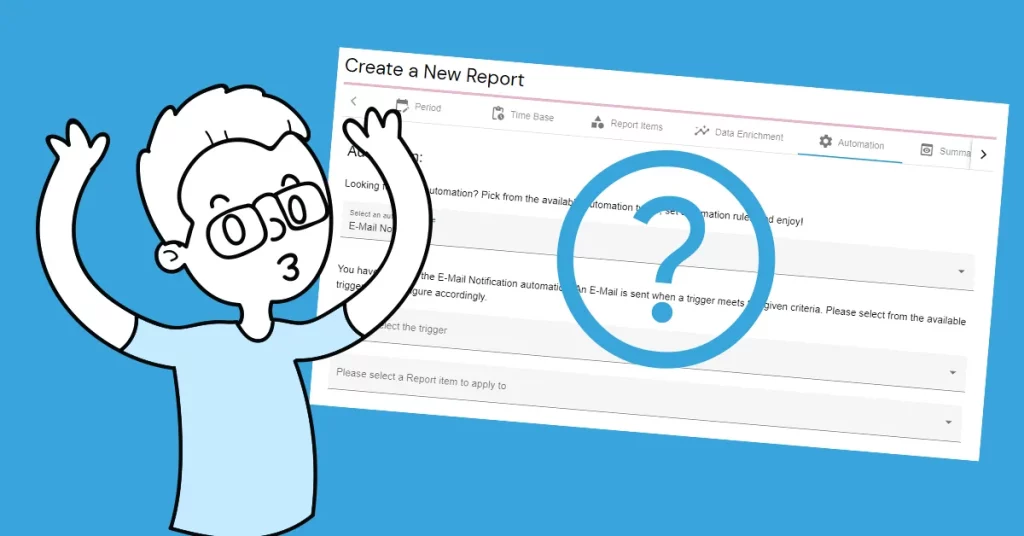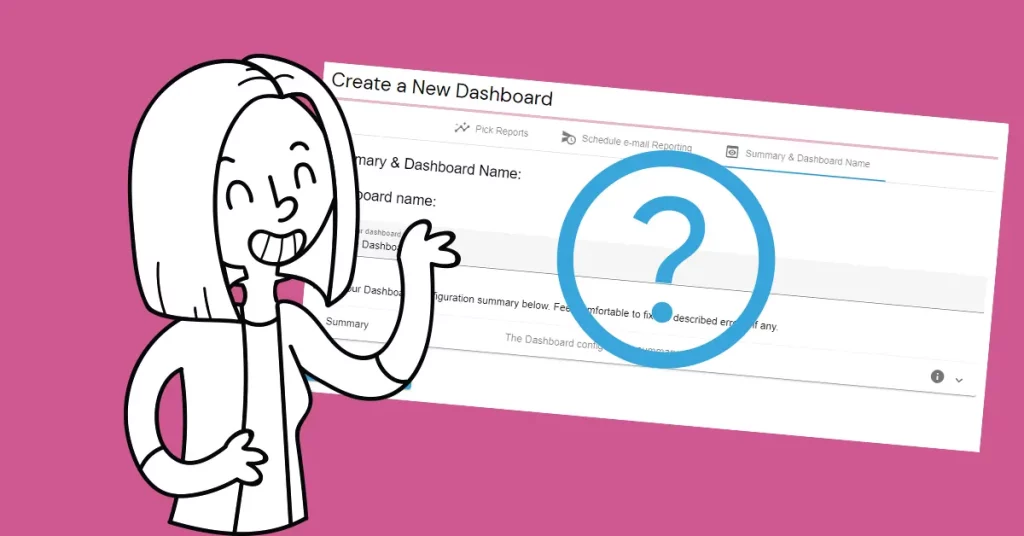The 1.5.0 version comes with an option to export your carefully gathered data to CSV or XML. This is the fastest and the easiest way to export your AutoROICalc records to process them on your own. The feature exports the Records only, thus Reports and Dashboards are not exported.
Spreadsheet application, Python, etc.
The exported CSV is suitable for custom processing in one of a wide variety of spreadsheet applications that are available. It could be probably the most popular Microsoft Excel, Google Sheets, LibreOffice, or OpenOffice. The CSV is also suitable for data processing for example in Python, where the XML may form a better option. In summary, the CSV or XML export is intended for your custom data processing, in an environment and manner you like and prefer.
CareFree Data Collection, Enrichment and Reporting
With a strong focus on simplicity and automation!
- Record and Report Crucial Business Activities.
- From Operations to Strategies.
- Any Business Model.
- Open for Automation.
- Business Intelligence Made Easy
- Comfy Sharing & E-mail Reporting.
- Set Once, Enjoy Forever!
Enjoy Premium features in the 30-day free trial.
Explore the pricing plans. No credit card is required.