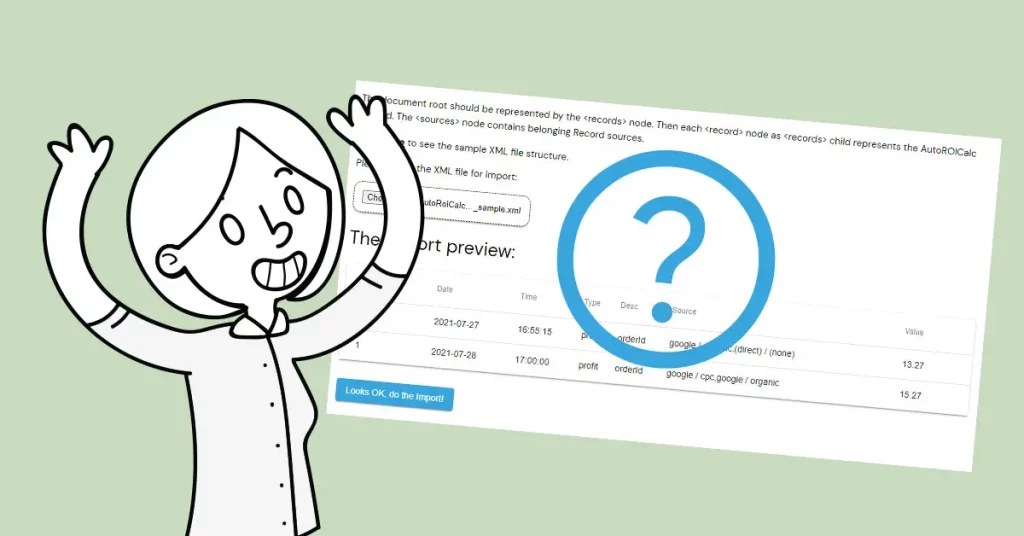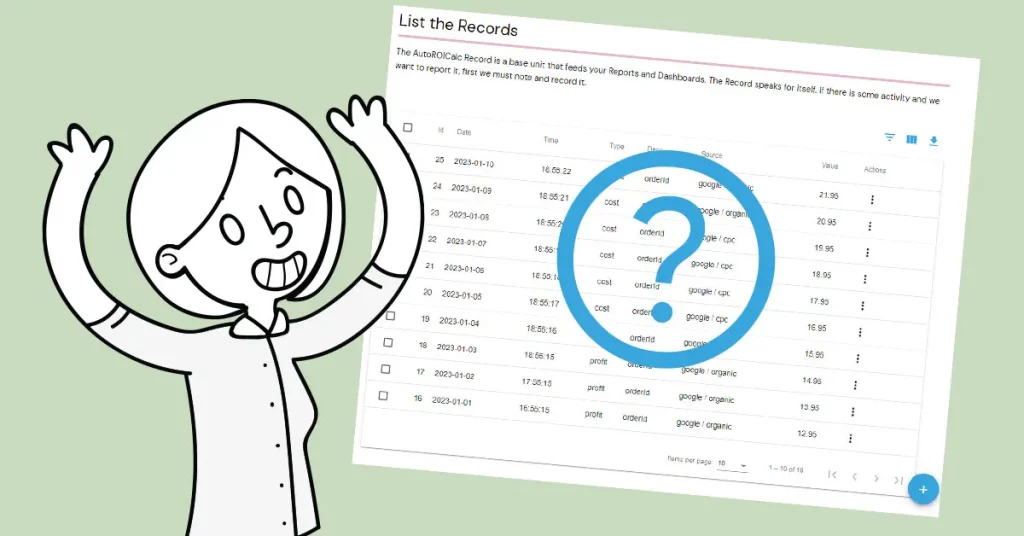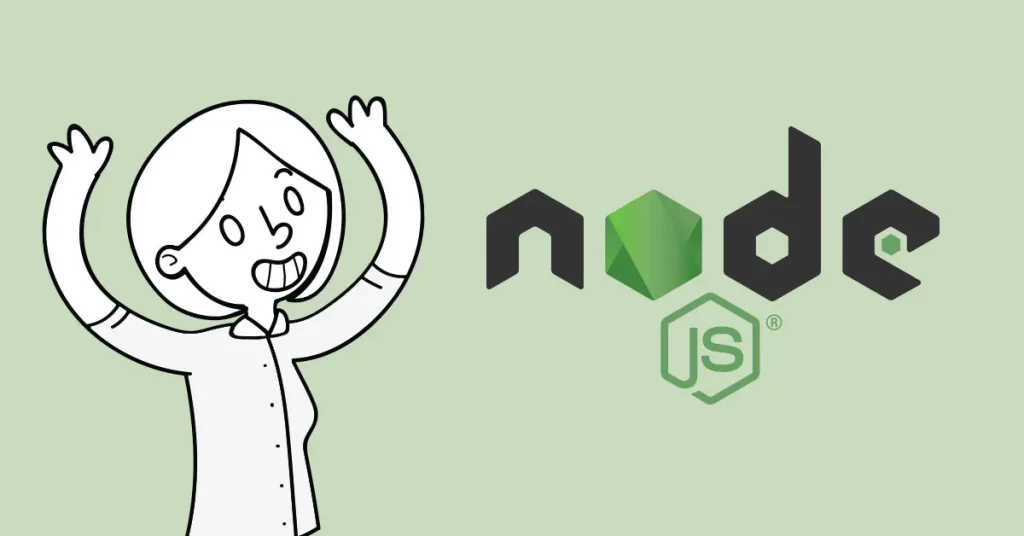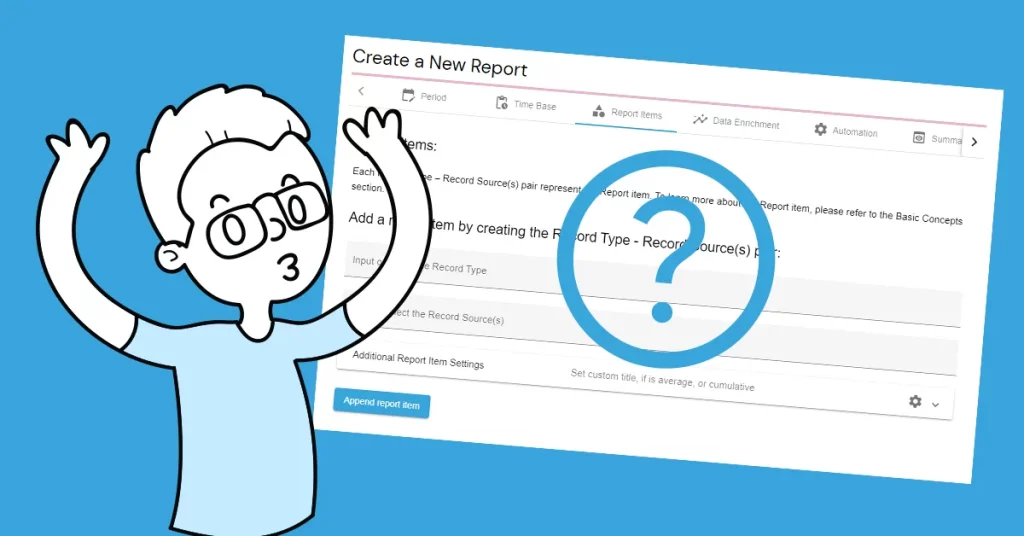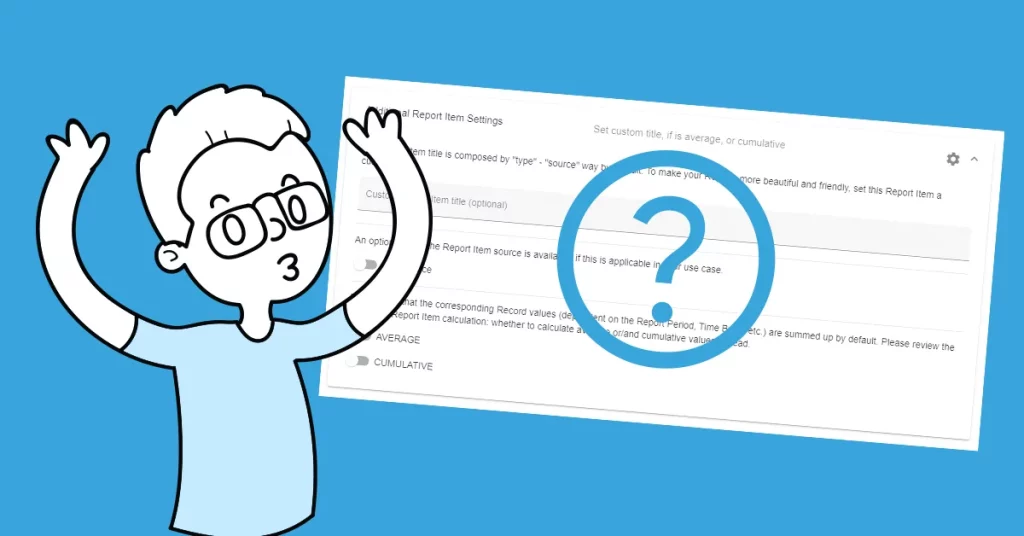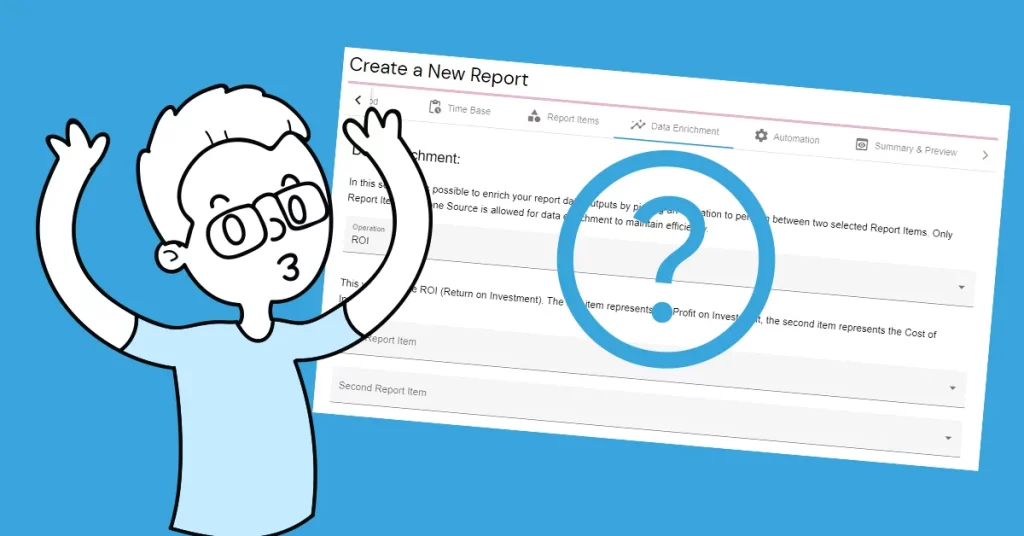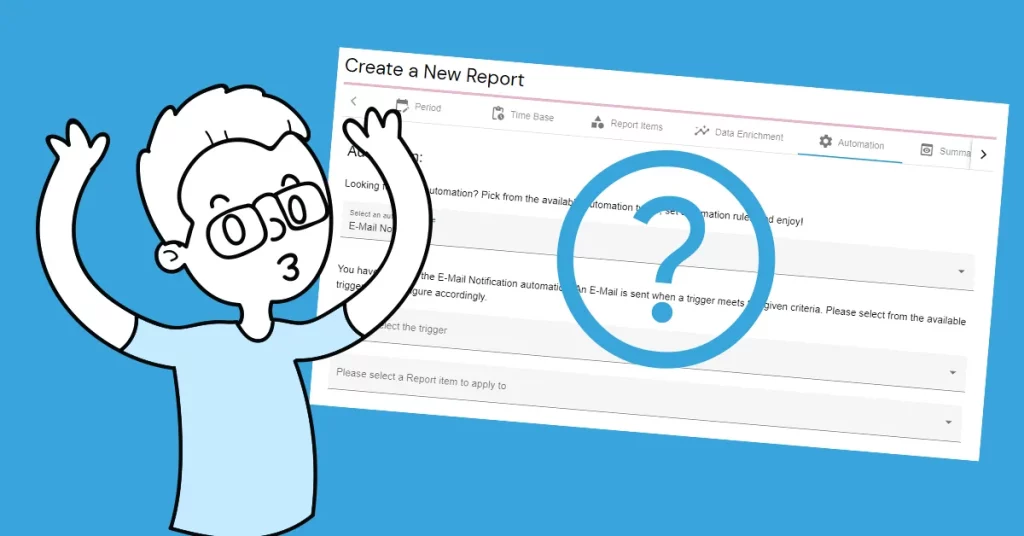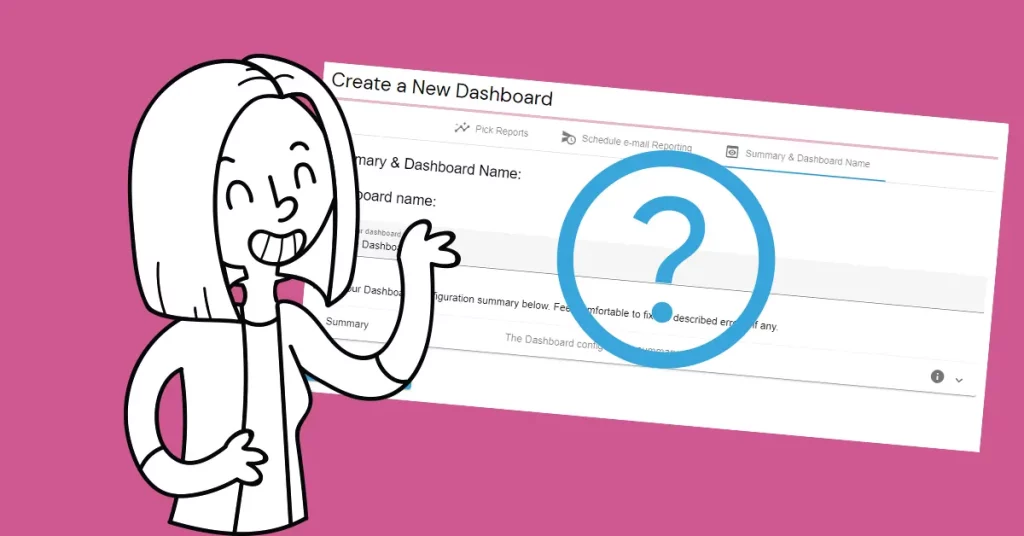CSV and XML are popular file formats widely used also for data exchange. While the structure of CSV is clear and simple, XML can handle more complicated structured or unstructured data. We are in a situation with the AutoROICalc Records with a simple and known structure, so both formats are suitable and it´s up to the user to pick the one that fits the best. The 1.4.0 version comes with a feature of CSV/XML AutoROICalc Records import.
Import new data
Sometimes, the AutoROICalc API is not suitable as for example of “offline” data processing which can be done manually or automatically. The spreadsheets are so popular for the manual stuff where the CSV output is so useful. On the other hand, the XML can be generated by some offline application. Importing new AutoROICalc Records from CSV or XML makes sense if we are talking about tens, hundreds, thousands, or even more items.
Export, edit, import
Batch editing of the AutoROICalc Records is not available now. If there is a requirement to export, edit and re-import the edited structure to update the Records, this can be done. The spreadsheet application can be a great help for this case too.
Sample CSV structure
Take a look at the sample CSV structure below:
- We have a header line.
- The each next line represents a single AutoROICalc Record.
- Please be aware that the Record sources are separated with the | character. If there is only one Record source, the separator is not necessary.
date,time,type,desc,source,value 2021-07-27,16:55:15,profit,orderId,google / organic|any,12.95 2021-07-28,17:55:15,profit,orderId,google / organic|any,13.95 2021-07-29,18:55:15,profit,orderId,google / organic|any,14.95
Sample XML structure
The sample XML structure is below:
- We have a document root represented by the <records> node.
- Then each <record> node represents the AutoROICalc Record.
- The <sources> node contains belonging Record sources.
<?xml version="1.0" encoding="UTF-8"?>
<records>
<record>
<date>2021-07-27</date>
<time>16:55:16</time>
<type>profit</type>
<desc>orderId</desc>
<sources>
<source>google / organic</source>
<source>(direct) / (none)</source>
</sources>
<value>13.27</value>
</record>
<record>
<date>2021-07-28</date>
<time>17:00:00</time>
<type>profit</type>
<desc>orderId</desc>
<sources>
<source>google / cpc</source>
<source>google / organic</source>
</sources>
<value>15.27</value>
</record>
</records>
Flexible Tracking &
Reporting Software
Easy to use with a strong focus on automation!
Super Consistent Data Warehouse
- Manual or Automated Data Management
- Easy Import and Export
- Always Accessible and Under Control
Custom Analytics with Automated Reporting
- Business Intelligence Made Easy
- From Operations to Strategies
- Easy Data Enrichment
Set Once, Enjoy Forever!
Enjoy Premium features in the 30-day free trial.
Explore the pricing plans. No credit card is required.