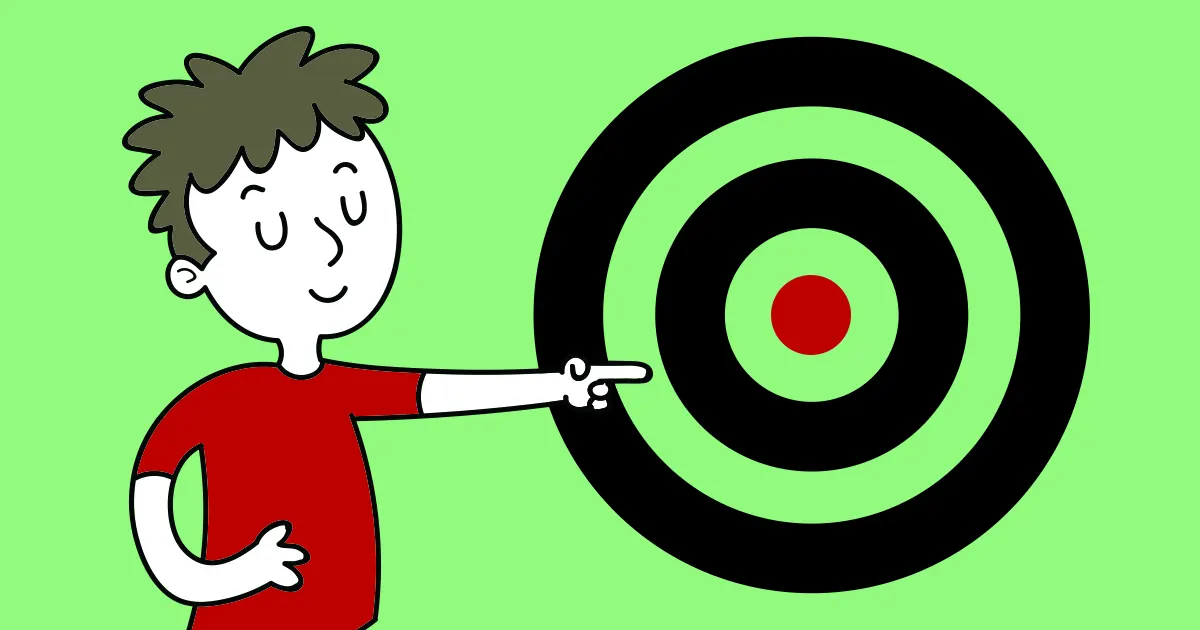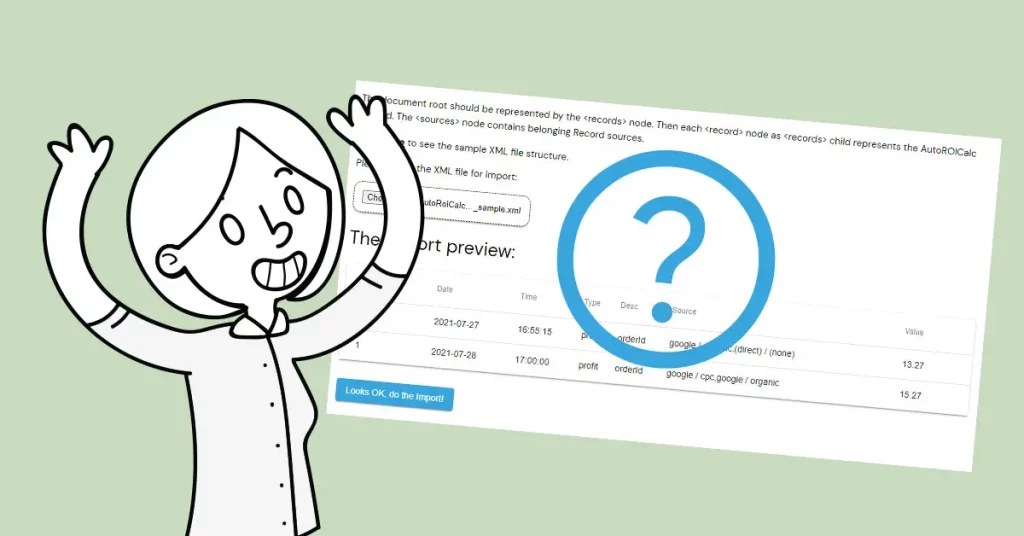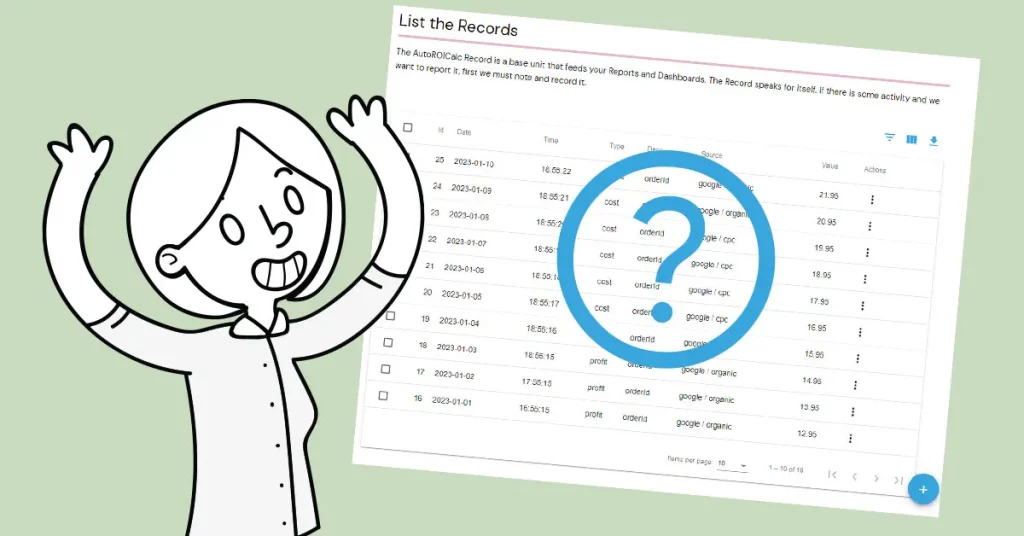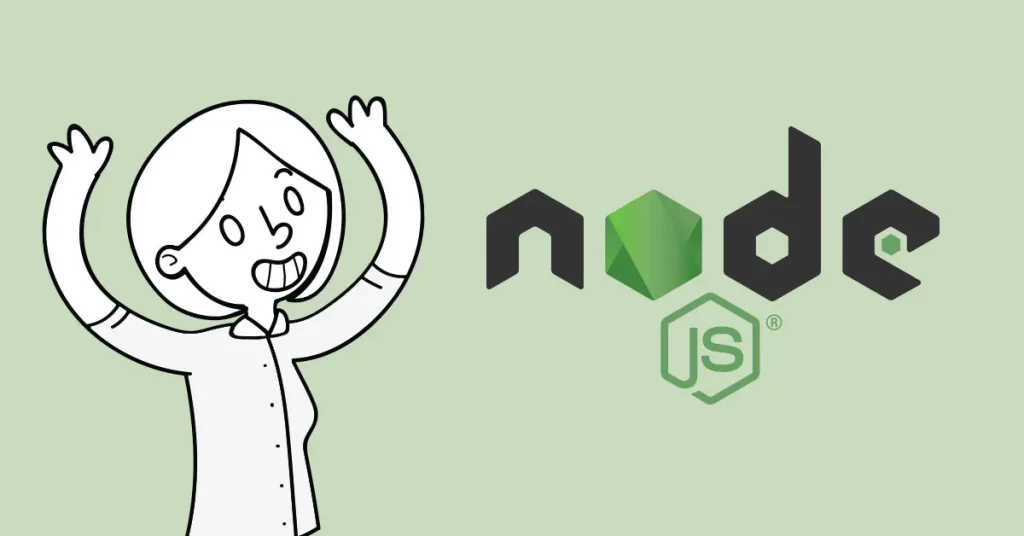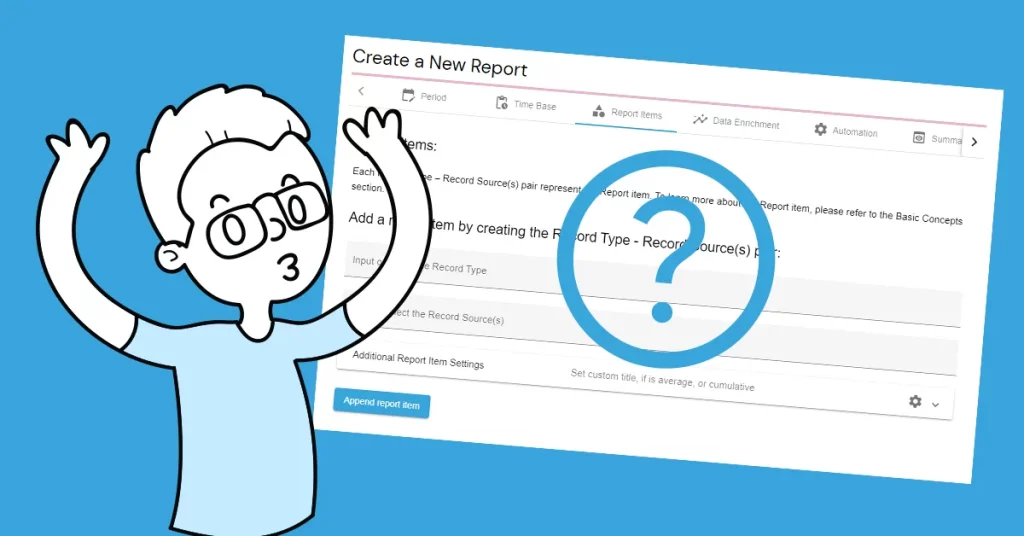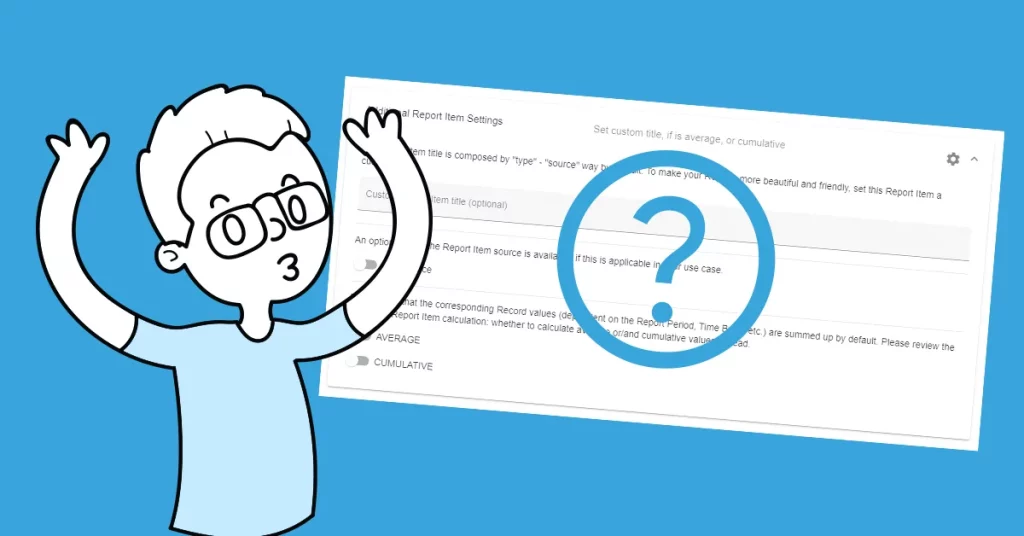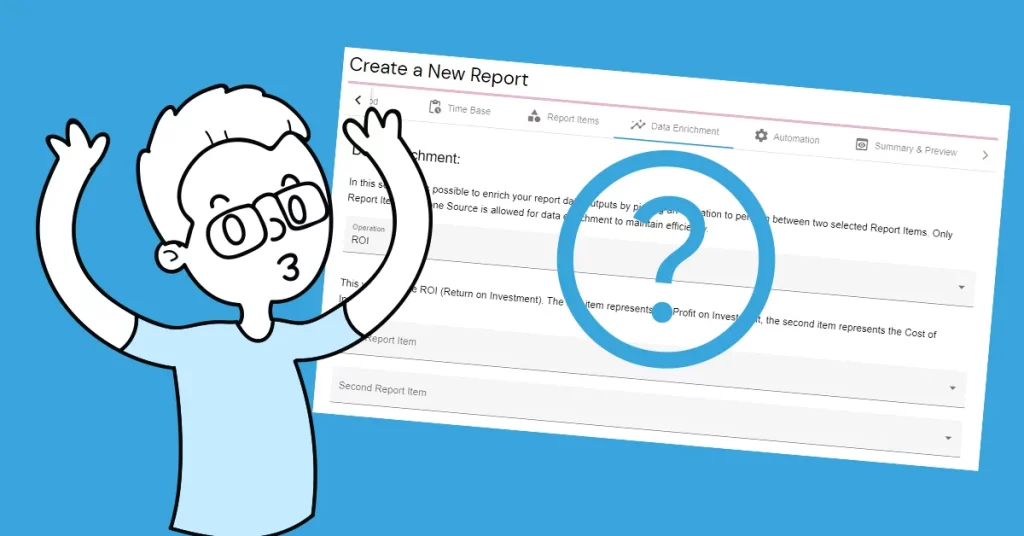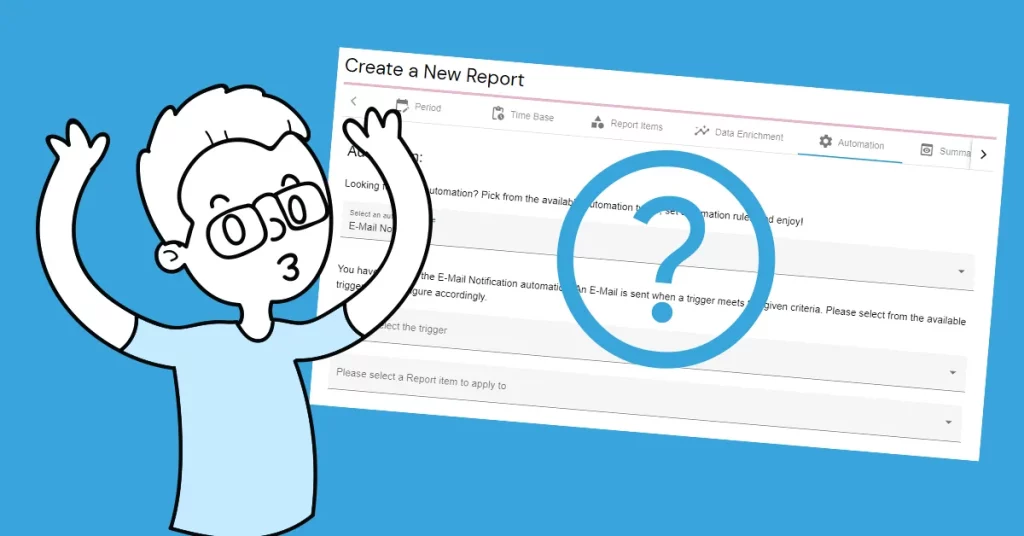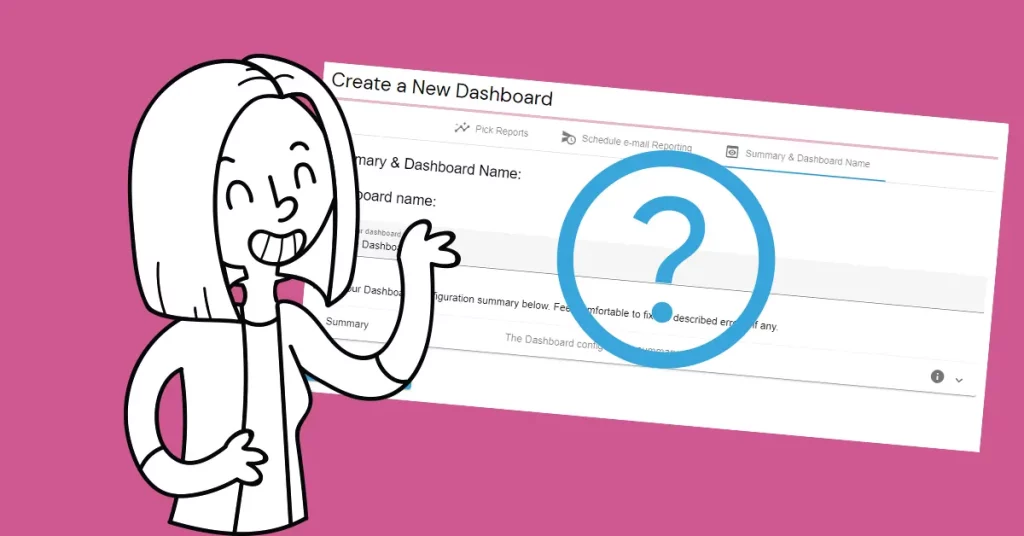There are plenty of tools that can be used, such as Google Analytics, Mixpanel, Adobe Analytics, or Hotjar. Since these and others offer a comprehensive range of features, AutoROICalc comes with a custom web events tracking feature that can be useful in tracking particular or critical events that are important for improving ROI or valuable enough to be tracked with custom setup and report.
Just trigger the “magic URL”
For the purposes of custom web events tracking with AutoROICalc, we do it in the “standardized” way that is by calling a “magic URL” which takes care of collecting, registering, and assigning the record.
Making it easy for you
We created the AutoROICalc Web Event Tracking JavaScript module to make things as easy for you as possible. It can be integrated easily into any web page. It helps for example with determining the source or/and medium of the session (like Google Analytics does), providing you the list of collected session sources so far, or seamlessly sending the custom event to AutoROICalc.
Need help with setting up your custom web event tracking?
If you are not sure where or how to start, we are always here for you. Just reach us at support@autoroicalc.com.
Flexible Tracking &
Reporting Software
Easy to use with a strong focus on automation!
Super Consistent Data Warehouse
- Manual or Automated Data Management
- Easy Import and Export
- Always Accessible and Under Control
Custom Analytics with Automated Reporting
- Business Intelligence Made Easy
- From Operations to Strategies
- Easy Data Enrichment
Set Once, Enjoy Forever!
Enjoy Premium features in the 30-day free trial.
Explore the pricing plans. No credit card is required.