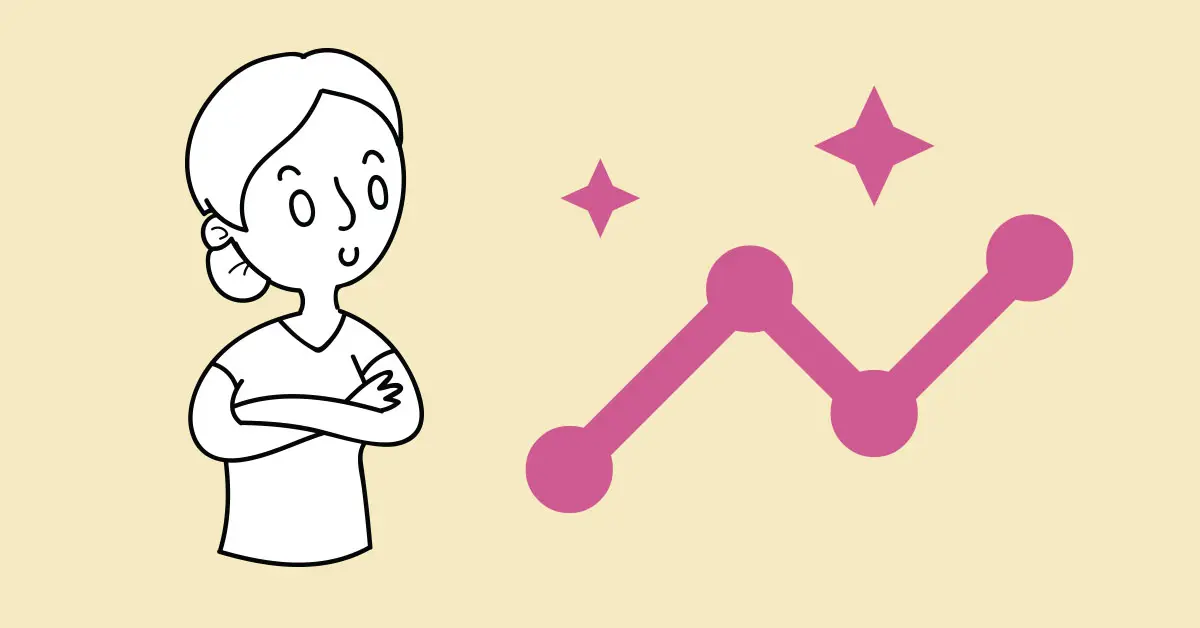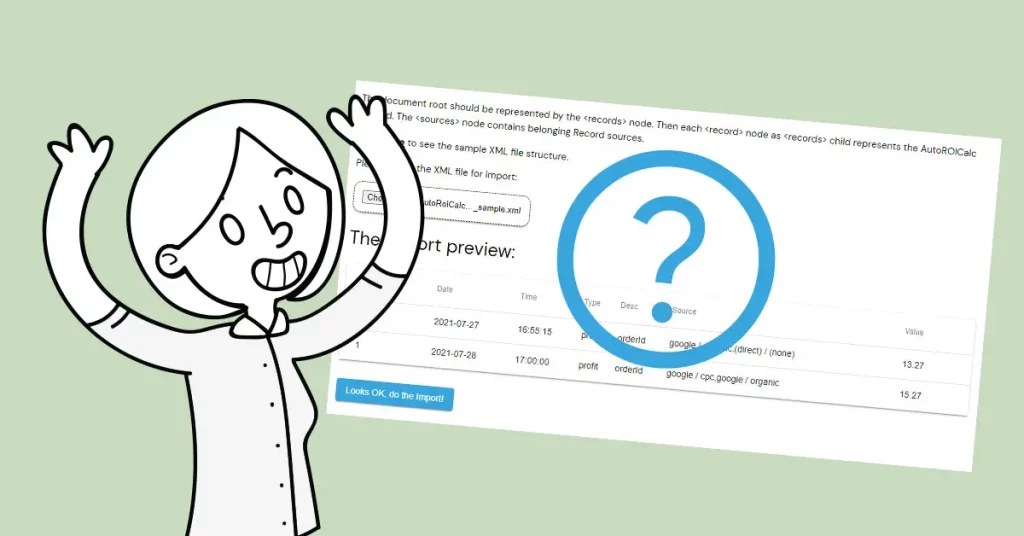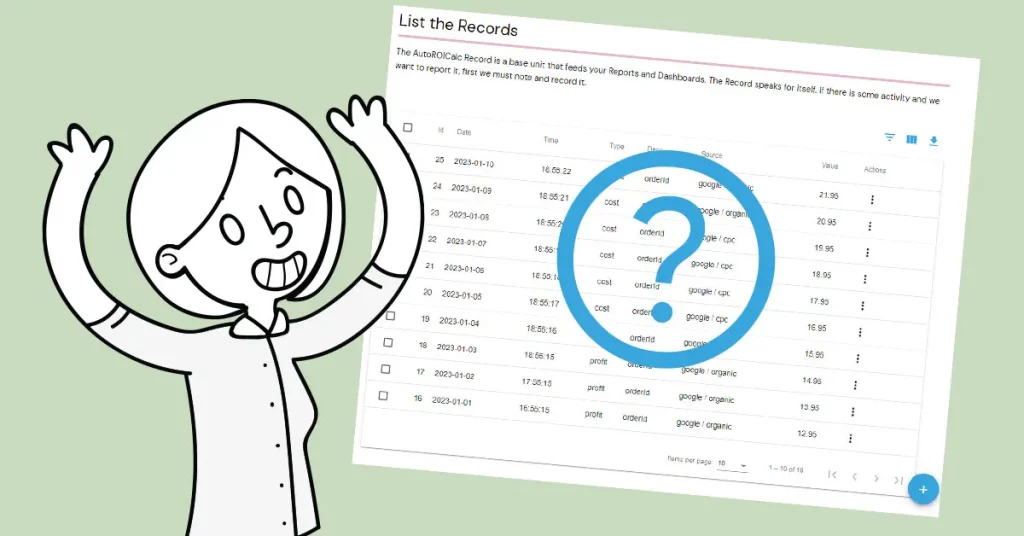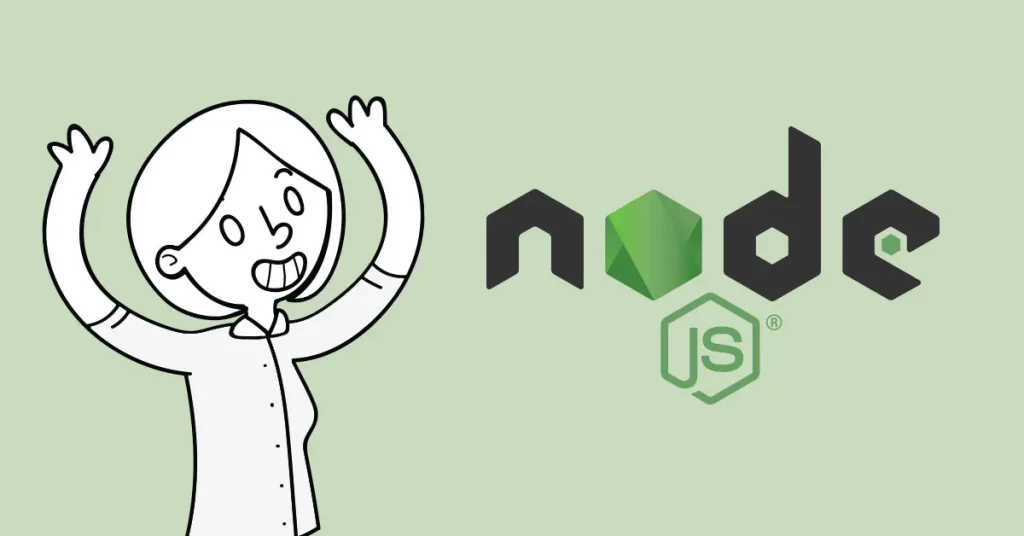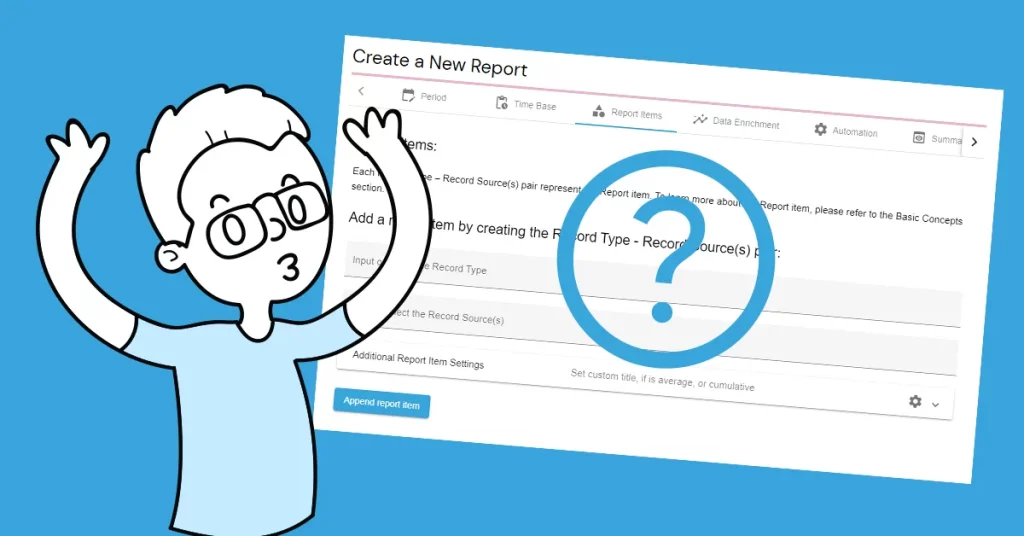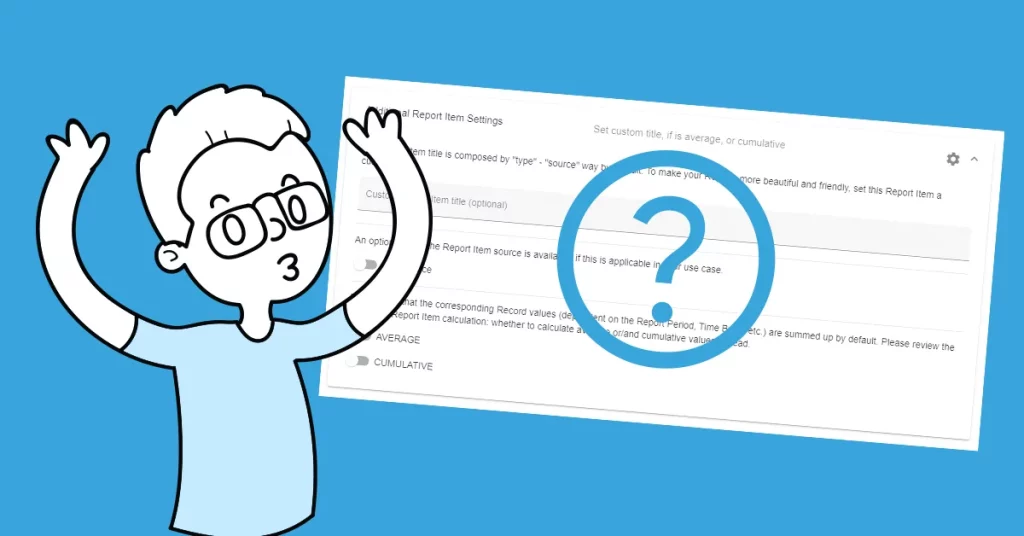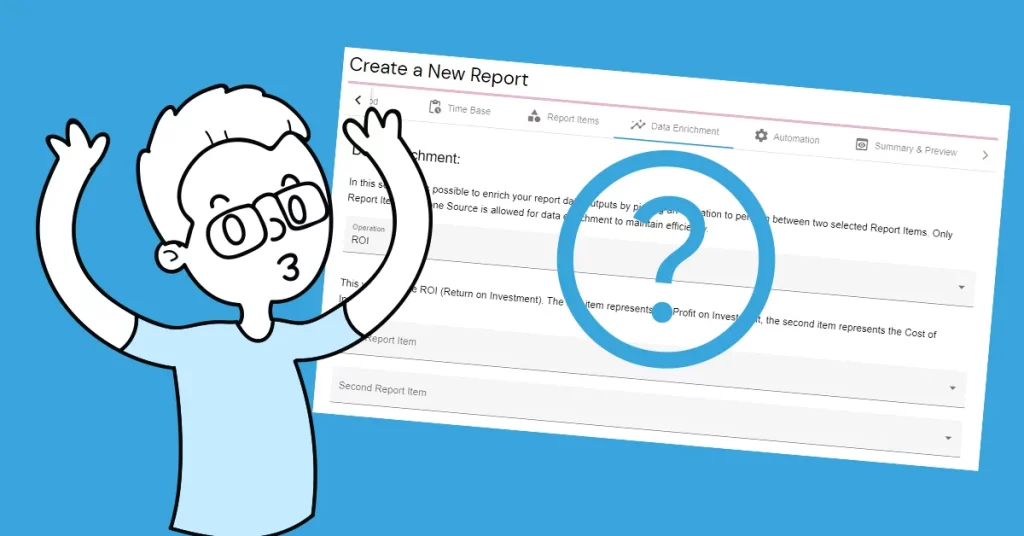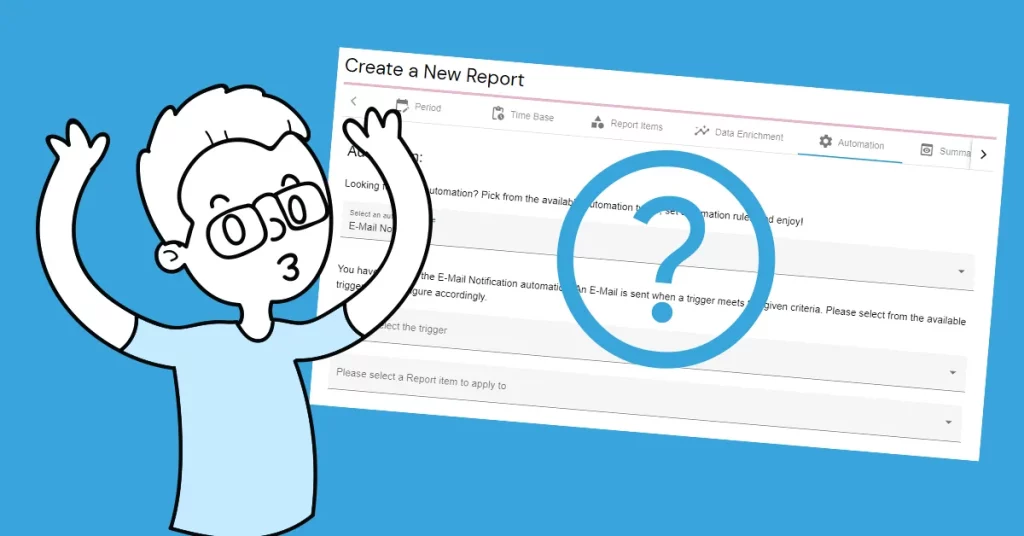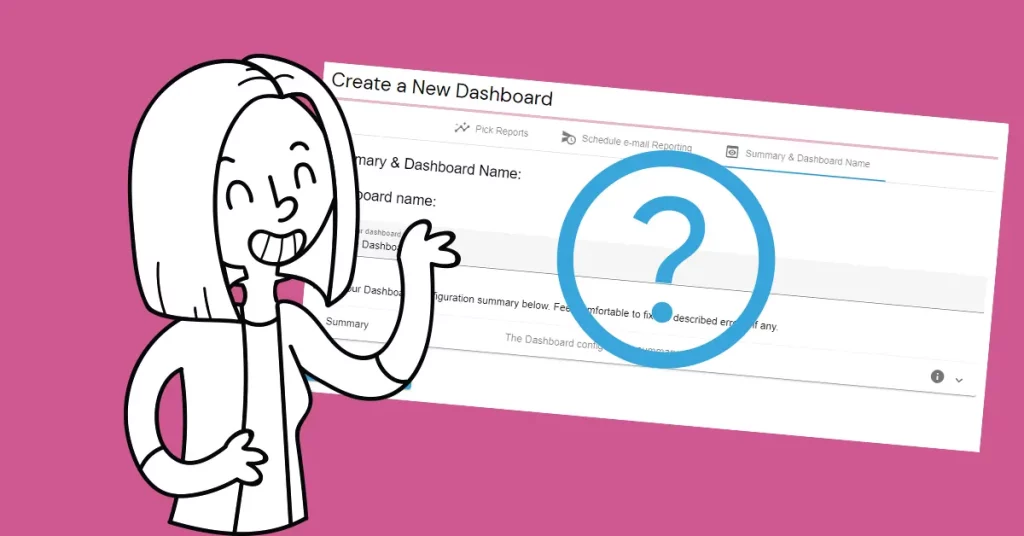The AutoROICalc Reporting is intended to be used in “real-time” for effective decision-making. But there may be a situation to summarize a certain reported period. Some kind of presentation is useful in this case.
“Fast” export to PDF
In a hurry and need “something” cool on the paper? The Export Report to PDF could help. Currently, a basic template is available, but the User custom branding and fine adjustments are on the roadmap.
Get the Report chart image as a PNG and the Report Data in CSV
We care a lot about making good presentations. Therefore our task is to make it as easy as possible for you to put your Report data into the presentation. AutoROICalc Reports now allow to download of the chart image as PNG and the data as CSV. The buttons in order to do so are located on the bottom right under the Report Chart image.
We believe users will find these features helpful, allowing them to process the Report data further on their own.
Flexible Tracking &
Reporting Software
Easy to use with a strong focus on automation!
Super Consistent Data Warehouse
- Manual or Automated Data Management
- Easy Import and Export
- Always Accessible and Under Control
Custom Analytics with Automated Reporting
- Business Intelligence Made Easy
- From Operations to Strategies
- Easy Data Enrichment
Set Once, Enjoy Forever!
Enjoy Premium features in the 30-day free trial.
Explore the pricing plans. No credit card is required.