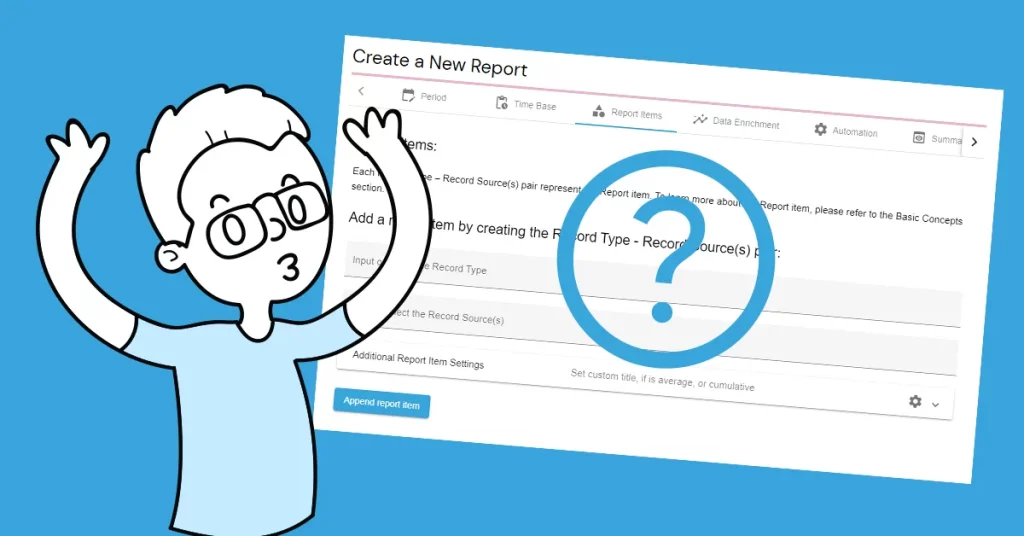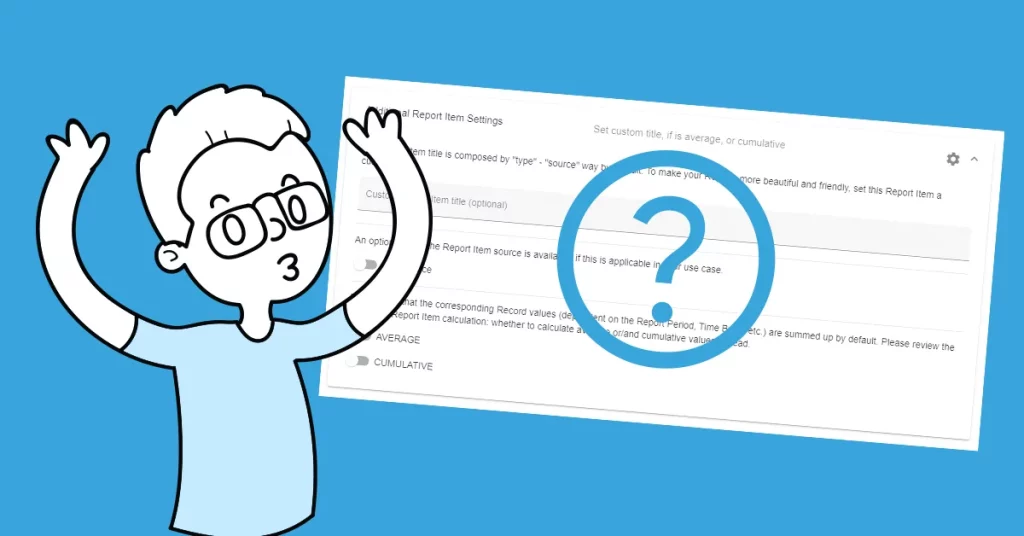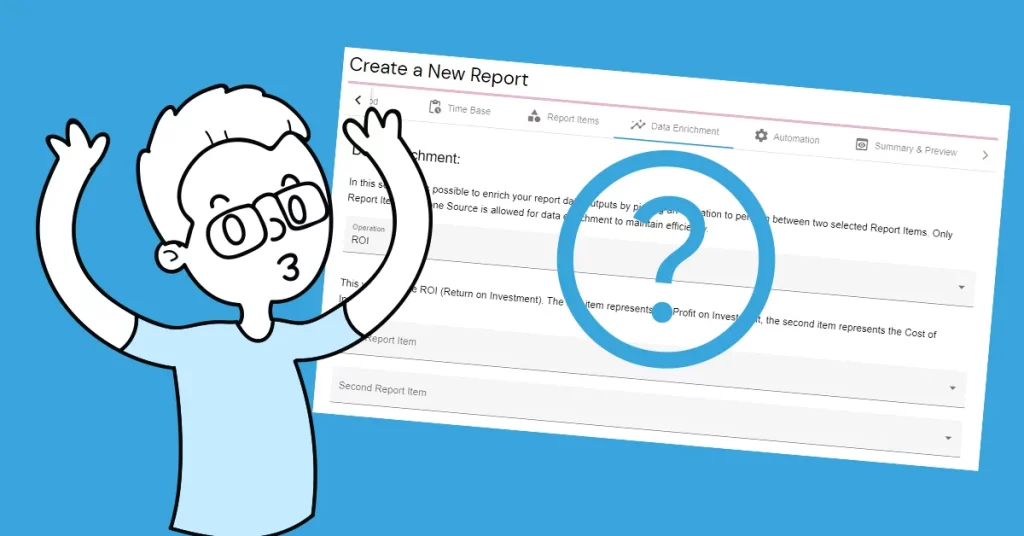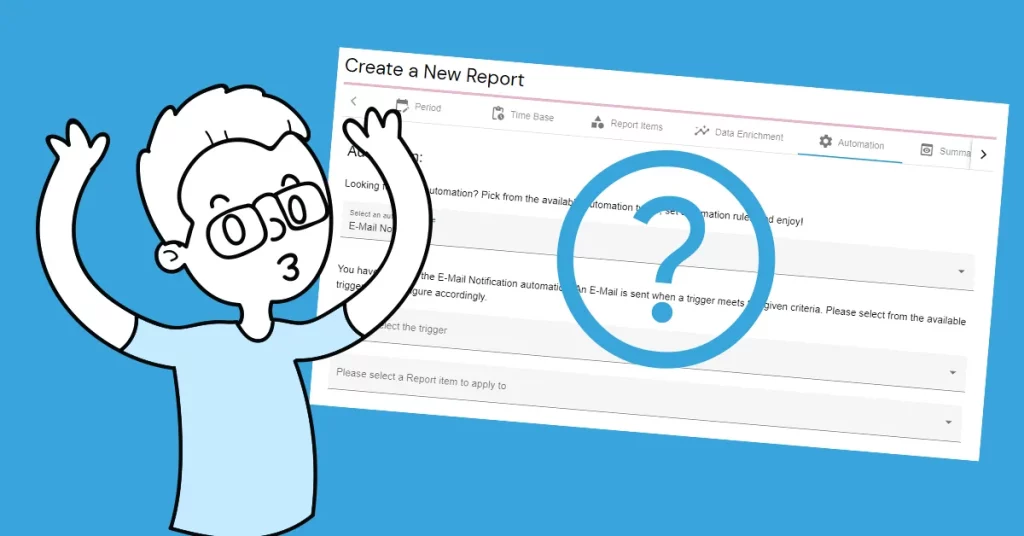The AutoROICalc Report represents the selected Records development for a certain time period. The Report does all the painful stuff to get useful visualization and data table.
What would you like to do?
Need help?
Explore the Reports-related tutorials:
- Creating your first Report
- Selecting the right reporting period type
- Selecting the right reporting time base. How does it relate to period type?
- On Adding the Report Items
- Additional Report Item Settings
- Data Enrichment
- Report Automation
- The Report View anatomy explained
Carefree Reporting
Business Intelligence made easy
The AutoROICalc Report represents the selected Records development for a certain time period. The Report does all the painful stuff to get useful visualization and data table.
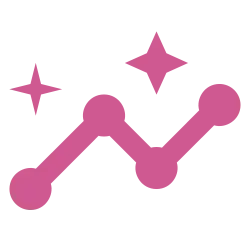
From Operations to Strategies
Report your activities from hour to hour, year to year. Scale your reporting from operational to strategic. Use the spectrum of the reporting time bases: hourly, daily, weekly, monthly, yearly.
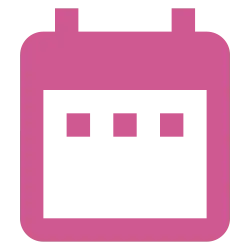
Periods with no Limits
Enjoy your preferred reporting period type. Set fixed date from and date to or use dynamic ranges.
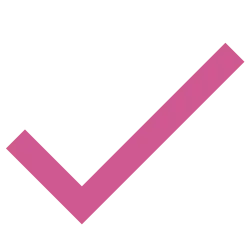
Always up to Date
There are no pre-conditions in order to create various kinds of Reports. Your Reports will be up to date with the new Records influx.
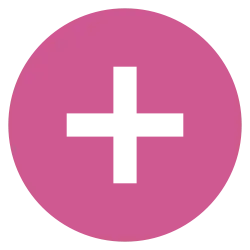
Easy Data Enrichment
Do simple math operations between various Report Items including calculation of the ROI. Set up your own rules for the data enrichment.
This is how you will enjoy your Reports:
- Add, Clone, Update, Delete a Report manually
- Pin a Report to Home Screen
- Share Report with Public URL
- Share Report with Another AutoROICalc User
- Export Report to PDF using custom template
- Instant export Report chart as PNG image
- Instant download the Report data Table as CSV
- Update the Report Data Range on the fly
- Calculate instant Trend Lines
- Forecast Report Data
- View the Records sources distribution
- View Conversion Paths
Be free to setup your Reports according to your needs:
- Pick the Reporting period type that suits
- Pick the Reporting time base. It could be: Yearly, Monthly, Weekly, Daily, or Hourly Report
- Craft the Report Items on your own: Select which Records will be included
- Add desired Data Enrichment
- Add Report Automation
- Include the Report in Dashboard
Scale your Reporting abilities
Free
Get an instant view of what’s going on for free!
[rms-pricing sp=”free”] €
per user per 30 days
- Max Reports: [rms-feature sp=”free” f=”max_reports”]
- Report items data enrichment & forecasting
Starter
For cases where the look & sharing takes a role
[rms-pricing sp=”starter”] €
per user per 30 days
- Max Reports: [rms-feature sp=”starter” f=”max_reports”]
- Everything in Free +
- Customized Reports PDF templating
- Shareable Reports via public URL
- Share Report with another User
Premium
Truly CareFree! Set once, enjoy forever!
[rms-pricing sp=”premium”] €
per user per 30 days
- Max Reports: [rms-feature sp=”premium” f=”max_reports”]
- Everything in Starter +
- Reports Automation
Flexible Tracking &
Reporting Software
Easy to use with a strong focus on automation!
Super Consistent Data Warehouse
- Manual or Automated Data Management
- Easy Import and Export
- Always Accessible and Under Control
Custom Analytics with Automated Reporting
- Business Intelligence Made Easy
- From Operations to Strategies
- Easy Data Enrichment
Set Once, Enjoy Forever!
Enjoy Premium features in the 30-day free trial.
Explore the pricing plans. No credit card is required.