Category: Features
-
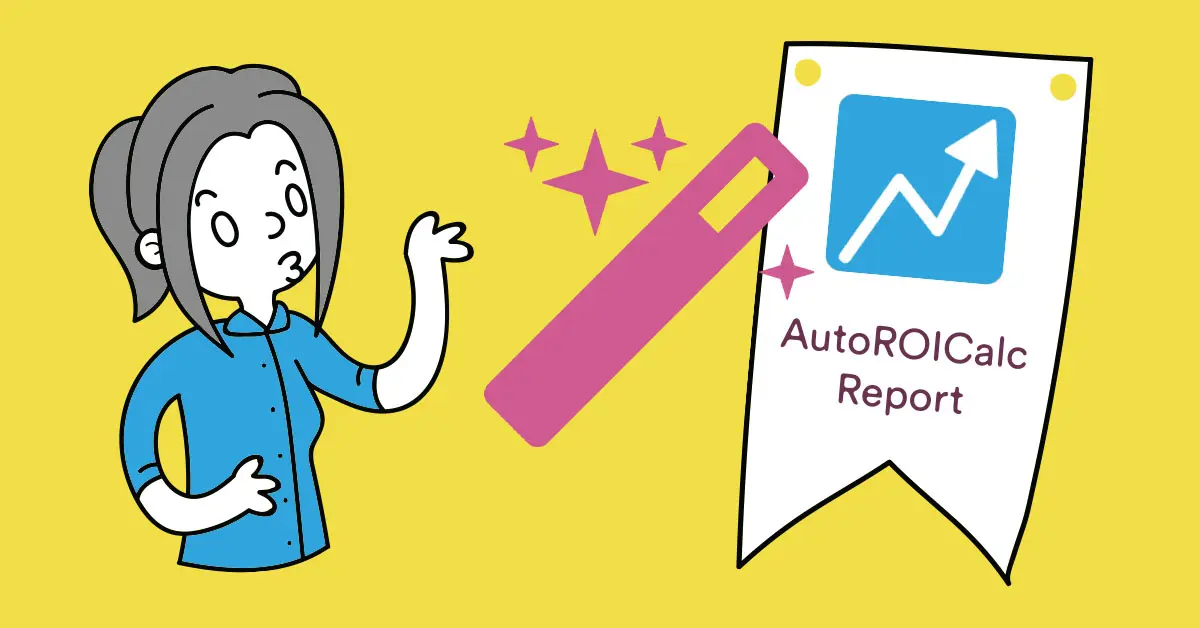
Report Automation features are now available
Read more: Report Automation features are now availableHow the Report automation features can improve your reporting process? Maybe you have been experiencing the convenience of scheduled dashboard reporting using the power of email. The Dashboard is sent to your User Account email address according to the configured schedule. Additional receivers are optional, but welcomed 🙂
-
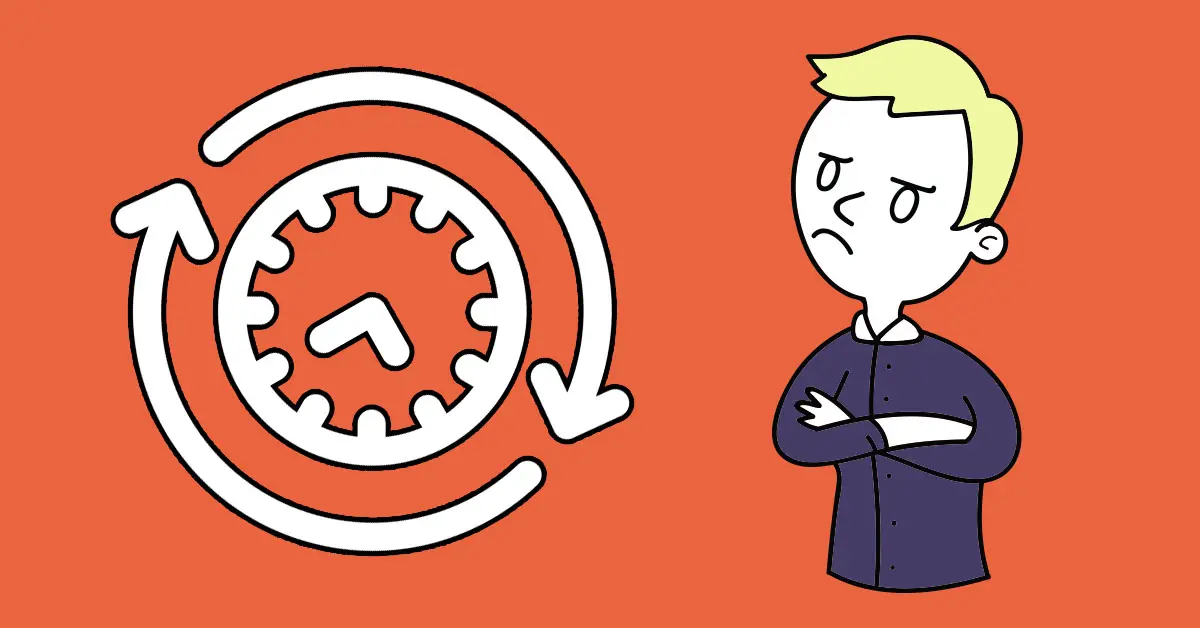
How to change the Report date range on the fly?
Read more: How to change the Report date range on the fly?As the Report date range could be narrow or wide, sometimes it is useful to change the Report date range on the fly. No matter if the Report has been configured to take the fixed or dynamic date range. AutoROICalc Report now allows taking a more detailed view of the chart events arousing some curiosity.
-
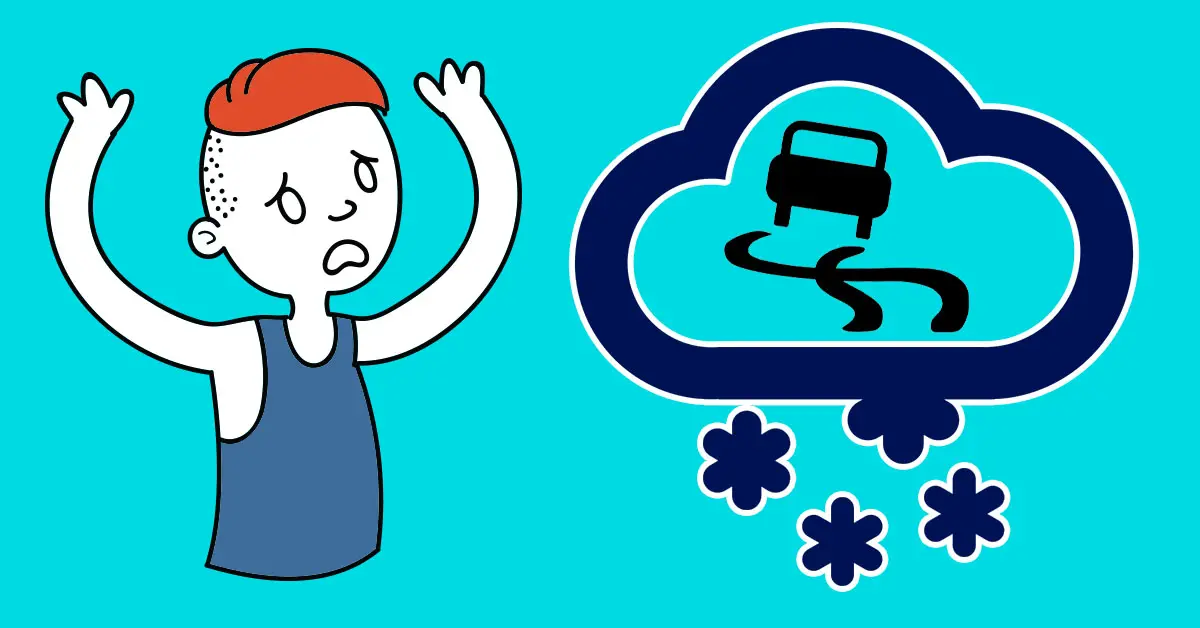
Data forecasting made easy
Read more: Data forecasting made easyWhat is forecasting in the meaning of data and charts? It is the process of making predictions based on historical data. There are many forecasting methods, for example straight-line, moving average, simple linear regression, or multiple linear regression. But we are good with the moving average method at this moment.
-
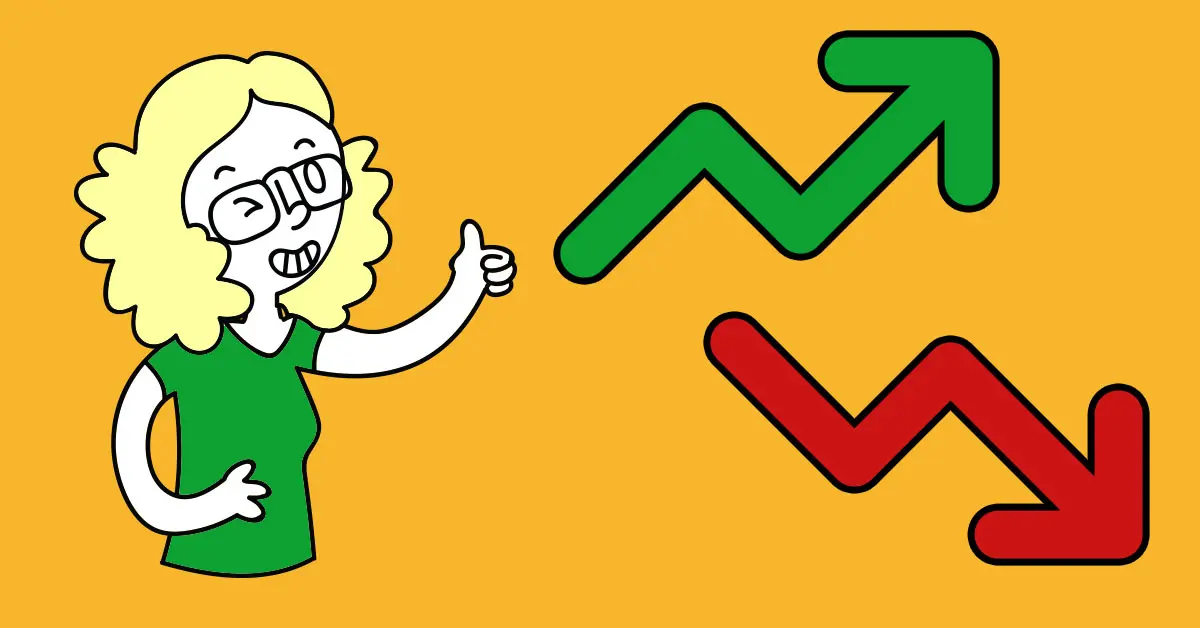
What is a trendline? What to do when a trendline slope changes?
Read more: What is a trendline? What to do when a trendline slope changes?Trendline: What it is, what does it mean? Briefly, a trendline is a line placed on a chart showing the overall direction of the particular data. There are various types of trendlines, for example linear, polynomial, or exponential. In the terms of AutoROICalc, the linear trendline is our point of interest.
-
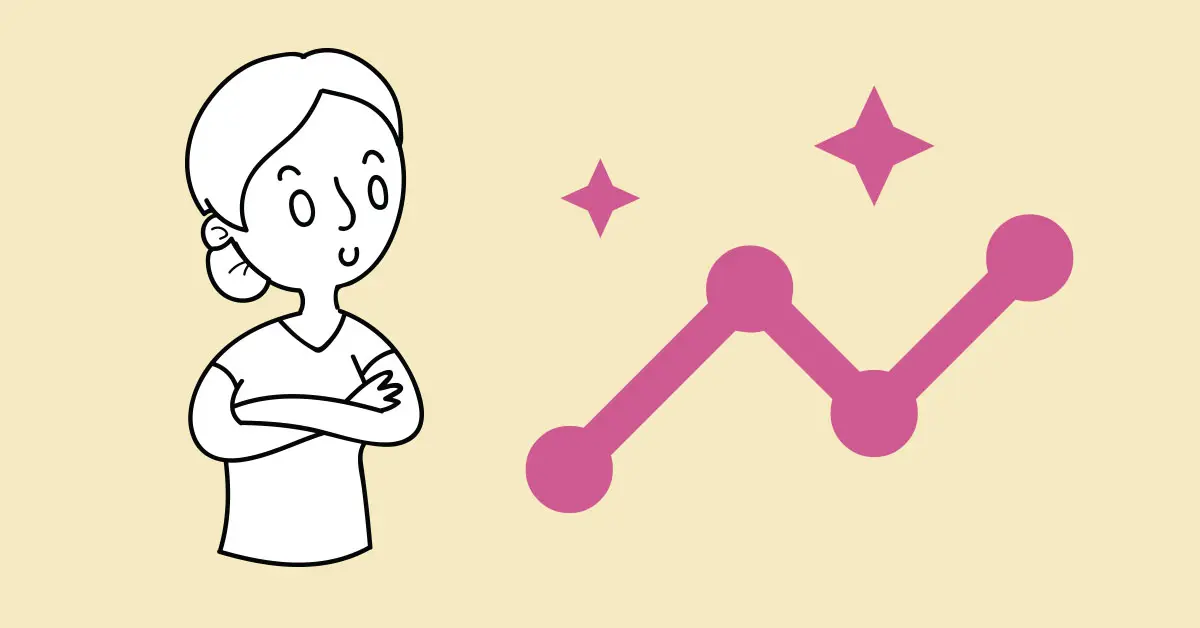
How to make a good presentation? Grab the chart image, use data in CSV, or utilize PDF
Read more: How to make a good presentation? Grab the chart image, use data in CSV, or utilize PDFThe AutoROICalc Reporting is intended to be used in “real-time” for effective decision-making. But there may be a situation to summarize a certain reported period. Some kind of presentation is useful in this case.
-
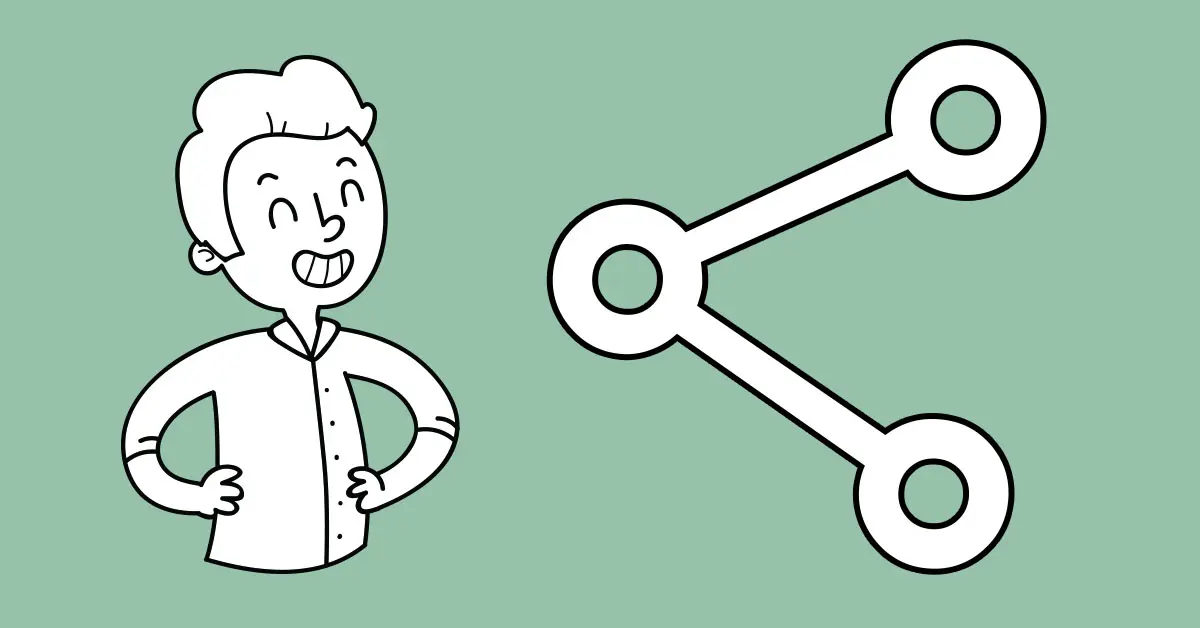
Share the Reports with anyone!
Read more: Share the Reports with anyone!Oh, what would we do without sharing on the internet today? Now you can share your AutoROICalc Reports with anyone! Since the Reports may hold business-sensitive data, some of them may be shared with those who care too.
-
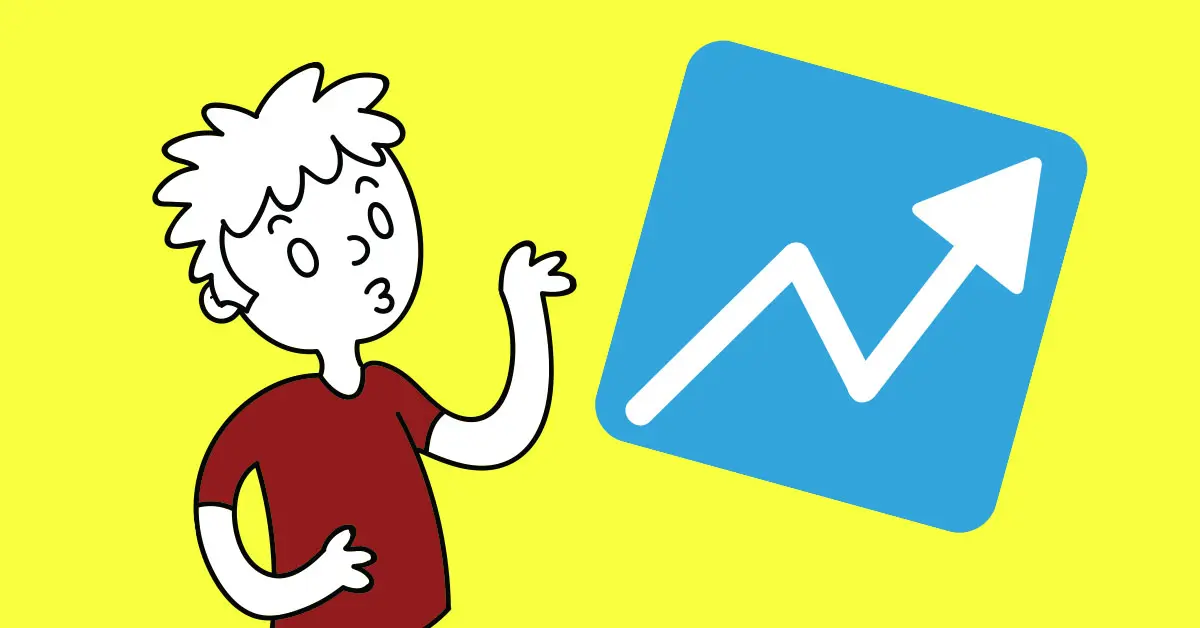
And finally, let it calculate ROI, ROAS, ROMI, Cost per Conversion, whatever you desire, automatically for you.
Read more: And finally, let it calculate ROI, ROAS, ROMI, Cost per Conversion, whatever you desire, automatically for you.There are plenty of metrics available for calculating and evaluating marketing activities and efforts. As the AutoROICalc is usable for any business model, it can be utilized in the segment of marketing to calculate and report the desired metrics effectively. Version 1.6.1 brings a package that allows for example calculating ROI, ROAS, ROMI, and Cost…
-
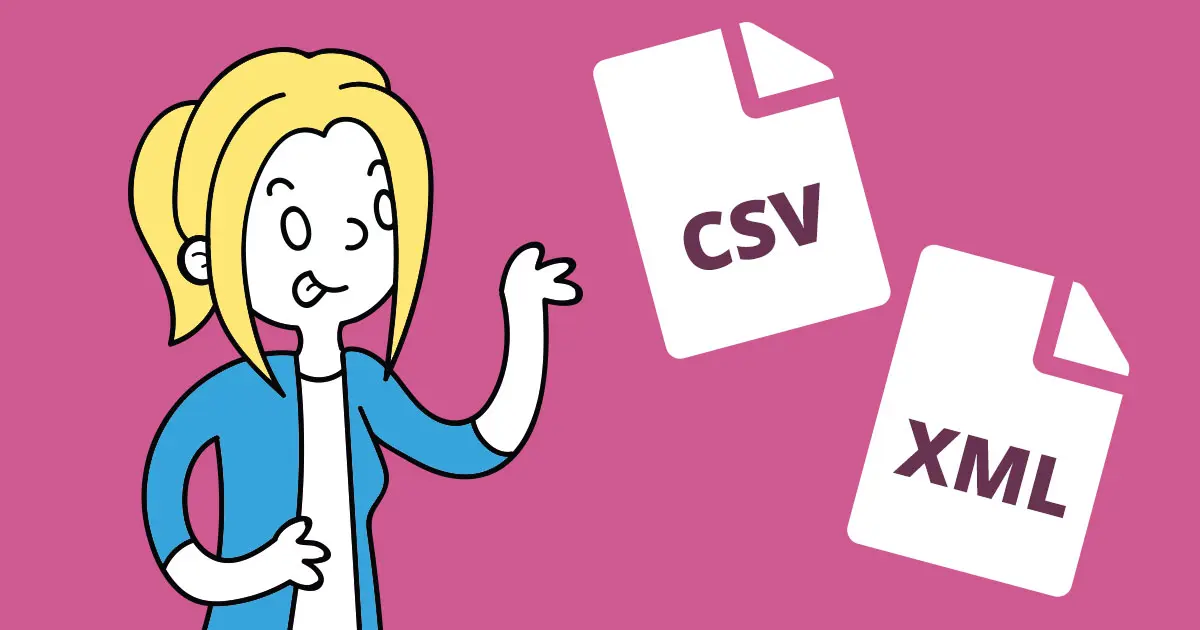
Export your data to CSV or XML
Read more: Export your data to CSV or XMLThe 1.5.0 version comes with an option to export your carefully gathered data to CSV or XML. This is the fastest and the easiest way to export your AutoROICalc records to process them on your own. The feature exports the Records only, thus Reports and Dashboards are not exported. Spreadsheet application, Python, etc. The exported…
-

Import your data from CSV or XML
Read more: Import your data from CSV or XMLCSV and XML are popular file formats widely used also for data exchange. While the structure of CSV is clear and simple, XML can handle more complicated structured or unstructured data. We are in a situation with the AutoROICalc Records with a simple and known structure, so both formats are suitable and it´s up to…
-
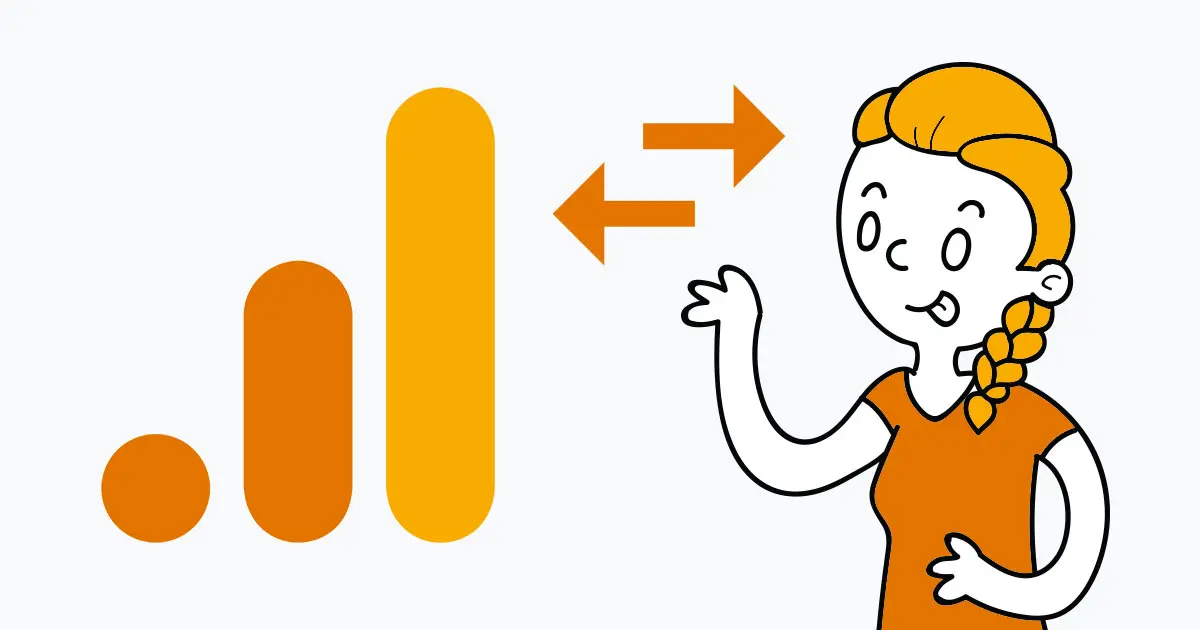
New integration ready! Automate your Google Analytics Data Imports
Read more: New integration ready! Automate your Google Analytics Data ImportsGoogle Analytics lets measuring advertising ROI as well as tracking websites, social networking sites, and various applications. It is well known in the online world thanks to using it to track website activities, such as session duration, pages per session, the bounce rate of individuals using the site, along the information on the source of…