Category: Tutorial – Records
-
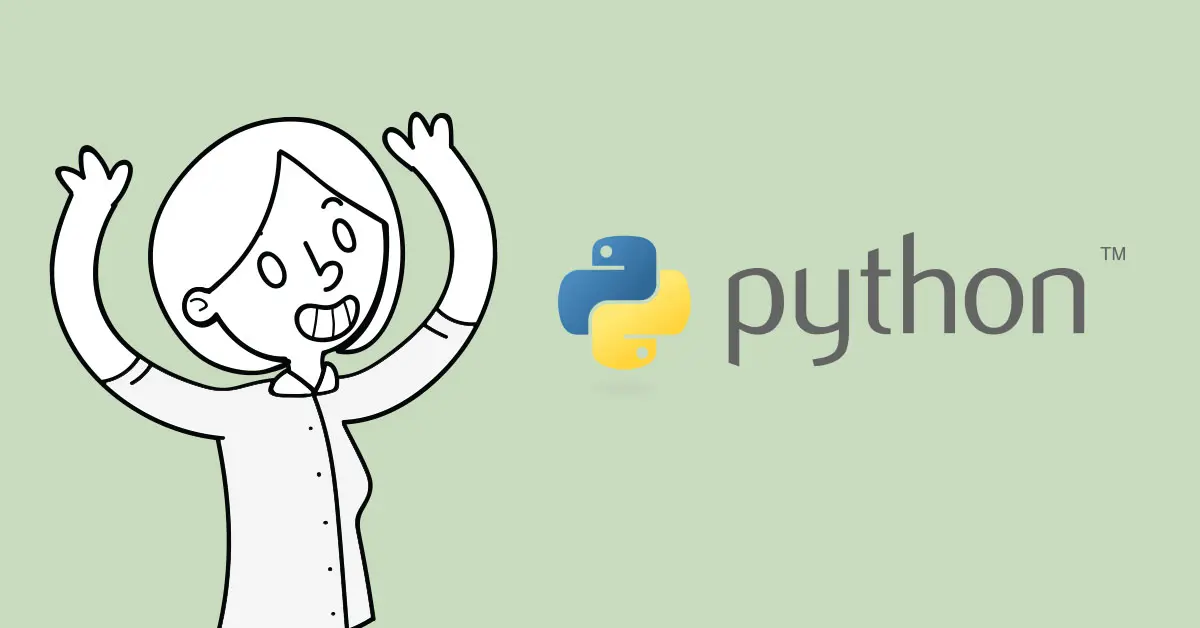
How to manage Records using API: Python sample code
Read more: How to manage Records using API: Python sample codeFor those who love to do things the “API way”, we have prepared a sample Python code, which guides the developer on how to add, update and delete the Records. It is a single-run Python script doing all three things at once. The script should be self-explanatory. All you need to do is to update…
-
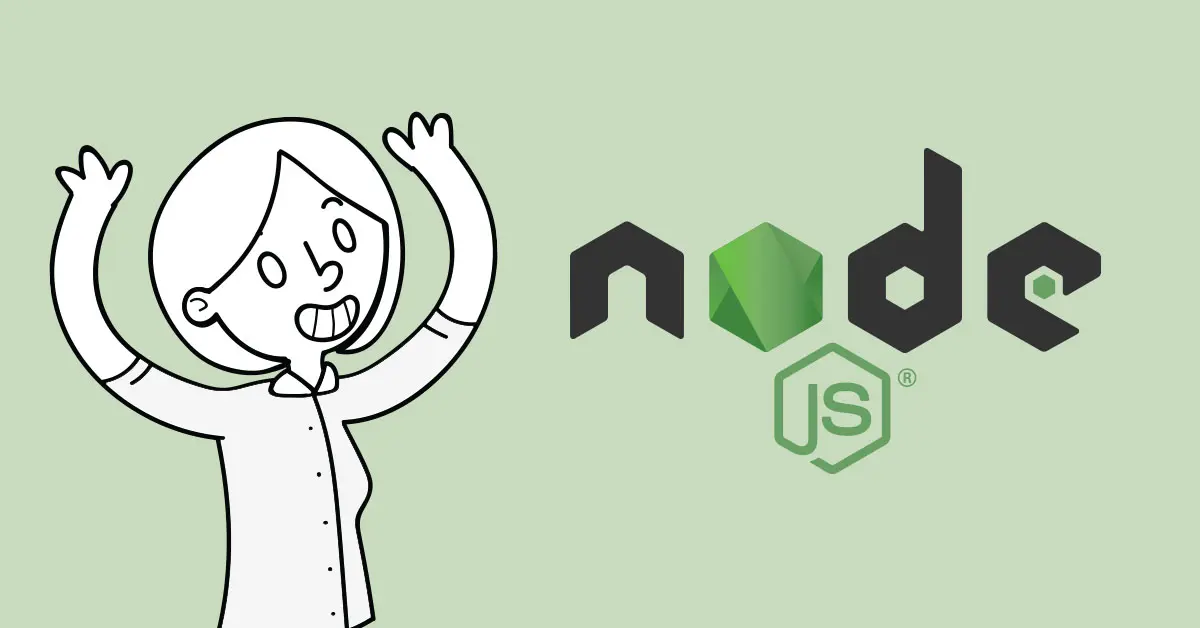
How to manage Records using API: JavaScript/Node.js sample code
Read more: How to manage Records using API: JavaScript/Node.js sample codeFor those who love to do things the “API way”, we have prepared a sample JavaScript/Node.js code, which guides the developer on how to add, update and delete the Records. It is a single-run JavaScript doing all three things at once. The script should be self-explanatory. All you need to do is to update the…
-
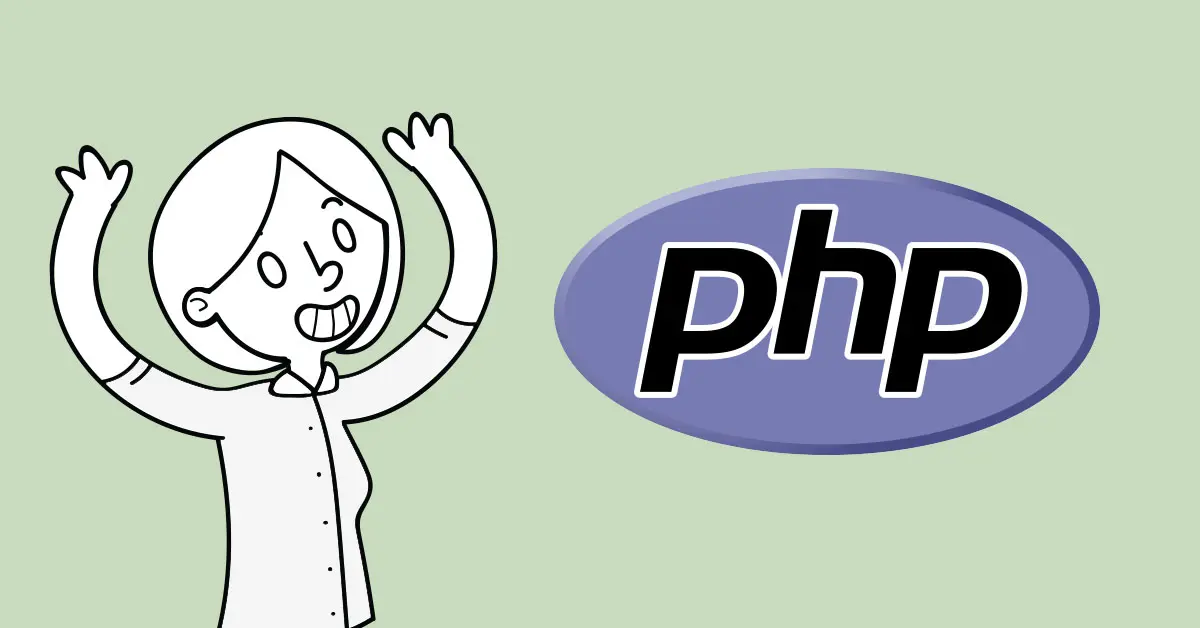
How to manage Records using API: PHP sample code
Read more: How to manage Records using API: PHP sample codeFor those who love to do things the “API way”, we have prepared a sample PHP code, which guides the developer on how to add, update and delete the Records. It is a single-run PHP script doing all three things at once. The script should be self-explanatory. All you need to do is to update…
-
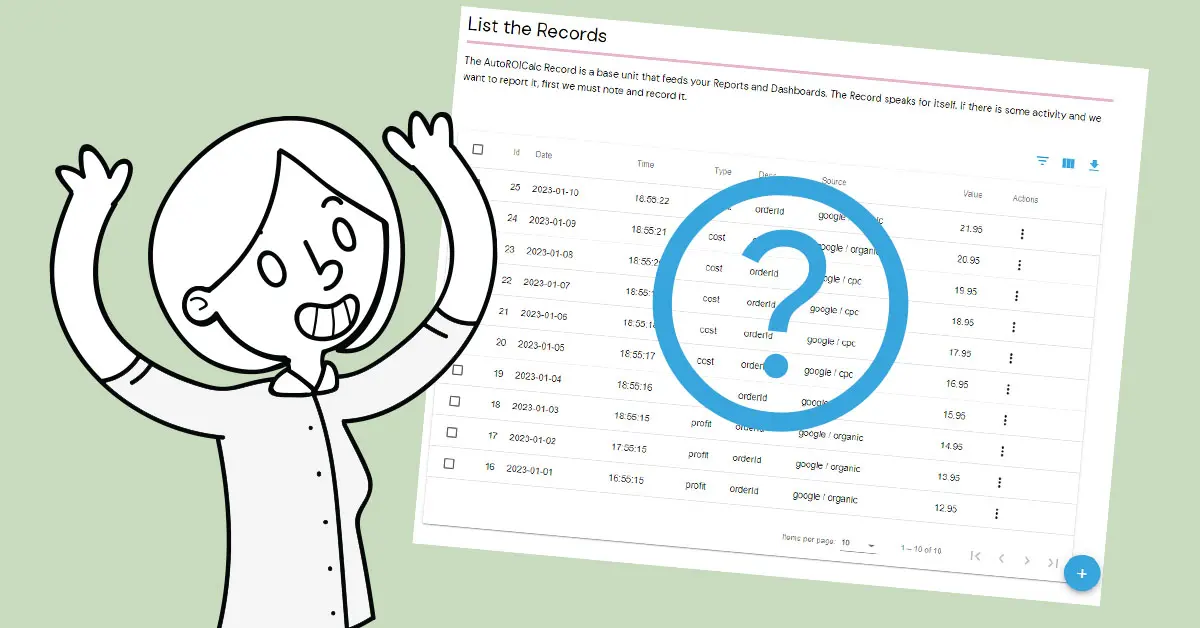
Managing your Records
Read more: Managing your RecordsHow to manage your Records? It can be intuitively done by listing the Records. Filtering, editing, deleting, or exporting to CSV/XML format is available. Let´s see how Navigate to Records and click on the “List the Records” menu item. All the Records of your User Account are available at this place. Listing and managing the…
-
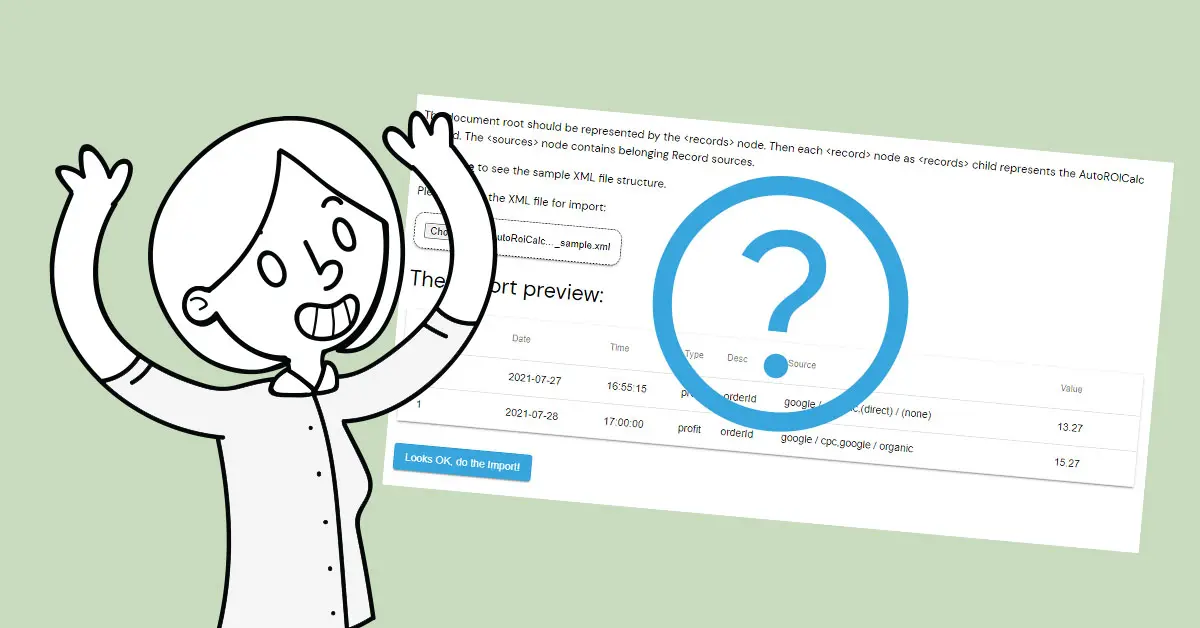
How to import Records from XML?
Read more: How to import Records from XML?XML or Extensible Markup Language is another great format that can be used for data exchange. Importing Records from XML could be an alternative to importing Records from CSV for those, who prefer this type of format. Let´s import This type of import is very similar to CSV import. Everything you need is a properly…
-
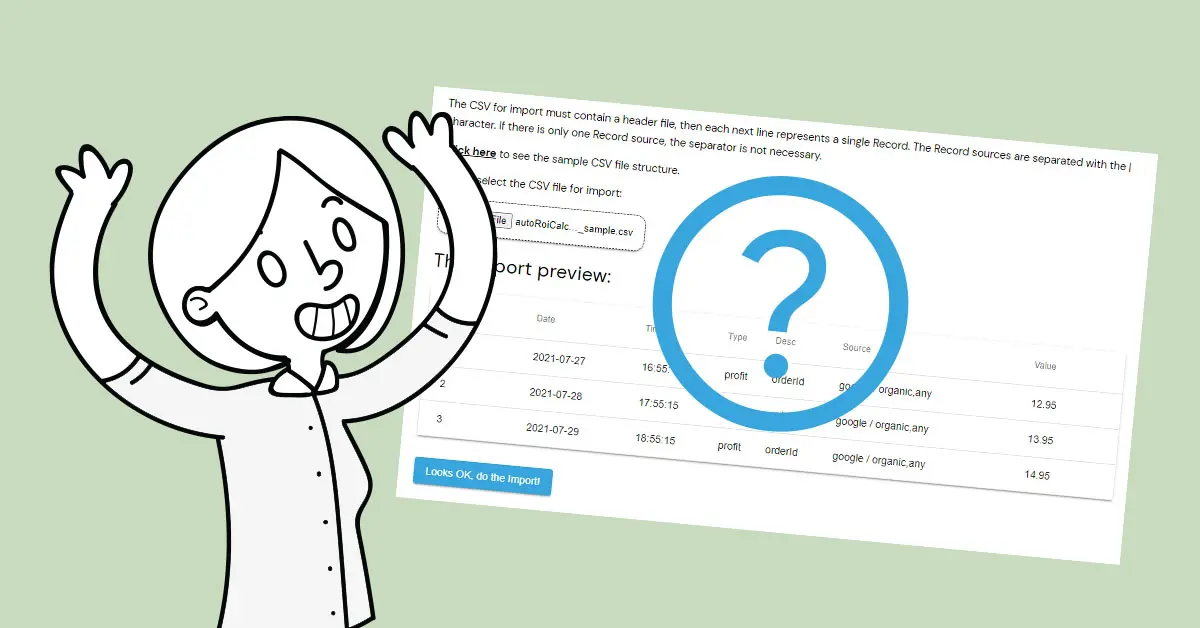
How to import Records from CSV?
Read more: How to import Records from CSV?CSV, or comma-separated values, is a common and widely used data exchange format. This is why we love and support it too. It allows importing a vast number of Records in a single run. No matter if the source of CSV is customized business software or one of the well-known spreadsheet programs. Let´s import We…
-
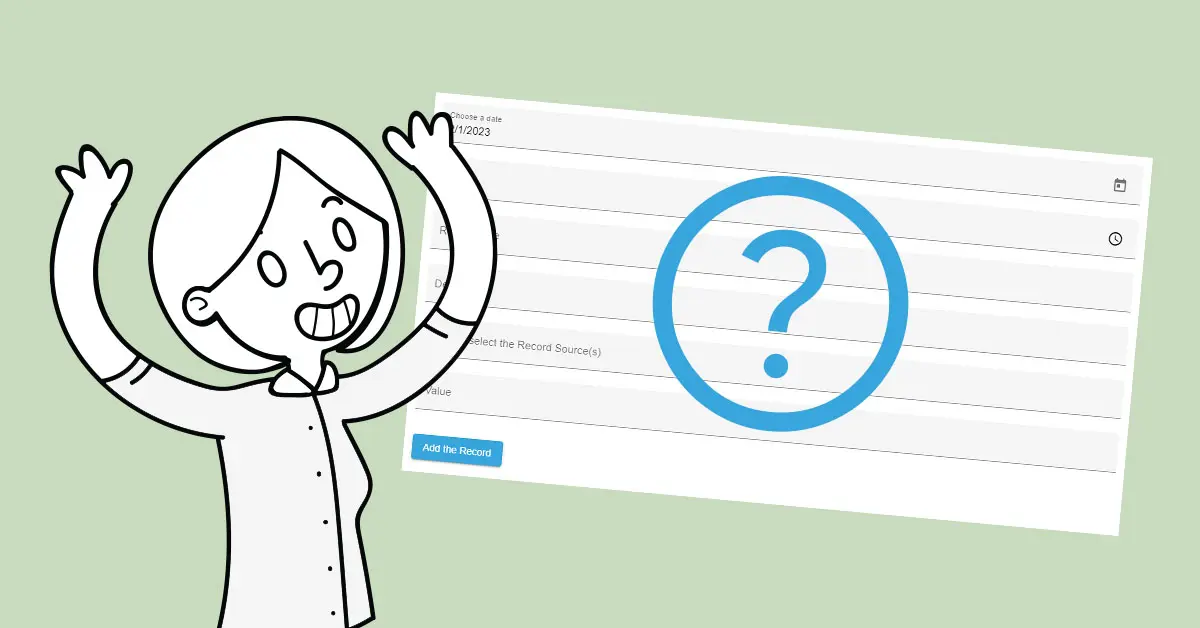
Adding your first Record
Read more: Adding your first RecordThe AutoROICalc Record is a base unit feeding your Reports and then Dashboards. The Record speaks for itself. If there is some activity and we would like to report it, first, we must note and record it. There are several methods how to add a Record. This tutorial part shows how to add a Record…