It’s nothing new that businesses constantly search for ways to enhance their online presence and boost their performance. One critical method that has proven to be indispensable in achieving these goals is web event tracking. It allows them to gain valuable insights into user behavior, optimize their strategies, and create tailored experiences for their audience. There are plenty of tools that can be used, such as Google Analytics, Mixpanel, Adobe Analytics, or Hotjar. Since these and others offer a comprehensive range of features, AutoROICalc comes with a custom web events tracking feature that can be useful in tracking particular or critical events that are important for improving ROI or valuable enough to be tracked with custom setup and report.
What’s going to be tracked? You decide!
Nothing is tracked automatically with our solution for custom web event tracking. It’s even up to you to tell what is the right moment to get the event source or medium with our AutoROICalc Web Event Tracking JavaScript module. This is another decision that is up to you – whether you will use the module or not because you can handle custom tracking on your own and the only thing you need to do, is to trigger a “magic” URL that collects the event data to your user account.
How to get started?
Let’s roll:
- Login into your user account, or create one if you have not registered before. Navigate to Account -> Integrations.
- Find the “AutoROICalc Custom Website Event Tracking” section.
- Click on the “Generate Tracking ID” button (see the image below) if you have not generated it before.
- Set up your custom web event tracking.
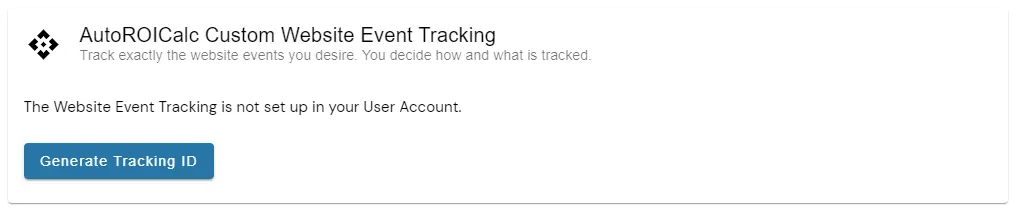
The collect-web-event URL
The URL which collects your custom event data is:
https://autoroicalc.com/api/auto-roi-calc/v1/collect-web-event
Include your data
To collect your custom web events currently, attach your custom data in the form of URL search parameters (also known as URL query string):
- trackingId – your unique tracking id that can be generated/found in the Custom Website Event Tracking section under the Account -> Integrations page.
- type – the AutoROICalc Record type
- desc – the Record description
- sources – the Record sources, separated with “|” character
- value – the value of the Record
Make a GET request
Your data are collected by making a GET request to the composed URL. This would be an example:
https://autoroicalc.com/api/auto-roi-calc/v1/collect-web-event?trackingId=123&type=recordType&desc=record%20desc&sources=source1|source2&value=1
AutoROICalc Web Event Tracking JavaScript module
How can our JavaScript module for custom web event tracking help you?
- determine the source or/and medium of the session (stores up to 6 different sources)
- provide you the list of collected session sources so far
- put the collected sources into a cookie for further server-sided processing
- seamlessly send the custom event to AutoROICalc
Be free to configure the module according to your needs and preferences.
Flexible Tracking &
Reporting Software
Easy to use with a strong focus on automation!
Super Consistent Data Warehouse
- Manual or Automated Data Management
- Easy Import and Export
- Always Accessible and Under Control
Custom Analytics with Automated Reporting
- Business Intelligence Made Easy
- From Operations to Strategies
- Easy Data Enrichment
Set Once, Enjoy Forever!
Enjoy Premium features in the 30-day free trial.
Explore the pricing plans. No credit card is required.